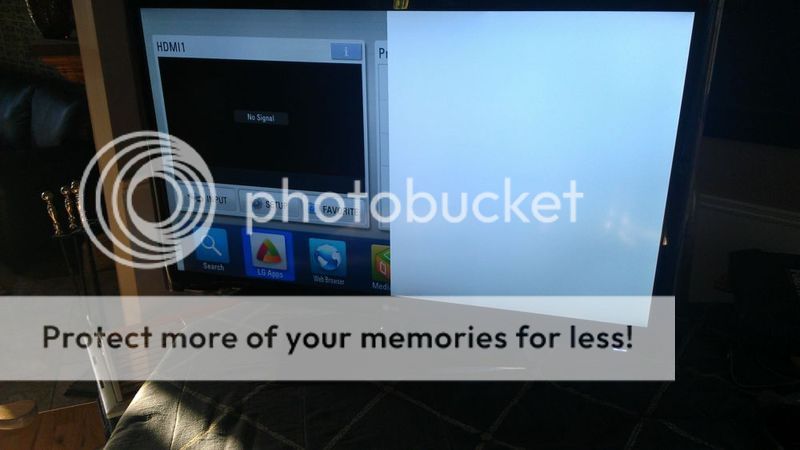
I got this LG Tvs not working properly.
I did many test. When everything is hooked up, I got no image, only some lines on the right side of the tv.
If I disconnect the right side of the T-CON board, I get half screen working perfectly. With both side connected, only lines on the right side and no image at all (sound ,backlight and everything is working).
I replaced the T-Con with 2 different one, same problem, I replaced the Main board, same problem. Only thing left is the Power supply (seems ok), panel or??
Please help!!! Thank you
Comment