Re: Laptop's AC adapter turns off when connected, corrosion on power-related componen
if i may share my experience here, finding shorted mosfet on the circuit is somehow a bit tricky. my method when using a multimeter, using continuity test then probe the electrolyte condensator after the choke (usually marked PLxx on mainboard), when probing those electroyte condensator is beeping, pay attention to value showed on multimeter (i use digital one), if the value less then 0.15 its 70% mosfet shorted to make sure 100% the mosfet is shorted, unsolder the PLxx, measure the mosfet side with ground and it should be beeping & the value less then 0.9 if the mosfet is the cause of shorted
Laptop's AC adapter turns off when connected, corrosion on power-related components
Collapse
X
-
Re: Laptop's AC adapter turns off when connected, corrosion on power-related componen
Hmmm, so the fact that all my cap are appearing to be "shorted" definitely means there's at least one dead cap somewhere? You don't see this kind of behavior when non-caps are dead?
From what was said before, a bench PSU can be used to track down dead components by connecting it and checking to see which components are getting hot? If my problem is being caused by a shorted cap, will it be somewhat simple to locate it if I bought a bench PSU?
I'm currently trying to decide between if it's worth buying a bench PSU or just choosing the professional repair option. If the cause of my problem is 1 or 2 shorted caps, which can be located without too much difficulty using bench PSU, then it seems like buying a bench PSU would be a good idea. But if the bench PSU is only going to slightly improve my chances of locating the shorted cap, it's probably not worth it... Can anyone advise what would be the best course of action?Leave a comment:
-
Re: Laptop's AC adapter turns off when connected, corrosion on power-related componen
No, all smd caps cant be shorted. Even if 1 cap is shorted all the smd caps on that line will show shorted. So the puzzle is to find out that shorted cap.
As far as fet's are concerned , there are many fets on the m/b. You need to check each of them. Dont remove them unless you find readings which are bit suspicious.
Bench psu is not like a magic bullet-it will help you to find out shorted component but sometimes even bench psu also dont help and that is when you need to apply your logic.
Enjoy the puzzle my friend.Leave a comment:
-
Re: Laptop's AC adapter turns off when connected, corrosion on power-related componen
ALL the SMD caps I checked are shorted?? That seems a bit unlikely! Could this really be the case? In regards to a bench PSU, about the cheapest one I can find is this one (http://amzn.asia/d/itomWa4) which costs ¥7,688. Considering I can pay a professional ¥26,800 to fix this problem, I'm wondering if it would even be worth it! If I did buy a bench PSU how likely do you think it would be that I can quickly fix this power problem?
I've already removed and tested two mosfets, are there still more that could be bad?Leave a comment:
-
Re: Laptop's AC adapter turns off when connected, corrosion on power-related componen
smd caps beeping indicates short. Its very difficult to find out without bench psu. Else, you need to remove all smd caps which are showing short. However, it can be coz of shorted fets also. So check fets first and if found ok , then remove and test smd capacitors.Leave a comment:
-
Re: Laptop's AC adapter turns off when connected, corrosion on power-related componen
OK, I've tested a bunch of SMD caps with my multimeter in continuity/diode mode. Every single one of the square SMD caps I tested beeped (this indicates they're bad? There sure is a lot of them!) but the round silver and blue ones were interesting. The one on the bottom beeps but the one on the top doesn't beep, it reads "488" instead. Is this helpful?Leave a comment:
-
Re: Laptop's AC adapter turns off when connected, corrosion on power-related componen
Set your Multimeter in continuity mode(your meter should buzz when u touch red and black probe) and test the caps. Your meter should buzz when u connect red probe on one end, black on the other end of smd caps(if the cap is shorted). However, sometimes caps may go partially bad(leaky), so keep that in mind also.Leave a comment:
-
Re: Laptop's AC adapter turns off when connected, corrosion on power-related componen
Really? Since I've gone to the trouble of removing them and they're pretty cheap to replace, do you think I should replace them anyway?
OK, so according to this website (https://www.electricaltechnology.org...h-digital.html) the way to test SMD caps is to set your multimeter to 1000 ohms (mine doesn't have 1000 ohms, just 200 and 2000, so I've chosen 2000), probe the cap's terminals and see what readings you get.
When I probe the square-shaped capacitors, I get a multi-digit number which then quickly turns into ".001". If I'm understanding the guide I linked to, this behavior indicates they're OK.
The round blue and silver capacitors are a different story. When I try to probe these caps, the display either continues to display "1" or I get a split second of numbers which then changes to "1". It could be a problem with my technique, but I've tried cleaning my probes, rubbing them all over the solder points, so I would hope I'm making a proper connection! I've also tried swapping the positive and negative probes, just to see if this makes a difference, but it doesn't help.
What do you think? Are these two capacitors dead? Or is there a problem with how I'm testing them? It seems to me like it would be unlikely that the square-shaped caps are fine and only the round ones are bad!Leave a comment:
-
Re: Laptop's AC adapter turns off when connected, corrosion on power-related componen
The reading of the fets are ok. You can put them back on mb. I meant smd caps. Can you check them for shorting??Leave a comment:
-
Re: Laptop's AC adapter turns off when connected, corrosion on power-related componen
Which mosfet are you talking about here? If it's the one with the long legs, here's the results:
negative probe on pin1 and positive pin on pin4 = multimeter reads "1"
black probe on PIN1 and Red probe on Pin 5 = multimeter reads "418"
If it's the mosfet with the short legs, here's the result:
negative probe on pin1 and positive pin on pin4 = multimeter reads "1"
black probe on PIN1 and Red probe on Pin 5 = multimeter reads "1" (reversing the probes DOES give me a number, though only for a moment)
Are you talking about the silver and blue capacitors? Probing them (red probe to positive, back probe to negitive) reads "486" on the multimeter, but no beep.Last edited by fireaza; 09-30-2018, 02:27 AM.Leave a comment:
-
Re: Laptop's AC adapter turns off when connected, corrosion on power-related componen
Put the negative probe on pin1 and positive pin on pin4(gate of the mosfet) and see if it is shorted. Next put black probe on PIN1 and Red probe on Pin 5 and check the reading. It should be done all in diode mode of multimeter.
Btw, is caps on the mobo still showing shorted(after removing the fets)??Leave a comment:
-
Re: Laptop's AC adapter turns off when connected, corrosion on power-related componen
So according to this website (http://mayohardware.blogspot.com/201...g-mosfets.html)
The way to test one of these 8 leg mosfets is with a multimeter in diode mode. Seem like my mosfet is "P channel" since putting NEG lead on Pin 6/7 and the POS lead on Pin 2/3 does nothing. But putting the POS lead on Pin 6/7 and the NEG lead on Pin 2/3 does give me a reading of 460. Is this mosfet good then? Or are there more tests to try?
As to the other mosfet, I can't seem to find much information about these! I found this PDF () which seems to be from the manufactuer, I think it's a "trench" mosfet? I can't seem to find any information about testing these! Sorry! It's all Greek to me!Leave a comment:
-
Re: Laptop's AC adapter turns off when connected, corrosion on power-related componen
Hi guys, sorry for the delay, I've been coming down from a cold!
OK, I've removed the two mosfets and desoldered the two solder bridges (I don't think I've got them completely desoldered, I think I'm going to need a proper solder sucker to finish the job!):
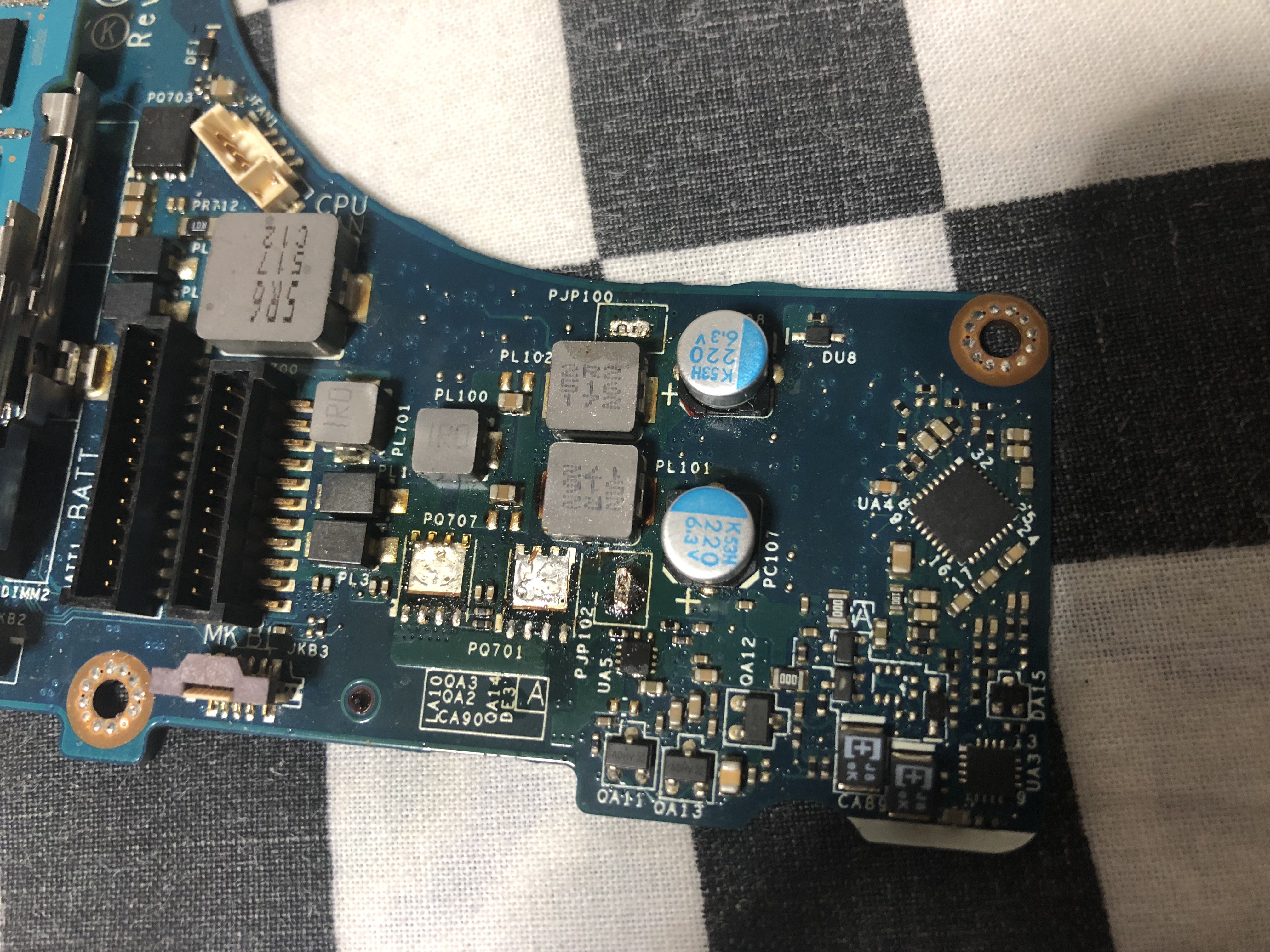
I think the next step is testing the mosfets, how should I do that? Check each of the legs with a multimeter?
Also, I've discovered that I don't have a polarity problem with my AC adapter! I've had a close look at the polarity diagram, and despite the positive and negative icons being on opposite sides, positive icon still has a line pointing to the center on both! I would have though this kind of thing would have been standardized, but it seems not! So yeah, it seems like the AC adapter I'm using is correct after all!Leave a comment:
-
Re: Laptop's AC adapter turns off when connected, corrosion on power-related componen
I've never experienced that kind of case for the last eight years fixing mainboard, thank's for sharing those valuable info.
@fireaza: Any progress...?Leave a comment:
-
Re: Laptop's AC adapter turns off when connected, corrosion on power-related componen
we are still deviating from main issue. The main issue here is mb is showing short. Adapter issue can be tackled latter.
Btw, dont use adapter untill you remove short from mb.Leave a comment:
-
Re: Laptop's AC adapter turns off when connected, corrosion on power-related componen
have some laptop that NOT even power up with not genuie adapterLeave a comment:
-
Re: Laptop's AC adapter turns off when connected, corrosion on power-related componen
If the adaptor is not genuine the BIOS will halt boot to hard drive and tell the user that the adaptor is not genuine, what ever Watt the adaptor capable of and will always turned on the system until the BIOS halt the boot processLeave a comment:
-
Re: Laptop's AC adapter turns off when connected, corrosion on power-related componen
Once again, yes i do agree with you & i just telling my small experience fixing mainboard.
@fireaza: If you doubt about the polarity of adapter, have you tested it using multimeter?Last edited by kodox; 09-22-2018, 07:21 PM.Leave a comment:
-
Re: Laptop's AC adapter turns off when connected, corrosion on power-related componen
laptop is checking genuity and power. i dont know if alienware will work with 95W genuie adapter when it wants 180WLeave a comment:
-
Re: Laptop's AC adapter turns off when connected, corrosion on power-related componen
When you say "original dell charger" do you mean "the exact model AC adapter that the laptop came with"? Or do you mean "genuine Dell AC adapter"? Because the AC adapter I'm using is a genuine Dell, but it's not the model that originally came with the laptop.Leave a comment:
Related Topics
Collapse
-
by roxboy1984Please can someone help me, im trying to find the shorted component as i have a donor board that i can swop components from.
If i inject 2V/2A on DC in PU4201 gets really hot. ive changed out PU4201 from another board as well as a couple other Mosfets but PU4201 still gets crazy hot when i inject. Any ideas? im still a noob so am learning.... -
by StephenMacBook Pro 14" M1 Pro Turns on functions then turns off when I plug in USB C cable to reset the computer. I disconnect the battery fully and then reconnect it and it won't turn back on. After letting it sit for a day I plug the battery back up, and the MagSafe 3 cable and it powers on and stays ons, once I plug in a USB C cable into the port closes to the MagSafe port it turns off and the Amber light turns off and won't turn on. No water damage, nothing, I want to do a DFU restore to wipe the computer since the customer stated they did an update and ever since it just decided to not work...
-
by dit3Hello everybody,
I got HP ProBook 455 G7 which originally turned on partially(fans on 100%) and hen off after 8 seconds, with AC diode flashing orange and last flash white. This behaviour stayed for a while, but before I realised that there is power delivery issue and not BIOS problem, laptop started to automatically turn on after 2 seconds when in turned off, kept power cycling. So after I fixed shorted cap and burned ferrite bead, laptop turned on fine and booted to windows.
Now, laptop can be turned off and it stays like that... unless you plug adapter again, which triggers... -
by Swell61Hello
I have a Gigabyte X570 Aorus Pro rev1.0 that doesn't work. I know the motherboard is at fault because the CPU, RAM and power supply have all been tested with a known good motherboard (including after trying them in the faulty board to check it hadn't killed them).
Thanks to some people on this website and elsewhere on the internet, I have a schematic and boardview for the WiFi version of this board, a schematic for the Elite version of this board (same board but cut down on features) and repair guides for other AM4 boards, one of which is for an Asus Tuf Gaming... -
by wwwI am testing an old LG L192WS-BN monitor I have that gives an image, but has a backlight issue. When you turn it on the backlight turns on 1 second and it turns off, turns on again, 1 second and it turns off and stays off. Using a flashlight I can see there's still an image.
I replaced a bulged cap on the main board, but made no difference. I also got another exact same model monitor that has a broken ccfl (the connector got ripped from the panel and the main screen connector is also broken so I can't use this panel to test), tried using the main board from this one, same issue....-
Channel: Troubleshooting Computer Displays
-
- Loading...
- No more items.
Leave a comment: