I wanted board that support AGP and the Core 2 Duo CPU's, especially the Core 2 Extreme X6800 for AGP benching. Dunno if that was a good choice, but the first board I get for this purpose is ASRock 775i65G R3.0. It does not look like much:
http://postimg.org/image/i2e14qssf/
http://www.asrock.com/mb/Intel/775i65G%20R3.0/
...but it promise support for the FSB 1066 on the fast CPUs. I ordered a Core 2 Extreme X6800 ( http://www.ebay.com/itm/Intel-Core-2...item2c93a7bad7 ), some fast rams should be moving towards me too ( http://forum.hwbot.org/showthread.php?t=95400&page=2 ), so what remain is a good cooler, PSU and let's the journey begin
At first I tried a lazy old Celeron 336 (2.8GHz) and some crapy rams (2x 512MB Mushkin enhanced 2.5-4-4-9 tested at 200MHz):
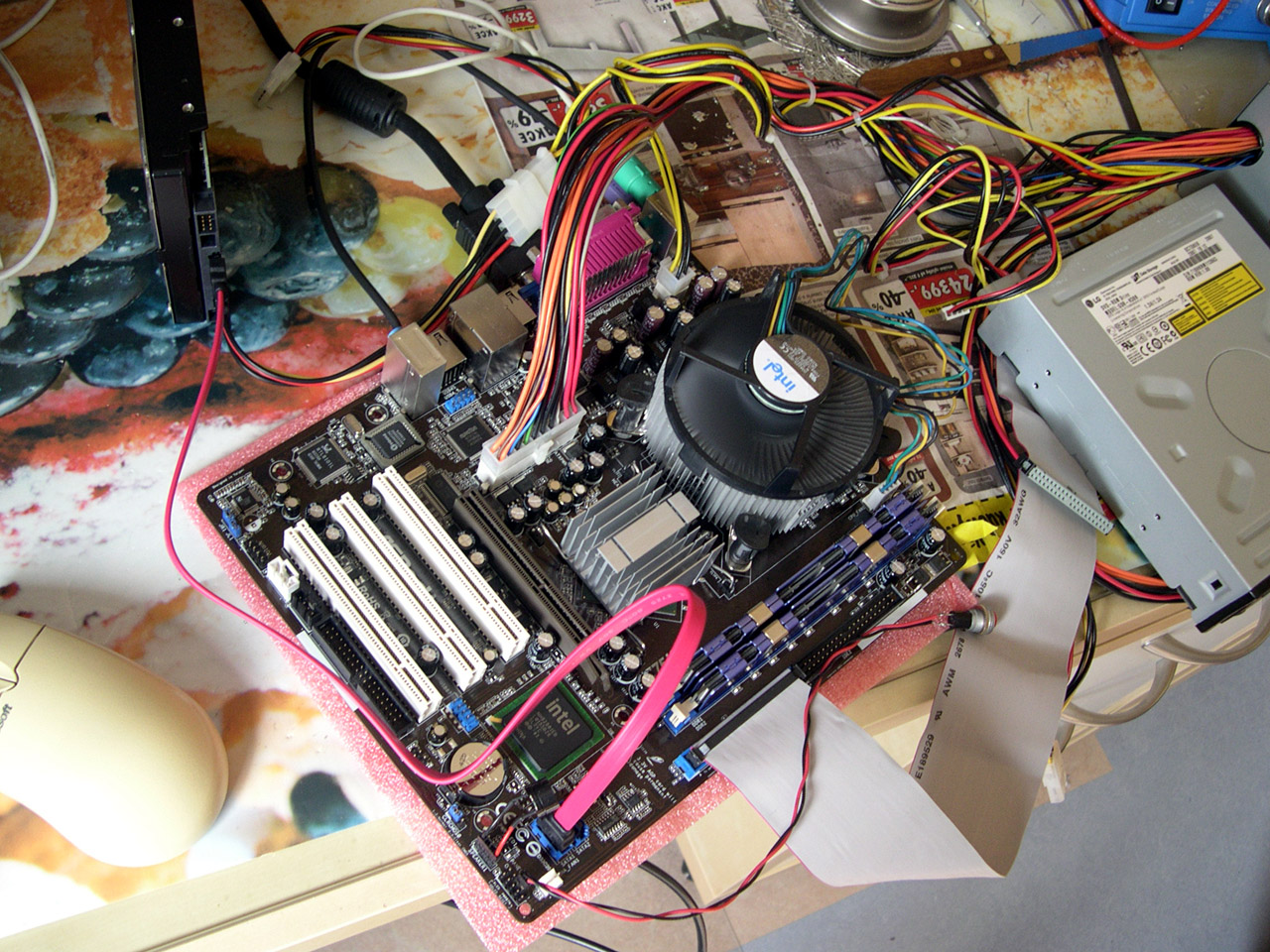
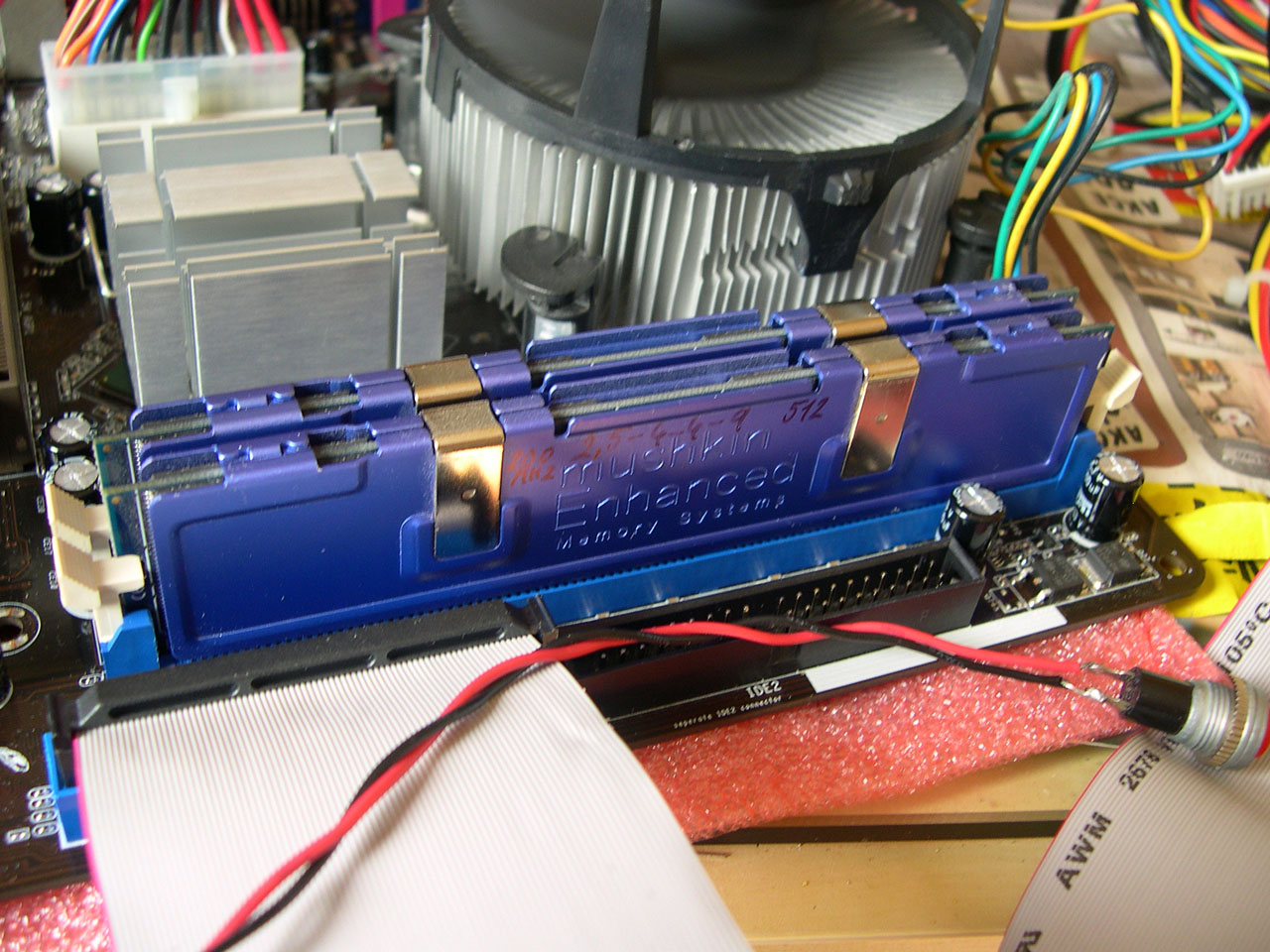
The board is completely stock, except that I get rid of the stickers and the "bouble gum" for the chipset cooler, replaced with AS2.
There did not seems to be a way to increase Vcore in bios and using a stock Intel cooler I hit wall at 154MHz FSB (x21) pretty soon:
http://valid.canardpc.com/lregg7
Now we can all quess, what that caused. Not enought Vcore? Celeron having a problem going over 3.2GHz? Poor cooling? Poor old FSP300-60NP PSU? Rams? (they should not be the case, as I tested them with the timings (except TRAS 9, this board did not let me set over 8) at 200MHz)
Never the less, I started measuring on the mobo what caps I can replace with quality ones. There is the table of caps and voltages on ASRock 775i65G R3.0:

Including original .ai file (Illustrator 7), if anyone want to use/print it for own moding.
Surprisingly, the board have zero caps from the bottom. And since it have only 5Vcore output caps, then I have to come up with some mod that add caps to the Vcore output, as this is IMHO not enought caps for only 3 phase Vcore regulation.
Still, people managed max FSB 352MHz: http://ww.w.hwbot.org/submission/243...65g_352.44_mhz
...max memory clock 250MHz: http://ww.w.hwbot.org/submission/232..._sdram_249_mhz
...and max CPU clock od 4.2GHz: http://ww.w.hwbot.org/submission/233...641_4220.4_mhz
...so I have something to look forward to
http://postimg.org/image/i2e14qssf/
http://www.asrock.com/mb/Intel/775i65G%20R3.0/
...but it promise support for the FSB 1066 on the fast CPUs. I ordered a Core 2 Extreme X6800 ( http://www.ebay.com/itm/Intel-Core-2...item2c93a7bad7 ), some fast rams should be moving towards me too ( http://forum.hwbot.org/showthread.php?t=95400&page=2 ), so what remain is a good cooler, PSU and let's the journey begin

At first I tried a lazy old Celeron 336 (2.8GHz) and some crapy rams (2x 512MB Mushkin enhanced 2.5-4-4-9 tested at 200MHz):
The board is completely stock, except that I get rid of the stickers and the "bouble gum" for the chipset cooler, replaced with AS2.
There did not seems to be a way to increase Vcore in bios and using a stock Intel cooler I hit wall at 154MHz FSB (x21) pretty soon:
http://valid.canardpc.com/lregg7
Now we can all quess, what that caused. Not enought Vcore? Celeron having a problem going over 3.2GHz? Poor cooling? Poor old FSP300-60NP PSU? Rams? (they should not be the case, as I tested them with the timings (except TRAS 9, this board did not let me set over 8) at 200MHz)
Never the less, I started measuring on the mobo what caps I can replace with quality ones. There is the table of caps and voltages on ASRock 775i65G R3.0:
Including original .ai file (Illustrator 7), if anyone want to use/print it for own moding.
Surprisingly, the board have zero caps from the bottom. And since it have only 5Vcore output caps, then I have to come up with some mod that add caps to the Vcore output, as this is IMHO not enought caps for only 3 phase Vcore regulation.
Still, people managed max FSB 352MHz: http://ww.w.hwbot.org/submission/243...65g_352.44_mhz
...max memory clock 250MHz: http://ww.w.hwbot.org/submission/232..._sdram_249_mhz
...and max CPU clock od 4.2GHz: http://ww.w.hwbot.org/submission/233...641_4220.4_mhz
...so I have something to look forward to


Comment