I've been seeing a lot of cheap-looking (but not always so cheap) no-name AGP video cards on eBay for a while. They started popping up quite a bit when the market for AGP cards became more alive all of a sudden due to interest in “retro” PCs. One thing that struck me about these cheapo cards is that they almost always seem to come with garbage caps - including the abominable Sacon FZ. That aside, though, I've been wondering about the rest of the quality (or lack of?) on these cards. So I decided to satisfy my curiosity yet again.
This one was actually suggested to me by ChaosLegionnaire. It's a Radeon 9600 XT with 128 MB of RAM, according to the sticker.

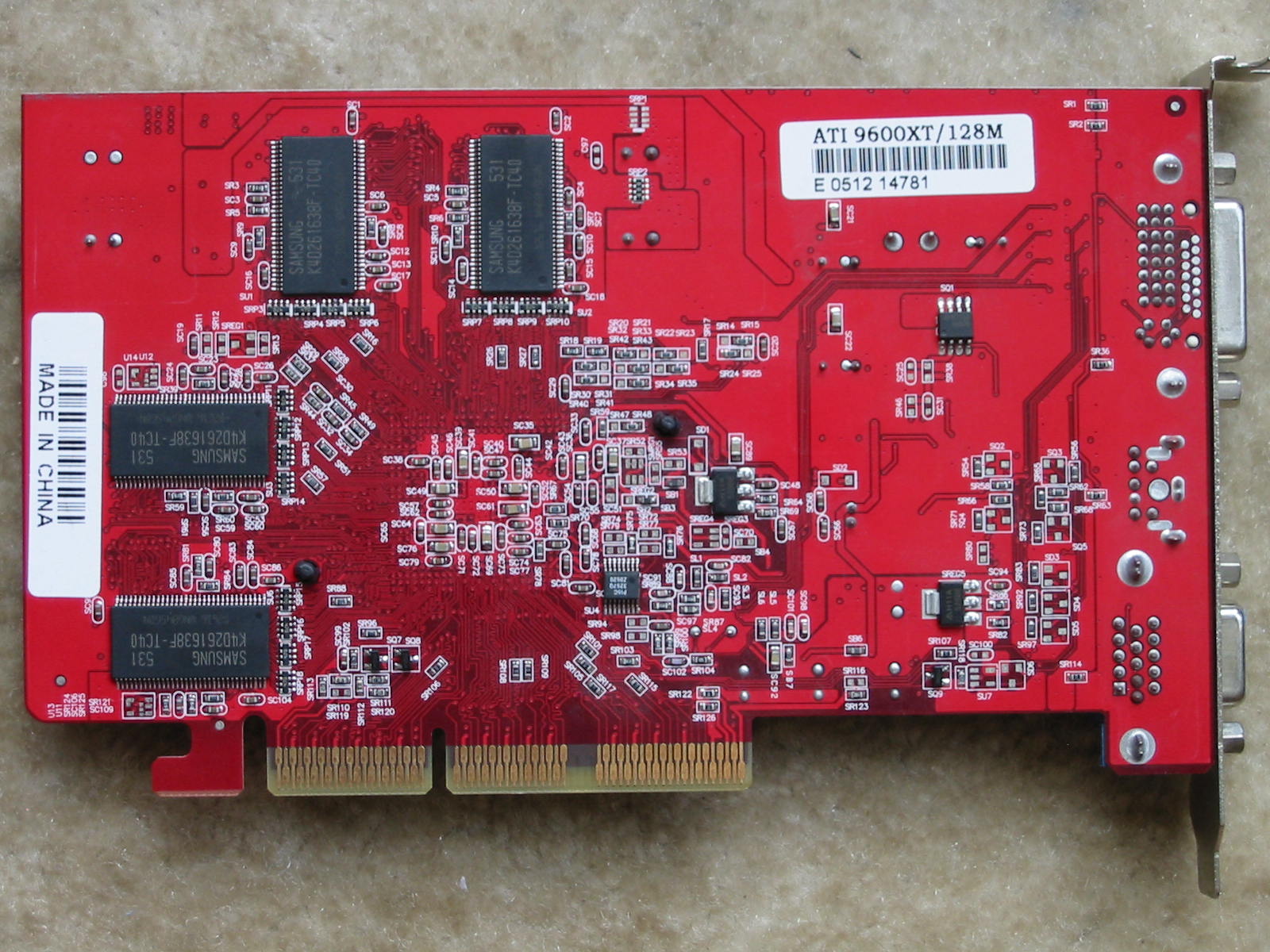

Right off the bat, I'm sure everyone saw the blown Sacon FZ caps, and you probably know by now I hate those with a passion. Perhaps, I should change my forum title again - Sacon Exterminator would seem fitting.
Garbage caps aside, the card appears to use genuine Samsung k4d261638f-tc40 (4.0 ns) RAM chips. No telling, of course, if they are recycled or brand new (and maybe reject?) chips. They do look clean, though - if that means anything.
The GPU chip, on the other hand, really does seem like a recycled part, as I found out after removing the GPU “cooler” for TC inspection. I forgot to snap pictures of that, but two SMD ceramic caps on the GPU chip substrate were nearly blown off their pads. The substrate PCB also had a bit of darkening around the die area. It could be that the GPU chip is NOS, and the darkening and offside SMD caps is from the manufacturer using their IR / hot air a bit more carelessly. But really, these kinds of things are something I've seen frequently on reworked / reflowed BGA chips, so I'm still leaning towards recycled GPU chip.
Whichever the case above, I was eager to test the video card. Before that, though, a recap was necessary. Knowing how bad Sacon FZ caps can read when they blow / go bad (typically in the picoFarad range), there was no way I'd test the card with them in there.
So before anything else, I made a quick “cap map” to mark what rail each electrolytic cap (or empty spot) is connected to.
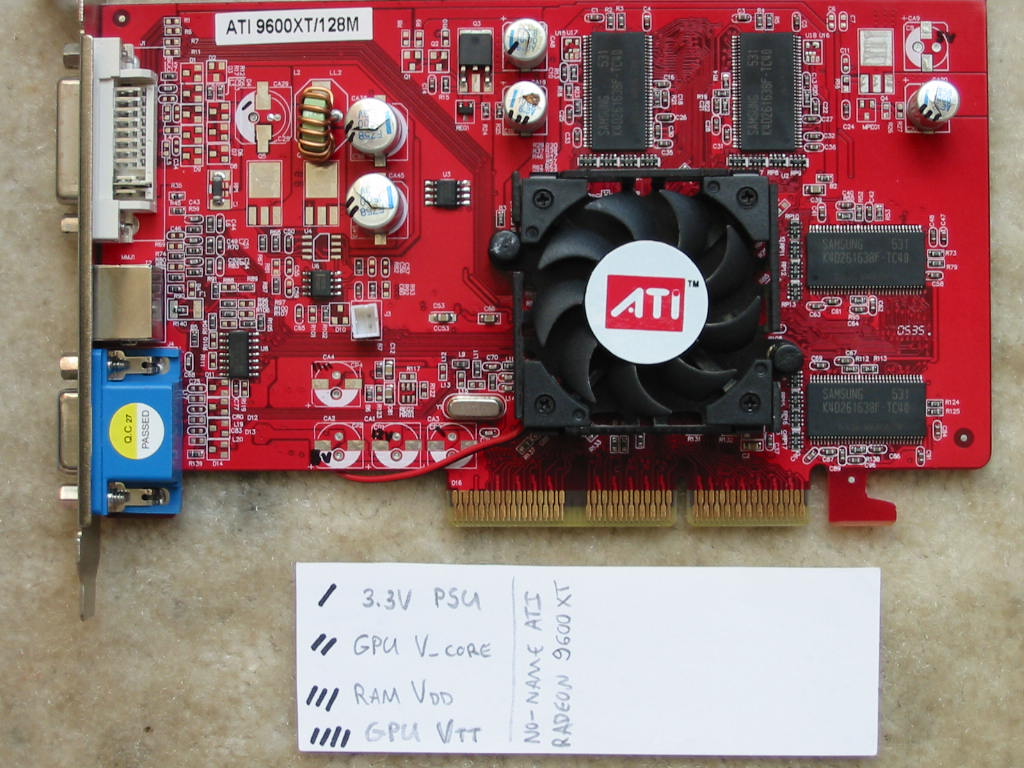
(Hopefully the above picture is not too small to read my marks… and also note there was a cap in spot C29/CA29 that I hastily removed before realizing I should take a picture with the marked caps/rails.)
For those who prefer to go by the cap designators on the PCB rather than the cap map above (if you can't view attachments, for example), below are listed all of the rails present on this card and which caps they contain.
* 3.3V rail from PSU / AGP slot: 3 cap spots, 2 caps total:
C29 / CA29, C8 / CA8, CA3 / CP3 [unpopulated]
** GPU V_core: 2 cap spots, 2 caps total:
C38 / CA38, C45 / CA45
*** RAM V_dd: 2 cap spots, 2 caps total:
C19 / CA19, C20 / CA20
The below cap spots are all unpopulated free spots, but listed for completeness:
**** GPU V_tt: 1 cap spot, 0 caps total:
CA4 / CP4 [unpopulated]
5V rail from PSU / AGP slot: 2 cap spots, 0 caps total:
CA2 / CP2 [unpopulated], C9 / CA9 [unpopulated]
12V rail from PSU / AGP slot: 1 cap spot, 0 caps total:
CA1 / CP1 [unpopulated]
Also note that this PCB can take both regular through-hole or SMD caps. In addition to that, the cap spots associated with the GPU V_core high and low sides (C29 / CA29, C38 / CA38, and C45 / CA45) have vias for both 8 mm an 10 mm diameter caps. The rest of the cap spots are for 8 mm diameter only.
Here is also a list of the cap values used on this card:
C29 / CA29, C8 / CA8, C19 / CA19, C20 / CA20: 4x Sacon FZ, 6.3V, 1000 uF, 8 x 13 mm (dia. x height)
C38 / CA38, C45 / CA45: 2x Sacon FZ, 6.3V, 1500 uF, 10 x 13 mm (dia. x height)
So for a full recap, one needs 4x 1000 uF caps and 2x 1500 uF caps, though I reckon 820-1200 uF capacity can be used without problems in place of the 1000 uF caps and 1200-2200 uF capacity for the 1500 uF caps.
In fact, here is how my recap turned out:

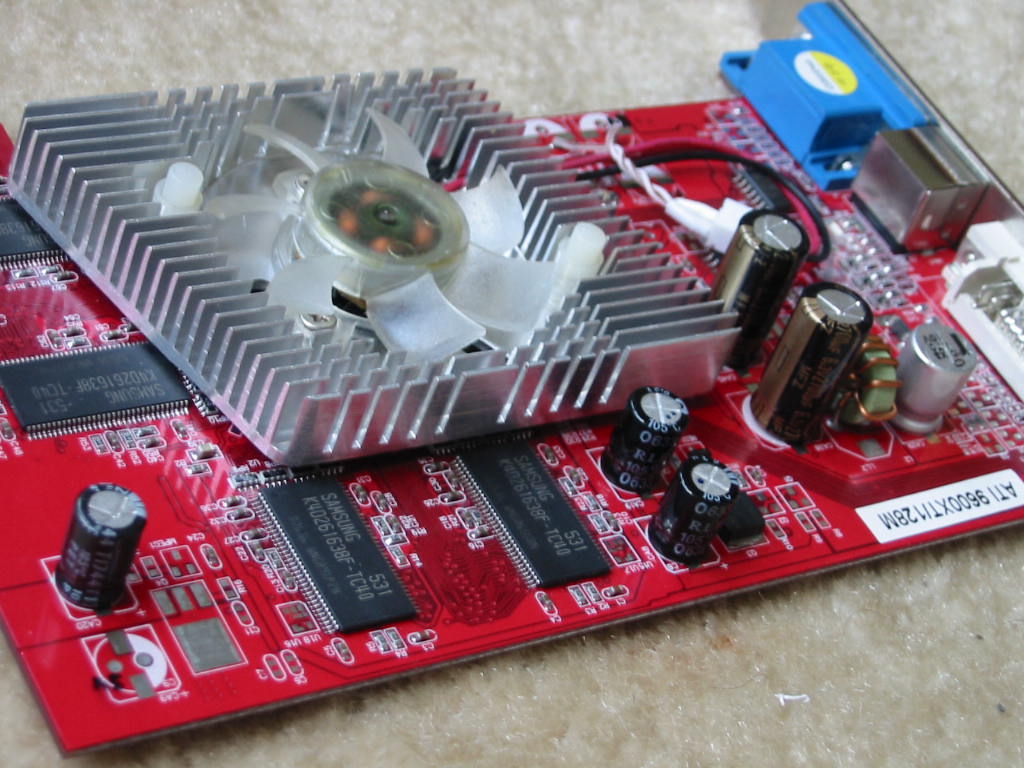
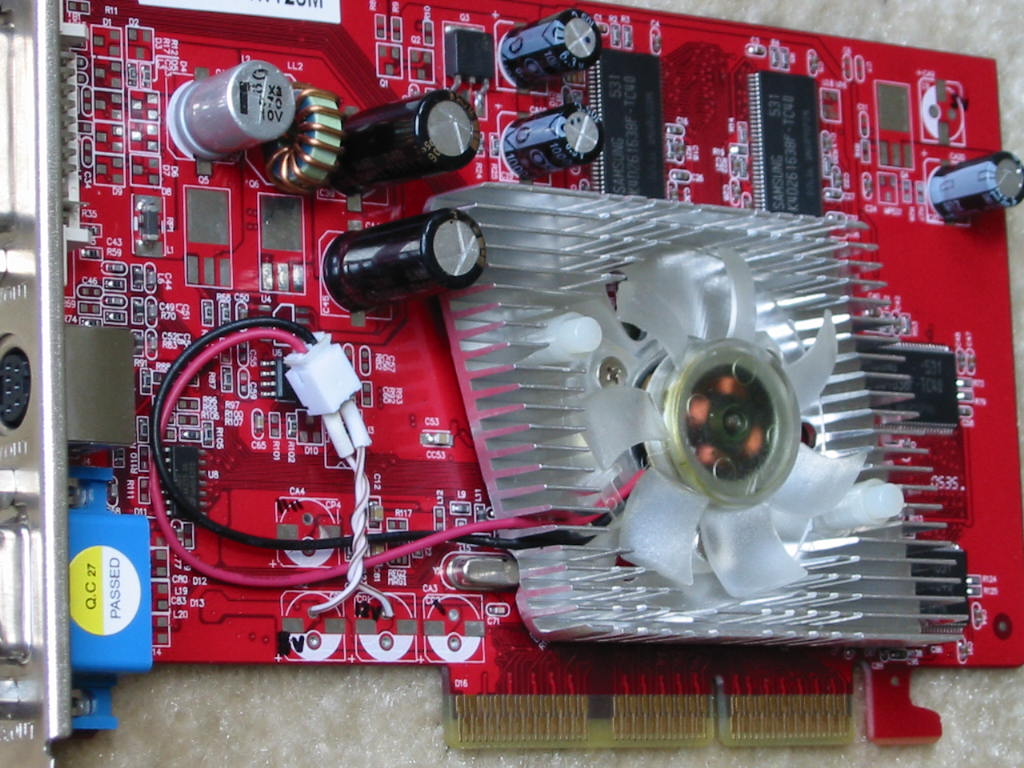
Basically, I (again) used whatever I had on hand in stock:
- 1x Nichicon HC, 10V, 470 uF cap for the filter in spot C29 / CA29, which is the 3.3V rail input / high-side supply of the GPU V_core. I went with much lower capacity here, because there are two more cap spots on the 3.3V rail, and for this one, the ESR is probably just as important as the capacitance, so I thought this was the perfect time to use some of my aging old stock of pulled Nichicon HC caps.
- 2x Rubycon MFZ, 6.3V, 2700 uF caps for spots C38 / CA38 and C45 / CA45 (GPU V_core rail / low-side), because like my Nichicon HC cap stock above, I have too many of these and they are starting to get rather old. Worth mentioning is that before I completed my above shown recap, I used only ONE Ruby MFZ 2700 uF cap at first to test the card, and it ran fine with that under full load. So this card is definitely not too picky on the capacitance.
- 2x OST RLP, 6.3V, 1000 uF caps in spots C8 / CA8 (3.3V rail PSU) and C19 / CA19 (RAM V_dd). I initially put these just to get the card ready for a function test. But after checking their ESR (showed OK) and due to being short on Rubycon ZLH 6.3V 820 uF caps, I opted to keep the OST caps. The only place I put a single Ruby ZLH 820 uF cap was in spot C20 / CA20 (RAM V_dd rail.) And that completed the recap for now. I might revise this recap someday when I get more Ruby ZLH caps. But for now, it's more than fine, considering the low power of the Radeon 9600 GPU (even the XT version.)
More to be continued in part 2 below…
This one was actually suggested to me by ChaosLegionnaire. It's a Radeon 9600 XT with 128 MB of RAM, according to the sticker.
Right off the bat, I'm sure everyone saw the blown Sacon FZ caps, and you probably know by now I hate those with a passion. Perhaps, I should change my forum title again - Sacon Exterminator would seem fitting.

Garbage caps aside, the card appears to use genuine Samsung k4d261638f-tc40 (4.0 ns) RAM chips. No telling, of course, if they are recycled or brand new (and maybe reject?) chips. They do look clean, though - if that means anything.
The GPU chip, on the other hand, really does seem like a recycled part, as I found out after removing the GPU “cooler” for TC inspection. I forgot to snap pictures of that, but two SMD ceramic caps on the GPU chip substrate were nearly blown off their pads. The substrate PCB also had a bit of darkening around the die area. It could be that the GPU chip is NOS, and the darkening and offside SMD caps is from the manufacturer using their IR / hot air a bit more carelessly. But really, these kinds of things are something I've seen frequently on reworked / reflowed BGA chips, so I'm still leaning towards recycled GPU chip.
Whichever the case above, I was eager to test the video card. Before that, though, a recap was necessary. Knowing how bad Sacon FZ caps can read when they blow / go bad (typically in the picoFarad range), there was no way I'd test the card with them in there.
So before anything else, I made a quick “cap map” to mark what rail each electrolytic cap (or empty spot) is connected to.
(Hopefully the above picture is not too small to read my marks… and also note there was a cap in spot C29/CA29 that I hastily removed before realizing I should take a picture with the marked caps/rails.)
For those who prefer to go by the cap designators on the PCB rather than the cap map above (if you can't view attachments, for example), below are listed all of the rails present on this card and which caps they contain.
* 3.3V rail from PSU / AGP slot: 3 cap spots, 2 caps total:
C29 / CA29, C8 / CA8, CA3 / CP3 [unpopulated]
** GPU V_core: 2 cap spots, 2 caps total:
C38 / CA38, C45 / CA45
*** RAM V_dd: 2 cap spots, 2 caps total:
C19 / CA19, C20 / CA20
The below cap spots are all unpopulated free spots, but listed for completeness:
**** GPU V_tt: 1 cap spot, 0 caps total:
CA4 / CP4 [unpopulated]
5V rail from PSU / AGP slot: 2 cap spots, 0 caps total:
CA2 / CP2 [unpopulated], C9 / CA9 [unpopulated]
12V rail from PSU / AGP slot: 1 cap spot, 0 caps total:
CA1 / CP1 [unpopulated]
Also note that this PCB can take both regular through-hole or SMD caps. In addition to that, the cap spots associated with the GPU V_core high and low sides (C29 / CA29, C38 / CA38, and C45 / CA45) have vias for both 8 mm an 10 mm diameter caps. The rest of the cap spots are for 8 mm diameter only.
Here is also a list of the cap values used on this card:
C29 / CA29, C8 / CA8, C19 / CA19, C20 / CA20: 4x Sacon FZ, 6.3V, 1000 uF, 8 x 13 mm (dia. x height)
C38 / CA38, C45 / CA45: 2x Sacon FZ, 6.3V, 1500 uF, 10 x 13 mm (dia. x height)
So for a full recap, one needs 4x 1000 uF caps and 2x 1500 uF caps, though I reckon 820-1200 uF capacity can be used without problems in place of the 1000 uF caps and 1200-2200 uF capacity for the 1500 uF caps.
In fact, here is how my recap turned out:
Basically, I (again) used whatever I had on hand in stock:
- 1x Nichicon HC, 10V, 470 uF cap for the filter in spot C29 / CA29, which is the 3.3V rail input / high-side supply of the GPU V_core. I went with much lower capacity here, because there are two more cap spots on the 3.3V rail, and for this one, the ESR is probably just as important as the capacitance, so I thought this was the perfect time to use some of my aging old stock of pulled Nichicon HC caps.
- 2x Rubycon MFZ, 6.3V, 2700 uF caps for spots C38 / CA38 and C45 / CA45 (GPU V_core rail / low-side), because like my Nichicon HC cap stock above, I have too many of these and they are starting to get rather old. Worth mentioning is that before I completed my above shown recap, I used only ONE Ruby MFZ 2700 uF cap at first to test the card, and it ran fine with that under full load. So this card is definitely not too picky on the capacitance.
- 2x OST RLP, 6.3V, 1000 uF caps in spots C8 / CA8 (3.3V rail PSU) and C19 / CA19 (RAM V_dd). I initially put these just to get the card ready for a function test. But after checking their ESR (showed OK) and due to being short on Rubycon ZLH 6.3V 820 uF caps, I opted to keep the OST caps. The only place I put a single Ruby ZLH 820 uF cap was in spot C20 / CA20 (RAM V_dd rail.) And that completed the recap for now. I might revise this recap someday when I get more Ruby ZLH caps. But for now, it's more than fine, considering the low power of the Radeon 9600 GPU (even the XT version.)
More to be continued in part 2 below…
 oh I remember those days with my ASUS Radeon 9200 SE.
oh I remember those days with my ASUS Radeon 9200 SE.  If I had even this cheap no-name Radeon 9600 "XT" back then, I would have been sooo much happier. Playing through Half-Life 2 on 640x480 @ 18-22 FPS average was kind of rough... but I still enjoyed it all the same.
If I had even this cheap no-name Radeon 9600 "XT" back then, I would have been sooo much happier. Playing through Half-Life 2 on 640x480 @ 18-22 FPS average was kind of rough... but I still enjoyed it all the same.  ) right corner with the 6-pin PCI-E power connector, we have 12V power directly...
) right corner with the 6-pin PCI-E power connector, we have 12V power directly...


Comment