got a free LCD screen given to me from freecycle 
it works but the cable that plugs into my graphics card has internal damage so the colours are skew - it displays in pink but if you wiggle the wire it will fluctuate colours
is this easy to fix ? replace the cable? i guess it would involve soldering - if i could get a similar cable.........
it works but the cable that plugs into my graphics card has internal damage so the colours are skew - it displays in pink but if you wiggle the wire it will fluctuate colours
is this easy to fix ? replace the cable? i guess it would involve soldering - if i could get a similar cable.........
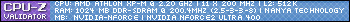
 But today, I’m making an exception here. Why? No idea. Perhaps only because the repair details are still “fresh” in my head… which is ironic, given this is a 16 year old monitor that hardly anyone will care about today. It is new to me, though.
But today, I’m making an exception here. Why? No idea. Perhaps only because the repair details are still “fresh” in my head… which is ironic, given this is a 16 year old monitor that hardly anyone will care about today. It is new to me, though.
Comment