Hello.
I have here a Asus 32' curved display showing these lines.

A short clip of what shows when I turn it on.
https://imgur.com/a/Z8fyqym
Here are some pictures of the boards. Visualy they seem fine.




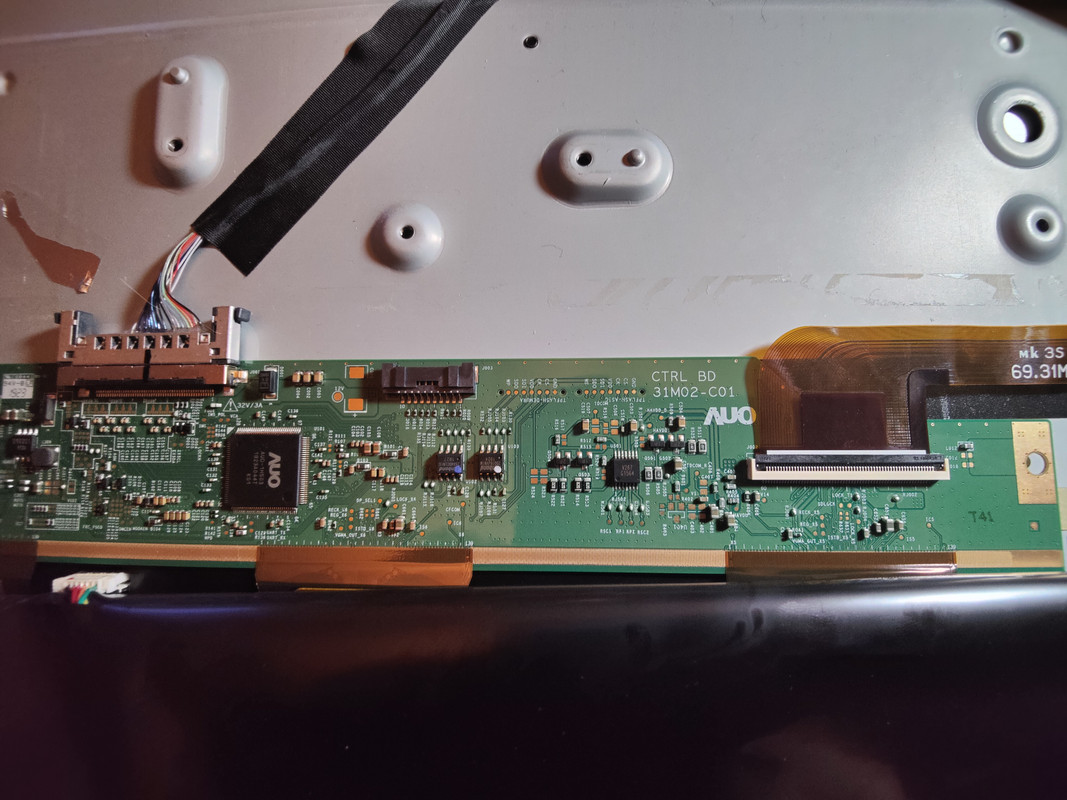


There are lots of videos on Youtube on possible solutions, but I could not find a similar problem with a similar board layout.
Any help is appreciated.
Thanx.
I have here a Asus 32' curved display showing these lines.

A short clip of what shows when I turn it on.
https://imgur.com/a/Z8fyqym
Here are some pictures of the boards. Visualy they seem fine.




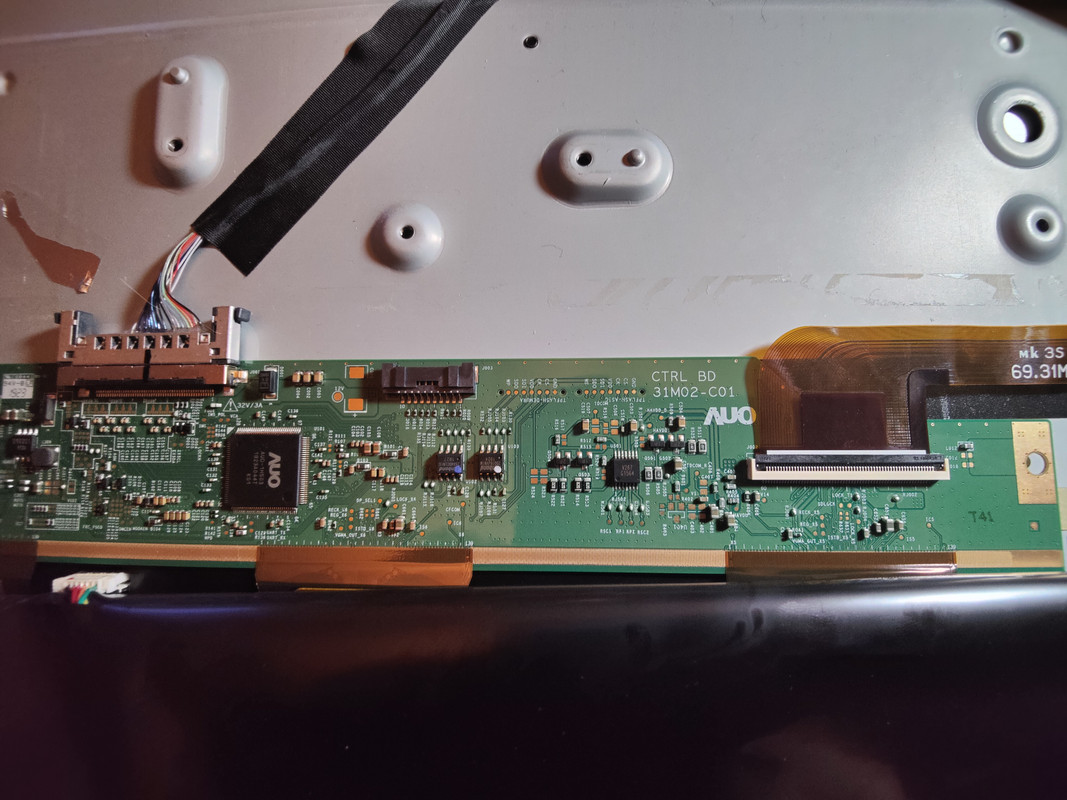


There are lots of videos on Youtube on possible solutions, but I could not find a similar problem with a similar board layout.
Any help is appreciated.
Thanx.
 But today, I’m making an exception here. Why? No idea. Perhaps only because the repair details are still “fresh” in my head… which is ironic, given this is a 16 year old monitor that hardly anyone will care about today. It is new to me, though.
But today, I’m making an exception here. Why? No idea. Perhaps only because the repair details are still “fresh” in my head… which is ironic, given this is a 16 year old monitor that hardly anyone will care about today. It is new to me, though.
Comment