I got a bad battery from Amazon and well, Amazon made it right by not charging me for it. But it would be interesting to fix this thing or at least rootcause it.
I cracked open this battery pack and noticed the symptom: The regulator (I think it's a regulator, series dissipative, the C2KC unit in the upper right) is getting burning hot (at least when I put my finger on it). There's a short somewhere!
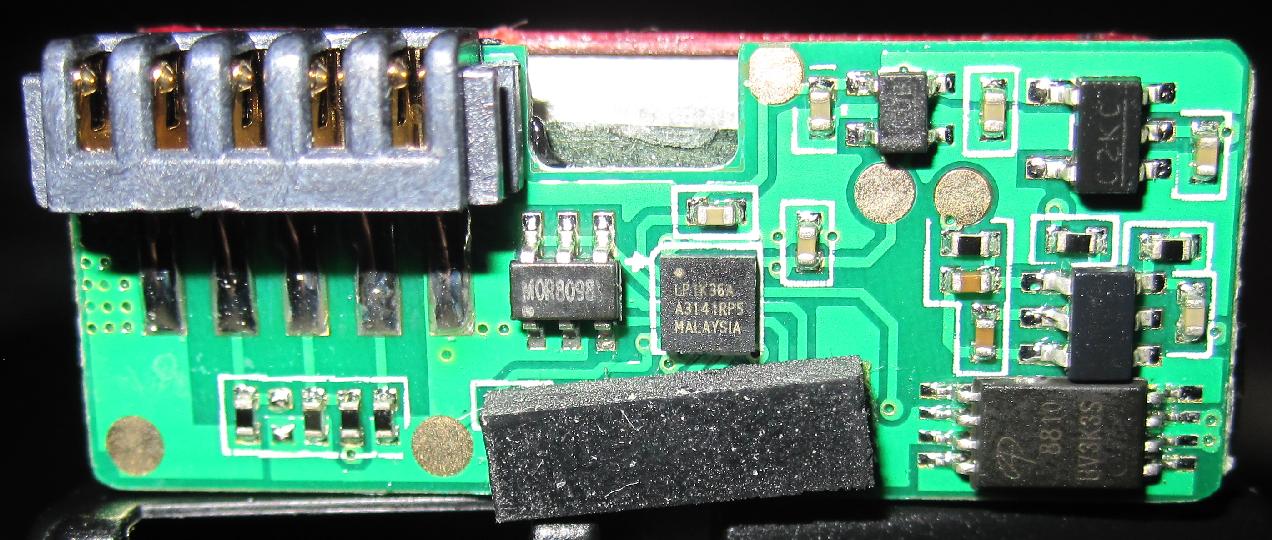
Now I don't know where the short is, but my problem: This picture is deceptive. The caps are 0102s or something like that! That's just too tiny... or what do you guys do to debug things like this?
Extra bogus points for people figuring out what battery this is by noting the connector and size. And yes I mention Lithium Ion "battery" as a hint (versus "cell")... And likely you'd be right if you got hints from other posts I did recently
This is a "made in china" battery, which likely is the reason why it suffers from QC issues...
I cracked open this battery pack and noticed the symptom: The regulator (I think it's a regulator, series dissipative, the C2KC unit in the upper right) is getting burning hot (at least when I put my finger on it). There's a short somewhere!
Now I don't know where the short is, but my problem: This picture is deceptive. The caps are 0102s or something like that! That's just too tiny... or what do you guys do to debug things like this?
Extra bogus points for people figuring out what battery this is by noting the connector and size. And yes I mention Lithium Ion "battery" as a hint (versus "cell")... And likely you'd be right if you got hints from other posts I did recently
This is a "made in china" battery, which likely is the reason why it suffers from QC issues...
Comment