Copying DMI information from an old bios to a new one is difficult for some members, often they have no experience with a hex editor,or some that have tried find it too hard.There is an option to make things easier for those members so that they don`t need to post their own bios backup for the DMI copying.
Experienced bios modding members can help by posting in other threads the DMI offsets,macro script generated by the software and a download link to the software at softpedia mentioned in this guide,or post your macros in the comments here with a link to the bios request thread .
Some hex editors have a macro function that can record the steps taken when modifying a file.Almost all are paid software and are dificult to use.The only free version i could find is an old, now abandoned piece of software
called Tiny Hexer ,and although its old it will install and work ok on win 7,8 and 10.I havn`t checked it with win 11 ,let me know if there`s any problems and the guide can be edited.
The guide is split into Easy, which is for the pre-made scripts and Experienced which is for making your own script.
Easy
1. Download and install Tiny Hexer software,untick the web update option by unticking the selection during install.
https://www.softpedia.com/get/Others...ny-hexer.shtml
2. Make a new folder on your C: drive called DMICOPY (this goes for everyone,we need to have a common path for the macro script)
3, Copy your old bios and the new bios that members ask you to download from the forum into the DMICOPY folder
4. Rename both files to oldbios.bin and newbios.bin
5. Copy or move the CopyDMI.mps file you downloaded from your bios request thread to the DMICOPY folder
5.1 Before you go to step 6 lets just make sure you have some code in your backup/oldbios.bin .Open oldbios.bin and newbios.bin with Tiny Hexer, click on Tools -> Compare -> Compare.. .Scroll down and both files will move at the same time,the differences are in green,thats ok we just need to see if there`s mostly some code throughout the files. If you`re unsure about your backup being any good don`t go any further,post your backup in the forum for someone to check.
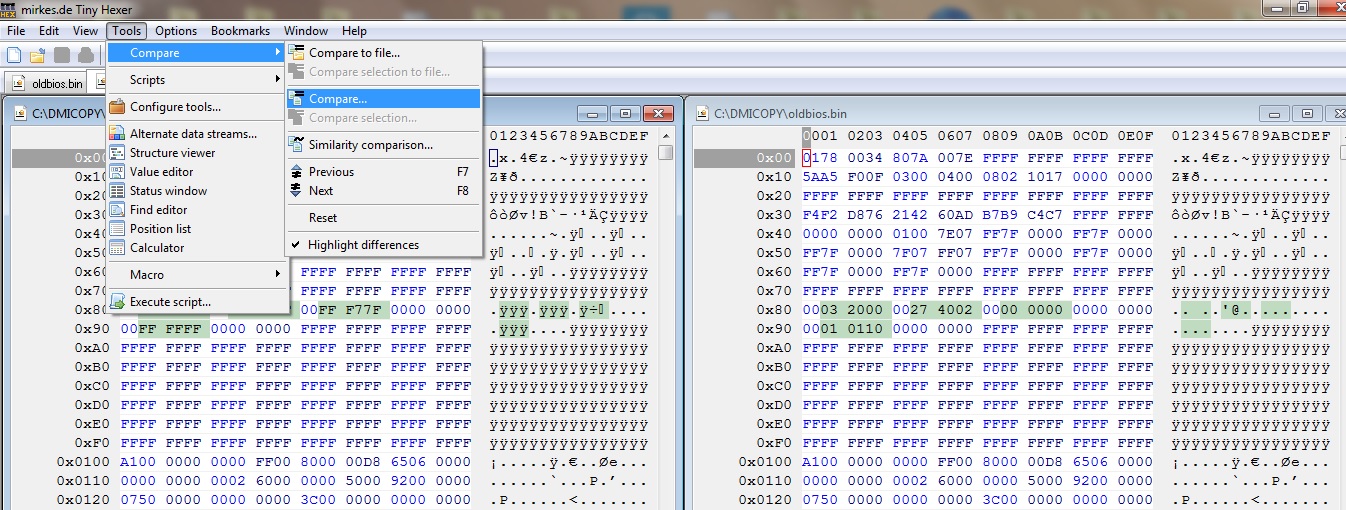
5.2 If you followed step 5.1 close both files and Tiny Hexer before going to step 6
6. Run the CopyDMI.mps file,it will quickly flash up a few windows,it will only take a few seconds
7. Close the files on the screen,if you are asked to save the file click yes
If everything has gone ok the newbios.bin will have the DMI and be the correct size
----------------------------------------------------------------------------------
All donations to badcaps are welcome,see the donate button at the bottom of the page,or click on this link to donate.
----------------------------------------------------------------------------------
Experienced .How to make a macro script
1. Follow steps 1 to 2 in the Easy guide .
2. Copy the two attached bios files into the DMICOPY folder
3. Start Tiny Hexer and click on Tools -> Macro -> Record script
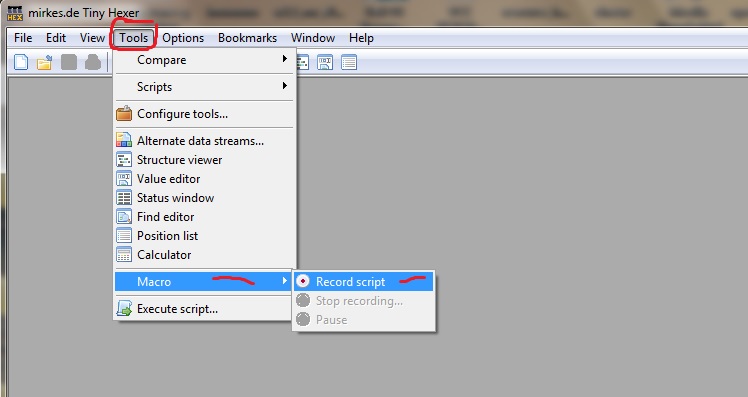
4. Open both bios with Tiny Hexer
5. Click on the oldbios.bin tab or window to bring it to the front,then it will be selected as the file we are working with first
6. Click on Edit -> select
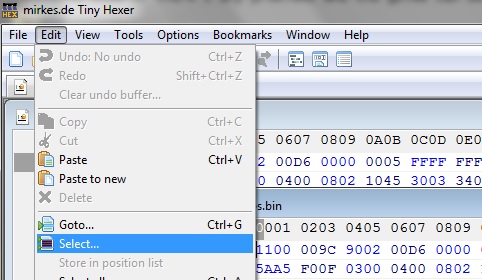
The DMI and Key is at these offsets DMI 520000 - 5207FF , Key 62D000 - 62D03F but we need to add 0x0 to the addresses in the Set selection boxes .There are other ways to make the selection but for now use this method
7. Copy 0x0520000 into Seletion start and 0x05207FF into selection end ,then click on OK
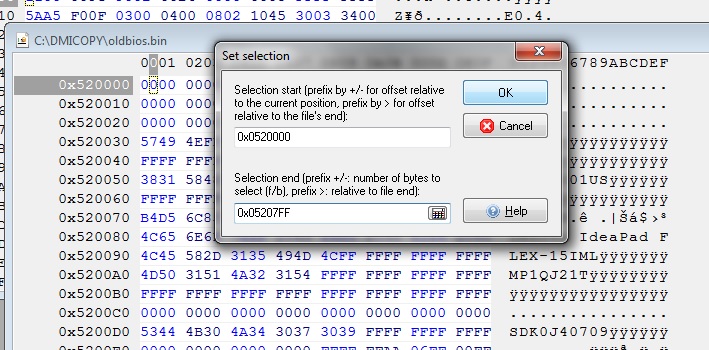
8. Click on the newbios.bin tab and make the same start and end selections
9. Click back to the oldbios.bin tab and select the Copy to clipboard button,click back on the newbios.bin tab,select the Paste clipboard contents button.
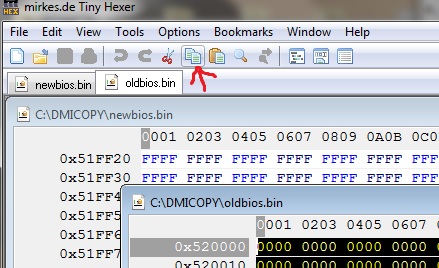
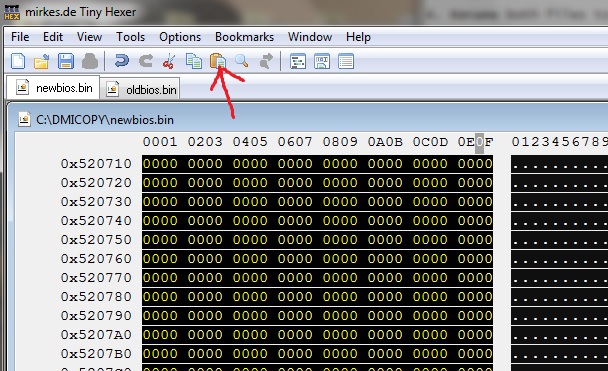
10. Click back to the oldbios.bin tab and make a new selection (step 6) with 0x062D000 and 0x062D03F and follow steps 8 and 9 again
11. Click on the save button,then Tools -> Macro -> Stop recording
12. A window should pop up to save the script,name the file CopyDMI.mps and save it to the DMICOPY folder
You can check that the DMI has been added to newbios.bin using Tiny Hexer or other hex editor software,if there are any problems delete the file,rename the backup file with the bak extension to newbios.bin and try it all again.
If you want to run the macro script to make sure it works then delete newbios.bin and rename the backup file with the bak extension to newbios.bin first
-----------------------------------------------------------------------------------------------------------------------------------------
Edit: Added a new thread with generic scripts
Generic CopyDMI Scripts to complement the Experienced Copy DMI guide - https://www.badcaps.net/forum/showthread.php?t=117826
-----------------------------------------------------------------------------------------------------------------------------------------
Edit: One problem has been reported so far,caused by a windows default setting for file extensions -> https://www.badcaps.net/forum/showthread.php?t=116372 .Change the setting for Hide Extensions for Known File Types in explorer folder options, untick it.
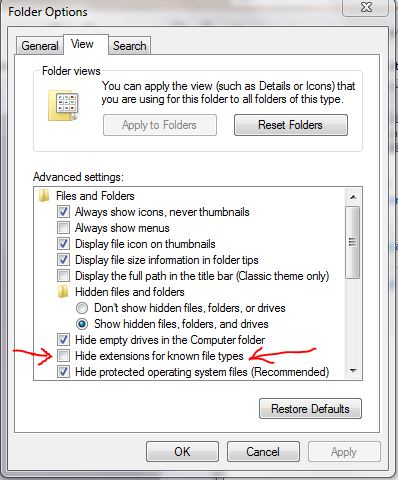
Credit and thanks to Markus Stephany ,the author of Tiny Hexer
Experienced bios modding members can help by posting in other threads the DMI offsets,macro script generated by the software and a download link to the software at softpedia mentioned in this guide,or post your macros in the comments here with a link to the bios request thread .
Some hex editors have a macro function that can record the steps taken when modifying a file.Almost all are paid software and are dificult to use.The only free version i could find is an old, now abandoned piece of software
called Tiny Hexer ,and although its old it will install and work ok on win 7,8 and 10.I havn`t checked it with win 11 ,let me know if there`s any problems and the guide can be edited.
The guide is split into Easy, which is for the pre-made scripts and Experienced which is for making your own script.
Easy
1. Download and install Tiny Hexer software,untick the web update option by unticking the selection during install.
https://www.softpedia.com/get/Others...ny-hexer.shtml
2. Make a new folder on your C: drive called DMICOPY (this goes for everyone,we need to have a common path for the macro script)
3, Copy your old bios and the new bios that members ask you to download from the forum into the DMICOPY folder
4. Rename both files to oldbios.bin and newbios.bin
5. Copy or move the CopyDMI.mps file you downloaded from your bios request thread to the DMICOPY folder
5.1 Before you go to step 6 lets just make sure you have some code in your backup/oldbios.bin .Open oldbios.bin and newbios.bin with Tiny Hexer, click on Tools -> Compare -> Compare.. .Scroll down and both files will move at the same time,the differences are in green,thats ok we just need to see if there`s mostly some code throughout the files. If you`re unsure about your backup being any good don`t go any further,post your backup in the forum for someone to check.
5.2 If you followed step 5.1 close both files and Tiny Hexer before going to step 6
6. Run the CopyDMI.mps file,it will quickly flash up a few windows,it will only take a few seconds
7. Close the files on the screen,if you are asked to save the file click yes
If everything has gone ok the newbios.bin will have the DMI and be the correct size
----------------------------------------------------------------------------------
All donations to badcaps are welcome,see the donate button at the bottom of the page,or click on this link to donate.
----------------------------------------------------------------------------------
Experienced .How to make a macro script
1. Follow steps 1 to 2 in the Easy guide .
2. Copy the two attached bios files into the DMICOPY folder
3. Start Tiny Hexer and click on Tools -> Macro -> Record script
4. Open both bios with Tiny Hexer
5. Click on the oldbios.bin tab or window to bring it to the front,then it will be selected as the file we are working with first
6. Click on Edit -> select
The DMI and Key is at these offsets DMI 520000 - 5207FF , Key 62D000 - 62D03F but we need to add 0x0 to the addresses in the Set selection boxes .There are other ways to make the selection but for now use this method
7. Copy 0x0520000 into Seletion start and 0x05207FF into selection end ,then click on OK
8. Click on the newbios.bin tab and make the same start and end selections
9. Click back to the oldbios.bin tab and select the Copy to clipboard button,click back on the newbios.bin tab,select the Paste clipboard contents button.
10. Click back to the oldbios.bin tab and make a new selection (step 6) with 0x062D000 and 0x062D03F and follow steps 8 and 9 again
11. Click on the save button,then Tools -> Macro -> Stop recording
12. A window should pop up to save the script,name the file CopyDMI.mps and save it to the DMICOPY folder
You can check that the DMI has been added to newbios.bin using Tiny Hexer or other hex editor software,if there are any problems delete the file,rename the backup file with the bak extension to newbios.bin and try it all again.
If you want to run the macro script to make sure it works then delete newbios.bin and rename the backup file with the bak extension to newbios.bin first
-----------------------------------------------------------------------------------------------------------------------------------------
Edit: Added a new thread with generic scripts
Generic CopyDMI Scripts to complement the Experienced Copy DMI guide - https://www.badcaps.net/forum/showthread.php?t=117826
-----------------------------------------------------------------------------------------------------------------------------------------
Edit: One problem has been reported so far,caused by a windows default setting for file extensions -> https://www.badcaps.net/forum/showthread.php?t=116372 .Change the setting for Hide Extensions for Known File Types in explorer folder options, untick it.
Credit and thanks to Markus Stephany ,the author of Tiny Hexer


Comment