Hi all,
I would like to hear from people who have used drive recovery services. Sorry, but it looks like my 1.5 TB WD Black SATA received "video card voltage" because I used the wrong plug on a semi-modular PSU, since I have several semi-modular PSUs and sets of cables on hand.
I used Ontrack years ago when I had a head crash on a 2.5 GB drive. About $1300 to recover what could be recovered. They send some CD-Rs with Windows and Linux filesystems, containing my files. This time, I would need to send them a new hard drive along with the disabled one.
The failed drive is about 4.5 years old. Am I right that this is likely an electrical issue with the board?
I found "Drive Recovery Services" in Indianapolis, Indiana. They charge a flat $500 for a board issue, but I don't know how much they charge to put the platters on a donor drive in the clean room and transfer data to a new drive (but this might not be needed). Ontrack charges $695 to $1295, depending on complexity, and says they always use the clean room. With the many partitions I have, Ontrack will probably charge $1295.
The good news is that 48 hours after this post, I'll have a new, blank 3 TB drive, and Win 7 Pro 64-bit will be reinstalled, with the same key as the 1.5 TB drive (same hardware). And 2 weeks ago, I finally built the server mentioned in this thread:
https://www.badcaps.net/forum/showthread.php?t=53494
I only had time to back up about 70 percent of my data before this drive failure.
Does anyone have experience with recovery services?
I'm sorry I have to use them, but please let me know your experiences. Thanks!
I would like to hear from people who have used drive recovery services. Sorry, but it looks like my 1.5 TB WD Black SATA received "video card voltage" because I used the wrong plug on a semi-modular PSU, since I have several semi-modular PSUs and sets of cables on hand.
I used Ontrack years ago when I had a head crash on a 2.5 GB drive. About $1300 to recover what could be recovered. They send some CD-Rs with Windows and Linux filesystems, containing my files. This time, I would need to send them a new hard drive along with the disabled one.
The failed drive is about 4.5 years old. Am I right that this is likely an electrical issue with the board?
I found "Drive Recovery Services" in Indianapolis, Indiana. They charge a flat $500 for a board issue, but I don't know how much they charge to put the platters on a donor drive in the clean room and transfer data to a new drive (but this might not be needed). Ontrack charges $695 to $1295, depending on complexity, and says they always use the clean room. With the many partitions I have, Ontrack will probably charge $1295.
The good news is that 48 hours after this post, I'll have a new, blank 3 TB drive, and Win 7 Pro 64-bit will be reinstalled, with the same key as the 1.5 TB drive (same hardware). And 2 weeks ago, I finally built the server mentioned in this thread:
https://www.badcaps.net/forum/showthread.php?t=53494
I only had time to back up about 70 percent of my data before this drive failure.
Does anyone have experience with recovery services?
I'm sorry I have to use them, but please let me know your experiences. Thanks!
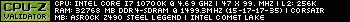 nVidia RTX 3080 TI, Corsair RM750I.
nVidia RTX 3080 TI, Corsair RM750I.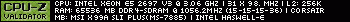
Comment