Has anyone tried to buy a decent, used 15.6" laptop as of late?
We'll look at the offerings of Dell and HP, because they're really the only ones producing somewhat quality workstation-class models. With Dell it's Latitude (with Precision being a full-blown workstation model and out of reach financially), and with HP it's Elitebook.
Now let's examine some reasonable modern-day requirements:
1) Haswell or better (We'll get into that later)
2) HD+ LCD or better (HDF, HD+, FHD is 1366x768, 1600x900, and 1920x1080)
3) At least 8gb of RAM
4) Provision for M.2 or at at the very least mSATA
Now some things that are nice to have:
1) Modular RAM
2) Modular CPU
Something we do not want is a discrete GPU (more on this later). A mobile Haswell CPU is already pushing 80c+ under full load.
Another thing that should be avoided are AMD platforms. Not until mobile Ryzen chips start becoming available. But if AMD is going to blunder like they did when Core2 came out, they'll be three years too late to the mobile market and then release something lacklustre.
Now, let's discuss why we would want at minimum a Haswell CPU. Let's keep in mind that the intended use for the laptop will be mainly wasting time on Youtube on Windows 7. Now we can't use IE11 or Edge on Windows 7 because IE11 lacks good HTML5 support on Windows 7, and Edge is not available for Windows 7. We can't use WIndows 8+ because of the telemetry.
So our next best choice is Chrome/Chromium. Now Chromium requires a minimum of the Haswell GPU for hardware rasterization (You can force-enable it, but it won't work properly and will give you a message in chrome://gpu that it wants a minimum of Haswell). So that's why an Ivy Bridge laptop is out of the question.
So after proper configuration, this is the expected Haswell benchmark result:
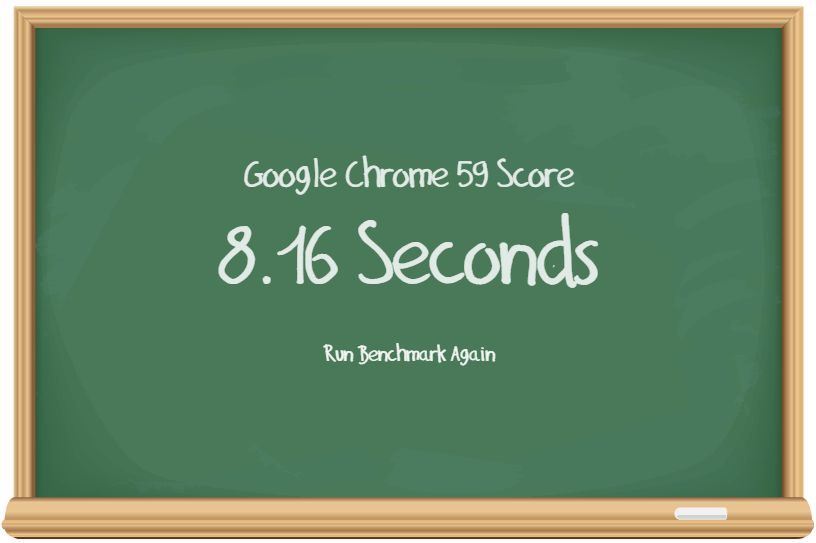
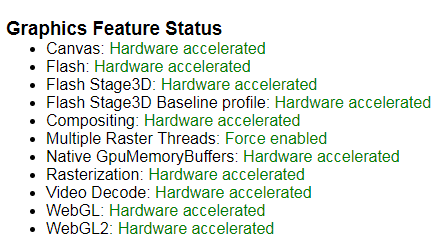
Now you can ignore native gpu memory buffers - eventhough it has been force enabled from the command line, it doesn't work in any version of Windows. Ideally, we would want to use a minimum of Skylake so that Zero Copy could also be taken advantage of. But I did in fact find that chalkboard scored 1 second or so better with it enabled on Haswell. Also, the cost of a used Skylake laptop doesn't justify the extra expense for the small performance gain.
Now, which laptops are out and why? Well HP Envy is the easy answer. Don't get me wrong... HP Envys had their day. Their Arrandale models were decent and built in-house. Their newer models just seem to be based on a generic ultrabook design.
Let's have a comparative look at the Envy 15 and the Toshiba P50:


Is it just me, or does it look like Sager or some other company in China is just cranking out these generic Ultrabooks and then the companies are just slapping their logos on them?
They simply won't do. And what's with HP and their nuevo garbage 4mm AC adapter plugs? Yes, because you really want to rely on an angled power connector that's only 4mm pushing 90w into your laptop.
Moving on, a personal concern of mine is that when I use my laptop in bed, I lay in a west-east direction, with my head positioned westward and my feet eastward. The laptop I had been using for years and which was getting very long in the tooth (HP G56, Core2Duo T8100) conveniently had the DC socket positioned at the right side of the laptop nearest to the AC outlet.
Now one early consideration was an HP Envy 15... You have to be careful with these though. Most of them have nVidia graphics, but some don't. Get one with an nVidia chip and you'll be sitting on a paperweight that won't post in a few years because the GPU has bit the bucket. With the Haswell models, the ones that don't are also missing the M.2 socket. I thought I might just add one myself which wouldn't be too difficult, but I ultimately decided against the Envy because quite frankly, they are poorly built junk.
Another real problem with the Haswell Envys is that they also have the dreaded 4mm DC jacks everyone complains about, and they're located to the left of the laptop, which would be a bit inconvenient.
To make a long story short, I ultimately decided on the Dell Latitude E6540. It is in order of magnitude superior to any Envy counterpart.
Now one very important consideration with the E6540 was that it had to be the model WITHOUT discrete video. The one with the dedicated Radeon 8790M is a paperweight, because the chip just runs too hot... There are also many reports of this at the Notebookcheck forum. They should be avoided at all cost.
I eventually managed to find a used E6540 locally in almost pristine condition with the specs I wanted. I paid $360 USD for it. The specs are i7-4610m, 16gb, 1920x1080.
Here are some pros and cons:
Pros:
- Has an mSata slot
- RAM and CPU are modular (for future CPU upgrade)
- The screen uses a Samsung IPS panel and it is leaps and bounds better than the old 1366x768 LCD on the HP G56
- Backlit keyboard
Cons:
- The DC jack is on the back of the chassis but at the very left of it
- The DC jack is the same size as the HP's, but the fit isn't as snug
- The keyboard has a number pad, which means the actual keyboard is much smaller than the HP's and less comfortable to use (this is in bold because this is probably my biggest gripe with modern 15.6" laptops)
- The touchpad/pointing stick combo are Alps and not Synaptic (Though I must admit that Alps has improved quite a bit over the years. I have no problems with it whatsoever and it works just as well as the HP's Synaptic touch pad after some fiddling with its driver/software
- The touchpad is too small
One other small quirk with it is that if you have the modular bay enabled in the BIOS (read: optical drive), the ODD will emit a weird chirp every few minutes (and no, it's not coming from the HDD). This is easily remedied by disabling it in the BIOS, and it's not that inconvenient at all since no one really uses it that much these days anyhow. And it may in fact be unique to the LG drive itself, and not to Dell's implementation.
Other than that, I am very pleased with the E6540. It is an absolute pleasure to use as opposed to the HP G56 which was becoming slower and slower by the day... and not for lack of maintenance -- to the contrary, I kept it in pristine shape. The problem is that an old Core2 laptop just can't handle modern sites like Youtube anymore. That is to say - not if you want to get the full experience, like 1080p or 60fps video. The E6540 barely breaks a sweat with these tasks, and the CPU temperature rarely goes above 50.
One thing to ponder is the shift in manufacturers attentions towards 14" laptops. Needless to say, Haswell 14" models, are a dime a dozen and readily available inexpensively (it is the 15.6" models which are a rarity). But why the shift in trend? Aren't people aware of the fact that they are going to be staring at an LCD for hours on end, and if they are destined to do so, they should at least stare at something as large as possible without sacrificing portability?
Does anyone else think that 14" is pushing things too far when it comes to a daily use machine?
Thank you for reading this and your comments would be greatly appreciated.
We'll look at the offerings of Dell and HP, because they're really the only ones producing somewhat quality workstation-class models. With Dell it's Latitude (with Precision being a full-blown workstation model and out of reach financially), and with HP it's Elitebook.
Now let's examine some reasonable modern-day requirements:
1) Haswell or better (We'll get into that later)
2) HD+ LCD or better (HDF, HD+, FHD is 1366x768, 1600x900, and 1920x1080)
3) At least 8gb of RAM
4) Provision for M.2 or at at the very least mSATA
Now some things that are nice to have:
1) Modular RAM
2) Modular CPU
Something we do not want is a discrete GPU (more on this later). A mobile Haswell CPU is already pushing 80c+ under full load.
Another thing that should be avoided are AMD platforms. Not until mobile Ryzen chips start becoming available. But if AMD is going to blunder like they did when Core2 came out, they'll be three years too late to the mobile market and then release something lacklustre.
Now, let's discuss why we would want at minimum a Haswell CPU. Let's keep in mind that the intended use for the laptop will be mainly wasting time on Youtube on Windows 7. Now we can't use IE11 or Edge on Windows 7 because IE11 lacks good HTML5 support on Windows 7, and Edge is not available for Windows 7. We can't use WIndows 8+ because of the telemetry.
So our next best choice is Chrome/Chromium. Now Chromium requires a minimum of the Haswell GPU for hardware rasterization (You can force-enable it, but it won't work properly and will give you a message in chrome://gpu that it wants a minimum of Haswell). So that's why an Ivy Bridge laptop is out of the question.
So after proper configuration, this is the expected Haswell benchmark result:
Now you can ignore native gpu memory buffers - eventhough it has been force enabled from the command line, it doesn't work in any version of Windows. Ideally, we would want to use a minimum of Skylake so that Zero Copy could also be taken advantage of. But I did in fact find that chalkboard scored 1 second or so better with it enabled on Haswell. Also, the cost of a used Skylake laptop doesn't justify the extra expense for the small performance gain.
Now, which laptops are out and why? Well HP Envy is the easy answer. Don't get me wrong... HP Envys had their day. Their Arrandale models were decent and built in-house. Their newer models just seem to be based on a generic ultrabook design.
Let's have a comparative look at the Envy 15 and the Toshiba P50:
Is it just me, or does it look like Sager or some other company in China is just cranking out these generic Ultrabooks and then the companies are just slapping their logos on them?
They simply won't do. And what's with HP and their nuevo garbage 4mm AC adapter plugs? Yes, because you really want to rely on an angled power connector that's only 4mm pushing 90w into your laptop.
Moving on, a personal concern of mine is that when I use my laptop in bed, I lay in a west-east direction, with my head positioned westward and my feet eastward. The laptop I had been using for years and which was getting very long in the tooth (HP G56, Core2Duo T8100) conveniently had the DC socket positioned at the right side of the laptop nearest to the AC outlet.
Now one early consideration was an HP Envy 15... You have to be careful with these though. Most of them have nVidia graphics, but some don't. Get one with an nVidia chip and you'll be sitting on a paperweight that won't post in a few years because the GPU has bit the bucket. With the Haswell models, the ones that don't are also missing the M.2 socket. I thought I might just add one myself which wouldn't be too difficult, but I ultimately decided against the Envy because quite frankly, they are poorly built junk.
Another real problem with the Haswell Envys is that they also have the dreaded 4mm DC jacks everyone complains about, and they're located to the left of the laptop, which would be a bit inconvenient.
To make a long story short, I ultimately decided on the Dell Latitude E6540. It is in order of magnitude superior to any Envy counterpart.
Now one very important consideration with the E6540 was that it had to be the model WITHOUT discrete video. The one with the dedicated Radeon 8790M is a paperweight, because the chip just runs too hot... There are also many reports of this at the Notebookcheck forum. They should be avoided at all cost.
I eventually managed to find a used E6540 locally in almost pristine condition with the specs I wanted. I paid $360 USD for it. The specs are i7-4610m, 16gb, 1920x1080.
Here are some pros and cons:
Pros:
- Has an mSata slot
- RAM and CPU are modular (for future CPU upgrade)
- The screen uses a Samsung IPS panel and it is leaps and bounds better than the old 1366x768 LCD on the HP G56
- Backlit keyboard
Cons:
- The DC jack is on the back of the chassis but at the very left of it
- The DC jack is the same size as the HP's, but the fit isn't as snug
- The keyboard has a number pad, which means the actual keyboard is much smaller than the HP's and less comfortable to use (this is in bold because this is probably my biggest gripe with modern 15.6" laptops)
- The touchpad/pointing stick combo are Alps and not Synaptic (Though I must admit that Alps has improved quite a bit over the years. I have no problems with it whatsoever and it works just as well as the HP's Synaptic touch pad after some fiddling with its driver/software
- The touchpad is too small
One other small quirk with it is that if you have the modular bay enabled in the BIOS (read: optical drive), the ODD will emit a weird chirp every few minutes (and no, it's not coming from the HDD). This is easily remedied by disabling it in the BIOS, and it's not that inconvenient at all since no one really uses it that much these days anyhow. And it may in fact be unique to the LG drive itself, and not to Dell's implementation.
Other than that, I am very pleased with the E6540. It is an absolute pleasure to use as opposed to the HP G56 which was becoming slower and slower by the day... and not for lack of maintenance -- to the contrary, I kept it in pristine shape. The problem is that an old Core2 laptop just can't handle modern sites like Youtube anymore. That is to say - not if you want to get the full experience, like 1080p or 60fps video. The E6540 barely breaks a sweat with these tasks, and the CPU temperature rarely goes above 50.
One thing to ponder is the shift in manufacturers attentions towards 14" laptops. Needless to say, Haswell 14" models, are a dime a dozen and readily available inexpensively (it is the 15.6" models which are a rarity). But why the shift in trend? Aren't people aware of the fact that they are going to be staring at an LCD for hours on end, and if they are destined to do so, they should at least stare at something as large as possible without sacrificing portability?
Does anyone else think that 14" is pushing things too far when it comes to a daily use machine?
Thank you for reading this and your comments would be greatly appreciated.

 ).
). 

 ) but still is very sufficient and I don't really desire anything more.
) but still is very sufficient and I don't really desire anything more.
Comment