Something's wrong with my Acer desktop...
It gets stupid dots and lines all over the screen. It comes up randomly (and changes after say I refresh the page/desktop or alike), usually happens after sifting through photos or editing photos, never happens after a youtube video or anything like that.
I'm not sure if it's the graphics card, drivers or my RAM. But I can actually print screen all the funny lines and dots? which is weird, thus is has to be happening before the video output?
I installed the newest nvidia drivers (replaced old drivers which always restarted and so on), but everytime I try something 3D, it crashes and restarts. Sometimes my computer will just play stupid and freeze and I have to do a cold boot.

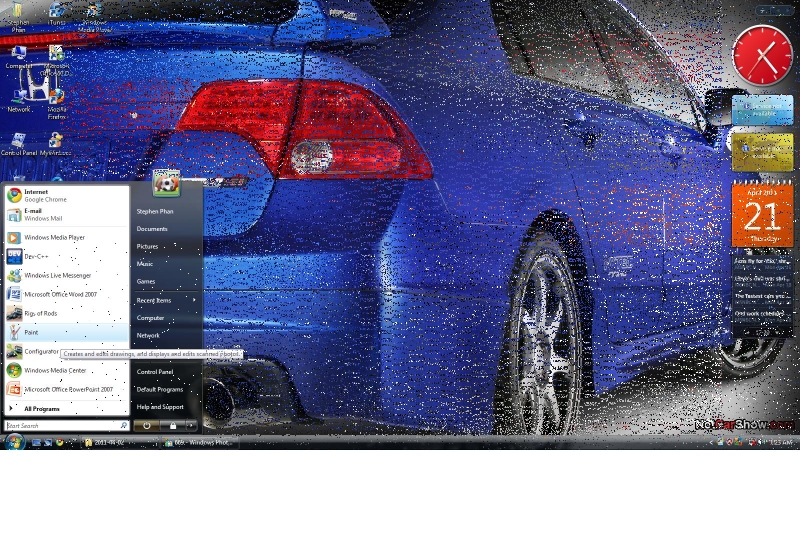
Really want to get this fixed, but not sure what I should do (been out of computing for a long time now unfortunately, so skills are pretty rusty). My brother suggested new graphics card? But I doubt it's my graphics card for some funny reason. The graphics card is a G210 512MB and the Acer is an M1800 using an MSI motherboard w/nvidia chipset.
Heck, I couldn't even figure out how to upgrade BIOS the other day, yet I did it many times years ago. I'm a business student now, not an IT student. :p
Thanks.
It gets stupid dots and lines all over the screen. It comes up randomly (and changes after say I refresh the page/desktop or alike), usually happens after sifting through photos or editing photos, never happens after a youtube video or anything like that.
I'm not sure if it's the graphics card, drivers or my RAM. But I can actually print screen all the funny lines and dots? which is weird, thus is has to be happening before the video output?
I installed the newest nvidia drivers (replaced old drivers which always restarted and so on), but everytime I try something 3D, it crashes and restarts. Sometimes my computer will just play stupid and freeze and I have to do a cold boot.
Really want to get this fixed, but not sure what I should do (been out of computing for a long time now unfortunately, so skills are pretty rusty). My brother suggested new graphics card? But I doubt it's my graphics card for some funny reason. The graphics card is a G210 512MB and the Acer is an M1800 using an MSI motherboard w/nvidia chipset.
Heck, I couldn't even figure out how to upgrade BIOS the other day, yet I did it many times years ago. I'm a business student now, not an IT student. :p
Thanks.
Comment