Ok some people are having problems getting the modified logo back into the TV.
First of all make sure the file DownloadBI.MBxxx is spelt with bi not bl this is why some people cannot get the TV to send the logo.jpg file to the USB stick.
Edit the file ensuring its resolution is the same I.e. 1920x1080
If the method to upload the new file mentioned previously does not work use the TVs media player to view the new logo and then move to the gear wheel icon and select it, then go to options and select "Set Boot Logo"
Confirm and it's done.
VESTEL Main Board, LED TV. How to change the Boot Logo?
Collapse
X
-
Re: VESTEL Main Board, LED TV. How to change the Boot Logo?
honestly thank you so much this has been messing with my head for a day, who knew the answer was on the next page1) Descărcați fișierul „jpg” și copiați-l pe orice disc USB Flash.(imaginea jpg trebuie sa aiba rezolutia maxima suportata de televizor,1366x768 pentru hd ready 1920x1080 pentru fhd ........
2) Conectați discul flash USB la televizor.
3) Deschideți Media Media > Flash disk de pe telecomanda televizorului și accesați meniul „ Imagini ”.
4) Găsiți fișierul „ Vestel.jpg ” pe care l-ați descărcat și deschideți-l apăsând butonul „OK” de pe telecomanda televizorului.
5) După ce imaginea este deschisă, apăsați încă o dată butonul „OK” de pe telecomanda televizorului și confirmați „Sigla de pornire”.
6) Asta e tot ce vei face
Simple is the best
to me it went on 17mb211 but I think it goes on many chassis vestel 17mbxxx
1) Download the "jpg" file and copy it to any USB Flash disk. (Jpg image must have the maximum resolution supported by the TV, 1366x768 for hd ready 1920x1080 for fhd ........
2) Connect the USB flash disk to the TV.
3) Open Media Media> Flash Disk on the TV remote control and go to the "Pictures" menu.
4) Find the "Vestel.jpg" file you downloaded and open it by pressing the "OK" button on the TV remote control.
5) After the image is open, press the "OK" button on the TV remote control again and confirm the "Start logo".
6) That's all you'll doLeave a comment:
-
Re: VESTEL Main Board, LED TV. How to change the Boot Logo?
Hi Muri14, progress is to be honest painfully slow, running my own business means I have very little time to do the things I want to do, and since I last posted here I'll be lucky if I've got very far at all.
I'm happy however to zip up what I have done so far and attach it to here, a great amount of it is still in ARM Assembler language though, so it's going to be very hard work for you to read it.Leave a comment:
-
Re: VESTEL Main Board, LED TV. How to change the Boot Logo?
1) Descărcați fișierul „jpg” și copiați-l pe orice disc USB Flash.(imaginea jpg trebuie sa aiba rezolutia maxima suportata de televizor,1366x768 pentru hd ready 1920x1080 pentru fhd ........
2) Conectați discul flash USB la televizor.
3) Deschideți Media Media > Flash disk de pe telecomanda televizorului și accesați meniul „ Imagini ”.
4) Găsiți fișierul „ Vestel.jpg ” pe care l-ați descărcat și deschideți-l apăsând butonul „OK” de pe telecomanda televizorului.
5) După ce imaginea este deschisă, apăsați încă o dată butonul „OK” de pe telecomanda televizorului și confirmați „Sigla de pornire”.
6) Asta e tot ce vei face
Simple is the best
to me it went on 17mb211 but I think it goes on many chassis vestel 17mbxxx
1) Download the "jpg" file and copy it to any USB Flash disk. (Jpg image must have the maximum resolution supported by the TV, 1366x768 for hd ready 1920x1080 for fhd ........
2) Connect the USB flash disk to the TV.
3) Open Media Media> Flash Disk on the TV remote control and go to the "Pictures" menu.
4) Find the "Vestel.jpg" file you downloaded and open it by pressing the "OK" button on the TV remote control.
5) After the image is open, press the "OK" button on the TV remote control again and confirm the "Start logo".
6) That's all you'll doLeave a comment:
-
Re: VESTEL Main Board, LED TV. How to change the Boot Logo?
Hello there...
How is your reverse engineering work going? I also want to learn the sw_profile and hw_profile parameters. That way I can intervene. How can I get such files from TVs that are not produced by VESTEL alone or make changes in their software. Can you help me?Last edited by SMDFlea; 09-20-2021, 03:08 PM.Leave a comment:
-
Re: VESTEL Main Board, LED TV. How to change the Boot Logo?
Hi TommyData, yes your toolbox has been invaluable in exploring my MB110, however there are a LOT of unknown tags that it has no knowledge of decoding.
As a result, and through decompiling and reverse engineering the profile compiler I now know how to encode a string name into a unique number that is recognised by the TV software as an option tag.
I've also pulled a copy of the main TV application off of my set, and am in the process of reverse engineering that back into C/C++ source code, but it's a huge job and it's going to take me a very, very, very long time.
What I ideally need to know are the tags in the "dev_profile" (As you know we have "software_profile" and "hardware_profile" already, the "dev_profile" is what's used to turn on the Telnet port, and on more modern sets, the exploit in the port I showed above above, and that your tool uses to enable Telnet/Ftp has been sealed.
On my toshiba smart TV which is an MB211 chassis, I can get the port open, but all it allows are the actual commands to be issued. Unlike the older versions such as my MB110 , if you try to type something it doesn't recognise as a command, it just ignores you and does nothing, which means you can't use your app on the newer chassis to enable telnet et al.
The "dev_profile" however DOES include a telnet option. Your app however doesn't recognise the tag to decode it, and all my testing and experimentation so far has not revealed to me where it is and what it's tag number is.
If I "dump" the TV's config using the appropriate commands I see "telnet" "disabled" in the "dev_profile" section, I suspect if I can enable the correct option in the profile and use the normal USB trick to write the file back (Which does still work) then I can turn the telnet on by default, allowing me to get in and do/change more
Please come give me a nudge on twitter at https://twitter.com/shawty_ds/ and let's have a discussion about this, as I think there is still a lot of work to do to break into the more modern systems and config them.
Failing that, could I please ask if you would be happy to share the source code for your little tool with me, so I could at least pursue things myself and see if I can make any traction.Leave a comment:
-
Re: VESTEL Main Board, LED TV. How to change the Boot Logo?
Hi Crauis, please find attached to this post a Zip file containing my TV portal as described above, and a few other bits. Please be sure to read the "Notes and Readme" file in the zip before you do anything.Hi chefau ,
Could you post links to where you've described the process of setting your personal webportal ; I already have
Pi-Hole DNS in my network so redirecting portal.tv to a website hosted on my NAS is a hosts file entry away .
I would be especially interested in the Emby part but if that get the ball rolling who knows .
I have a JVC MB130 and thanks to you i now have telnet/FTP access to it however since the webportal wouldn't require to mess around to much with the original firmware and instead rely on the assets it pulls from the portal that would be clearly prefered .
10x !Attached FilesLeave a comment:
-
Re: VESTEL Main Board, LED TV. How to change the Boot Logo?
I'm not sure what's going on here I'm afraid. I've always changed my logo using the FTP method, you'll find the JPG for the logo and config files in the "/vendor" and/or "/conf" folders depending on which model TV you have.Leave a comment:
-
Re: VESTEL Main Board, LED TV. How to change the Boot Logo?
Ok folks, first off apologies for not coming back and answering in here. :-) life and busyness and stuff got in the way.
Funny enough, my polaroid MB110 seems to have had a fit and borked it's flash, and I ended up here after searching for the instructions to re-flash it.
Gimme a mo to catch up and I'll answer the q's that where waiting for me.Leave a comment:
-
Re: VESTEL Main Board, LED TV. How to change the Boot Logo?
@TommyData We try to add new features to the program you have prepared by trying. If you want to support, we won't say no. e.g. Alexa,Dolby Vision
Last edited by hosbulduk; 05-16-2020, 04:15 PM.
e.g. Alexa,Dolby Vision
Last edited by hosbulduk; 05-16-2020, 04:15 PM.Leave a comment:
-
Re: VESTEL Main Board, LED TV. How to change the Boot Logo?
Hi!
TommyData, thank you for your help, but it's not my lucky day. I tried to modify my logo.txt, deleted DownloadBI.MB211, entered service menu, USB operarations and the boot logo remained unmodified (not overwritten on USB drive though). Any clue?
THANKSLeave a comment:
-
Re: VESTEL Main Board, LED TV. How to change the Boot Logo?
Nice to see somebody is still using my old little toolbox :-)
jrodzar:
Once you got your logo.jpg just delete DownloadBI.MBxxx on your USB key. This will enable the upload mode.Leave a comment:
-
Re: VESTEL Main Board, LED TV. How to change the Boot Logo?
Hello,Sounds great and easy enough
I'll try that when get a time.
You are my guru!
Thank's a lot!
Got just one question:
I need to create the text file DownloadBI.MBxxx to download the logo.jpg file.
Same file will upload the new logo to the main board?
Maybe I need to create new text file to upload the logo to the main board, like UploadBI.MB... or something similar?
That's what I'm not sure about.
Thanks a lot!
jczarniak, were you successful uploading a modified logo? I have tried to modify it many times as indicated by chefau, but the original logo is downloaded instead, overwriting the one I edited.
Thanks!Leave a comment:
-
Re: VESTEL Main Board, LED TV. How to change the Boot Logo?
Hi chefau ,Yes.... and No...
It depends on a few things.
Please know that what I'm about to tell you is the product of the previous 2 years worth of research, and while this certainly works for my Poloroid MB110, the same cannot be said for my Toshiba MB211
First let's get the NO part out the way....
"Is their an EASY way to change the logo on my smart screen" - and as you guessed it... NO
That is their is no "Download" commands that work on the Usb as thier is for the boot logo that change this..
NOW for the Yes bit.
Please do not try this, unless your comfortable with a number of different I.T. and software development skill sets, because you can easily completely bugger up your TV and make the smart portal stuff unusable.
On some models of TV there is a control port open to allow control of the device by a remote application, this application is NOT the same application you get on android to change channels, use the touch mouse etc, this is an application to remote control the device for things like Hotel Mode operation and/or Digital Signage.
The larger 40"+ Poloroid models sold by Asda in the UK nearly all seem to have the network port left open, the smaller models EG: like the 32" Toshiba I have do not.
To check you'll need a Linux based computer (Or if on Windows you'll need some kind of port scanning app)
From your linux computer, you'll need to use the "nmap" tool (You might need to install it) to scan the I.P. address of your TV.
For example:
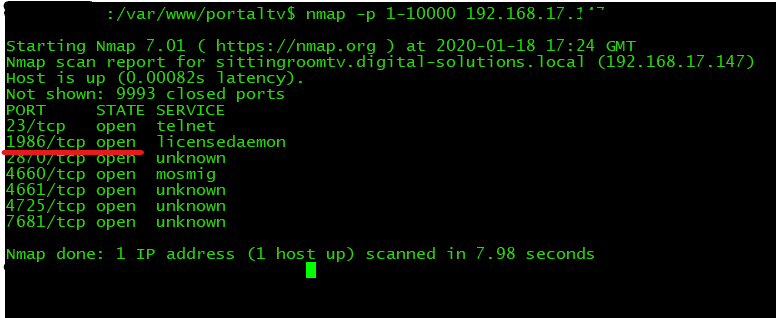
You'll see that I've underlined one of the ports in red, port number 1986 to be exact, and the command I used to get this scan was
nmap -p 1-10000 xxx.xxx.xxx.xxx
(Replace xxx.xxx.xxx.xxx with the network address of your TV, you should be able to see this in the network settings somewhere)
If port 1986 is open then your in luck, because you can do a HUGE number of modifications to your TV, if it's not... then there is still things you can do, but you cannot modify the contents of the TV directly.
If the port is open google for and download "Vestel Toolbox v1.1" written by "TommyData" in 2017, you MUST use version 1.1 or later as this is the only version that has the telnet/ftp enable tool built into it, earlier versions do not.
With the vestel toolbox, put the IP address of your TV into the IP box on the enable telnet part of the app, then click enable FTP and/or Enable Telnet.
Enable Telnet allows you to log into your TV's linux command line using a simple terminal client EG:
telnet xxx.xxx.xxx.xxx
and once you have that command line you can use normal linux commands to change files, copy files etc etc... if you have a USB Key or Hard Drive plugged into your TV when you log in, you can use linux commands to copy files from your TV to the USB and back again.
If you enable FTP and then use a program such as "Filezilla" you can get a drag and drop file list, and copy the files to/from your TV directly to your PC and back again.
Some of the areas on the built in disk are read-only and to write files to them, you'll need to use the linux ubi tools to "remount the disk read/write", I don't have the instructions to hand for that one so you'll need to google it, something like "ubifs remount disk read write" should do it...
The files for the smart portal are in the folder "/vendor/html_applications/light_portal/vestel/" in there you'll find a html file, and css/js/images folders containing graphics and such like.
If you've made the internal disk writable, then you can download these files using either the linux command, or ftp methods, modify them as required (You will need to know how to program HTML web pages) then save them back to the TV and replace the old ones.
ONCE AGAIN, I CANNOT STRESS THIS ENOUGH - IF YOU GET IT WRONG, OR MAKE A PROGRAMMING MISTAKE IN THE REPLACEMENT FILES, YOU WILL STOP YOUR SMART PORTAL FROM WORKING.
If you break it, then you'll need to go back, look at your files, fix them, then re-upload them again, and possibly keep doing that until you fix things.
Now... what happens if you don't have that port open?
Well, there is another part to this mystery.
Vestel, actually have an online server available at http://portaltv.tv/ AND, your TV actually loads it's smart portal from there IF it detects it has a live internet connection.
I only loads the one stored in the TV if it cannot get a connection to the internet, otherwise, it loads from the portaltv website.
Now... here's the interesting part.
The one stored in the TV is unbranded, the pure fact that your image above actually shows the JVC logo, tells me that your TV is loading yours from the internet.. how do I know this?
Every 5 minutes or so your TV sends data to portaltv.tv telling it what it's internet address and identifier is and specifically what model.
When you connect to the smart portal, the portaltv website then puts the appropriate logo for your TV brand (and the design) up on screen.
For my MB110 for example, I get a poloroid branded portal.
The more up to date sets, like my Toshiba MB211 all go to "http://orion.portaltv.tv" but instead of downloading the full portal, they just download some data, and combine that with a html portal built into them, which from what I know so far seems to be stored in a similar place.
Now, the interesting part is..... IF you know how to set up a DNS server for your network, you can register "orion.portaltv.tv" and "portaltv.tv" inside your network, and point them both to your own computers, with your own web applications on them.
I've done this on mine, and now BOTH of my TV's have the same user interface when I go into internet mode, a slide out red bar on the right with a scrolling list of all my linkable apps on, including Emby and Plex.
I'm not going to go into how I did all of this here, I've already typed up a novels worth, and you really need to know a lot of advanced stuff to make this work.
It's NOT an easy task, and as I've said already, get it wrong and you'll end up with a TV that you can... well only watch TV on :-)
Could you post links to where you've described the process of setting your personal webportal ; I already have
Pi-Hole DNS in my network so redirecting portal.tv to a website hosted on my NAS is a hosts file entry away .
I would be especially interested in the Emby part but if that get the ball rolling who knows .
I have a JVC MB130 and thanks to you i now have telnet/FTP access to it however since the webportal wouldn't require to mess around to much with the original firmware and instead rely on the assets it pulls from the portal that would be clearly prefered .
10x !Leave a comment:
-
Re: VESTEL Main Board, LED TV. How to change the Boot Logo?
Hi,
@chefau, I can successfully downloaded and edit "logo.txt", but then the logo is dowloaded again when I repeat steps from 7 to 9, overwriting the file in the USB drive instead of uploading it to the board.
What am I doing wrong?
Thanks!
Leave a comment:
-
Re: VESTEL Main Board, LED TV. How to change the Boot Logo?
Thanks a lot.
I'm really impressed.
Respect!Leave a comment:
Related Topics
Collapse
-
by cheeky2I suppose the real question is whether the existing pinouts from ether a 17IPS71 psu are cross compatible with a 17IPS12 psu? If they are then the exchange of the main boards should have no issues providing the screen is compatible with both main boards. Obviously you can change the screen configurations easily enough (providing you have the correct files) for the main board. Why may you ask would I do this? Well a lot of the smart features are no longer working on a Hitachi 48HBT62U main board I wish to give it a new lease of life!
Obviously the same LVDS connector for the screen connection... -
by ygorsanHi everyone,
I’m looking for help with a persistent issue on an LG TV model 55NANO77SRA, which uses the main board EBU66792103 (also used in LG UQ80 and NANO75/NANO80 series).
🧩 Problem Summary:- The TV keeps scrolling through the menu or selecting items by itself.
- I removed the physical button board (the entire panel with power and volume buttons) and also disconnected the flat cable (CN202) from the main board.
- The remote control is not in use (batteries removed), and the TV still shows the same behavior.
- I
Today, 08:34 AM -
by jb_BakHey guys great forum glad to have found it. I bought a Sony XBR 65X900C cheaply because it didn't work. No signs of life at all not even a light/led. All I hear is a brief high voltage sound when I throw the power to it.
Didn't see any obvious signs of damage so right away started checking voltages. This is what I see:
Power Board Connector that goes to Main board
CN6401
Pin 01 NC
Pin 02 NC
Pin 03 "BL_ON": 0V
Pin 04 "N/C"
Pin 05 "STBY 3.3V": 3.5V
Pin 06 "GND": N/C
Pin 07 "AC_OFF"... -
by JDCONN 100012588
Issue: No Power, Then Rebooting After Main Board Change
Short answer: replace main board and power board
Technical answer: replace main board and Q306 & Q307 on power board.
Long answer:
TV wouldn't turn on. Power switch was fine which means the main board isn't processing the power on signal. Replaced main board. TV turns on now but randomly reboots. Bad main board? EEPROM? Tried to pull main board and got a shock touching the corner of the board. That's weird. C334 (450V 10uf) capacitor is still holding a high charge.... -
by m1ch43lzmHi, this is my personal laptop, which the original board (lets call it Board A) blew up PU8700 (TPS51486), making a hole on the board, i had left the laptop at my desk one day with the battery fully charged and didn't touch it for a week, but when i tried to turn it on it didn't
Thought the battery was dead, so i plugged in the charger then tried to power on, the power LED blinked once, charged LED still orange, unplugged the charger, plugged in again and I noticed the "magic smoke" smell, so i unplugged the charger, removed the back cover and saw the blown IC (the "magic... - Loading...
- No more items.

Leave a comment: