Hi,
Anyone know how?
Got 17MB55 from Bush TV - 48"
Board has been fitted to Hitachi TV.
Work absolutely fine just the boot logo ...
Is there any way to replace the Bush logo to Hitachi?
In service menu got info:
Boot logo name: MB55_BUSH_Splash_1920X1080_MB55.jpg
Something to do with USB Operations?
How to download that file to the USB stick, edit and load to the board back?
usb_auto_update ?
Not sure.
If you got any info I'll be very grateful.
Thank you.
Regards.
Anyone know how?
Got 17MB55 from Bush TV - 48"
Board has been fitted to Hitachi TV.
Work absolutely fine just the boot logo ...
Is there any way to replace the Bush logo to Hitachi?
In service menu got info:
Boot logo name: MB55_BUSH_Splash_1920X1080_MB55.jpg
Something to do with USB Operations?
How to download that file to the USB stick, edit and load to the board back?
usb_auto_update ?
Not sure.
If you got any info I'll be very grateful.
Thank you.
Regards.

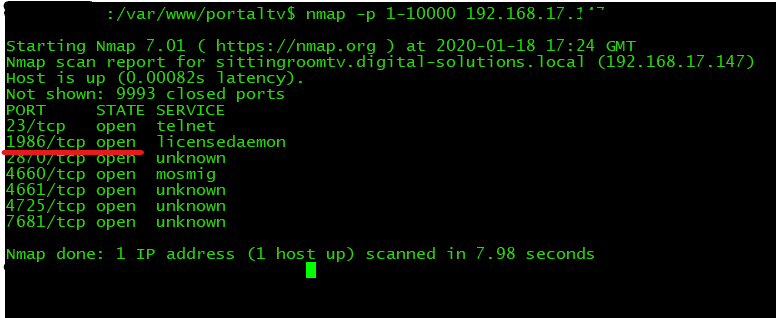



Comment