This Plasma TV has 8.24v, Vs and 14.97v, Vcc going to the Y and X sustain boards from a Samsung LJ44-133A P/S Its supposed to be 97v and 205v I think? I cant find anything wrong with the P/S,Ive checked the electro capacitors with a capacitance meter and checked all the semiconductors for shorts,burn marks and anything out of the ordinary,then re-flowed all the dodgy solder joints,etc.. All the boards inside are Samsung except for the input board its SmartVisionTech.Ive never tried to fix one of these plasma TVs before so any advice/suggestions are welcome.
Celestial PT4299HDS,Sound,No Picture?
Collapse
X
-
Celestial PT4299HDS,Sound,No Picture?
Last edited by redrooster; 02-21-2016, 10:50 PM.HP P6-2203a desktop,AMD CPU A8-5500 with Radeon HD7560D,3.20Ghz. Radeon HD 6670.8Gb Ram.2TB HDD. WIN 10 64 bit O/S.Tags: None -
Re: Celestial PT4299HDS,Sound,No Picture?
I think you may mean LJ44-00133A for the PSU. Not a bad idea to put some pics of the boards too for anyone who may recognise them as depending on what part of the globe you're from a Celestial won't mean much but the panel and boards will for common faults.
always a chance it's in protection, maybe blown buffer ICs on the ybuffer or shorted FETs on the Ymain, checked those ?
here's some shots to see if these are close for the boards.
Did you reflow the large FETs that generate Va & Vs? Checked the fuses?
What's the green LED on the ctrl logic board doing? Is it blinking every sec or once every few seconds?
I've attache a samsung manual just in case you can relate some info, mainboard will be unique but the rest is most likely samsung based.
Other models to search for similar faults although PSUs could vary.
Element
PLX-4202B
Samsung
PS42Q96
HPT4264
HPT4254
HPT4234
PS42Q97HD
Philips
42PFP5532D/05 42PFP5332D/37
Magnavox
42MF237S/37Attached Filesif you find these attachements useful please consider making a small donation to the site
Last edited by tw2005; 02-22-2016, 02:14 AM. -
Re: Celestial PT4299HDS,Sound,No Picture?
They are all the same boards except for the Y sustain board,its similar though.Ive checked all the fuses including the little green ones,I haven't re-flowed the large FETS yet but I will in a minute. I cant see the little green LED light because its hidden away under the main input board! I just remembered Ive got a dentists mirror so Ill have a look to see what its doing and get back to you.Thanks for taking the trouble to help me out mate.HP P6-2203a desktop,AMD CPU A8-5500 with Radeon HD7560D,3.20Ghz. Radeon HD 6670.8Gb Ram.2TB HDD. WIN 10 64 bit O/S.Comment
-
Re: Celestial PT4299HDS,Sound,No Picture?
OK Ive re-flowed the FETs and everything else that looked dodgy.Still no display though and I cant see any LED light? I checked the voltages on one of the input mainboard connectors going to the control board it reads LEDR 3.233v LEDG 68mv so I guess that stands for Red and Green but I cant see a red protection LED either? Oh I didn't see your recent post? Ill check that stuff out right now.Ive already done most of them its just the ICs to check for power getting to them. What is the proper Va and Vc voltage anyway?Last edited by redrooster; 02-22-2016, 04:31 AM.HP P6-2203a desktop,AMD CPU A8-5500 with Radeon HD7560D,3.20Ghz. Radeon HD 6670.8Gb Ram.2TB HDD. WIN 10 64 bit O/S.Comment
-
Re: Celestial PT4299HDS,Sound,No Picture?
I'm not that Samsung savvy but I would try and have a very close look at the logic board. If it's the same as the image there's 2 tiny LEDs and one is usually like a heartbeat but if there's no LEDs at all maybe that's part of the issue because as far as I know that board is what controls the panel voltages and drive signals.OK Ive re-flowed the FETs and everything else that looked dodgy.Still no display though and I cant see any LED light? I checked the voltages on one of the input mainboard connectors going to the control board it reads LEDR 3.233v LEDG 68mv so I guess that stands for Red and Green but I cant see a red protection LED either? Oh I didnt see your recent post? Ill check that stuff out right now.
LED2000, LED2001. If you look at the zoomed image you should see them. One above and left of the processor.
Also there is a fuse F2001, maybe confirm what voltages are getting to the logic board.
But you say it turns on with sound just no panel drive.Comment
-
Re: Celestial PT4299HDS,Sound,No Picture?
In that samsung manual it suggests for sound, no video.
have the TV off.
Disconnect at the power board (CN810, CN809, CN808, CN807) and check if Vs and Va are normal.
I assume you then turn it on and check.
I would not reconnect any of those until the residual voltages have bled off and use a meter to check because you can damage boards and the panel.
I destroyed a 50" once arcing the power that feeds to the bottom address boards.
If the voltages do come up normal then it just tells you to start swapping boards,Comment
-
Re: Celestial PT4299HDS,Sound,No Picture?
Panel sticker should have the voltages.
ballpark from the manual
Vs 210
SMPS
Va 63
Ve 94
Vscan -190
4-9 in troubleshooting has a bit of a flowchar for no display. Talks about those LEDs and 5v,3.3v being present at the logic board.Comment
-
Re: Celestial PT4299HDS,Sound,No Picture?
Whoa!!! I got 135v on pin 4 on 8 pin IC NCP1653a,its supposed to be 15v? Sorry about the quality of the photo its getting dark here.Attached Filesif you find these attachements useful please consider making a small donation to the site
Last edited by redrooster; 02-22-2016, 05:06 AM.HP P6-2203a desktop,AMD CPU A8-5500 with Radeon HD7560D,3.20Ghz. Radeon HD 6670.8Gb Ram.2TB HDD. WIN 10 64 bit O/S.Comment
-
Re: Celestial PT4299HDS,Sound,No Picture?
In an area I can't help, sounds like you're in the hot side so be careful.
I would think if 135V was fed to a point needing 15V it would have exploded?
Sure you got the right pinouts? I see pin 8 has Vcc of 15V and looking at pin 4 it looks like it being fed much higher than that from the mains in this example.

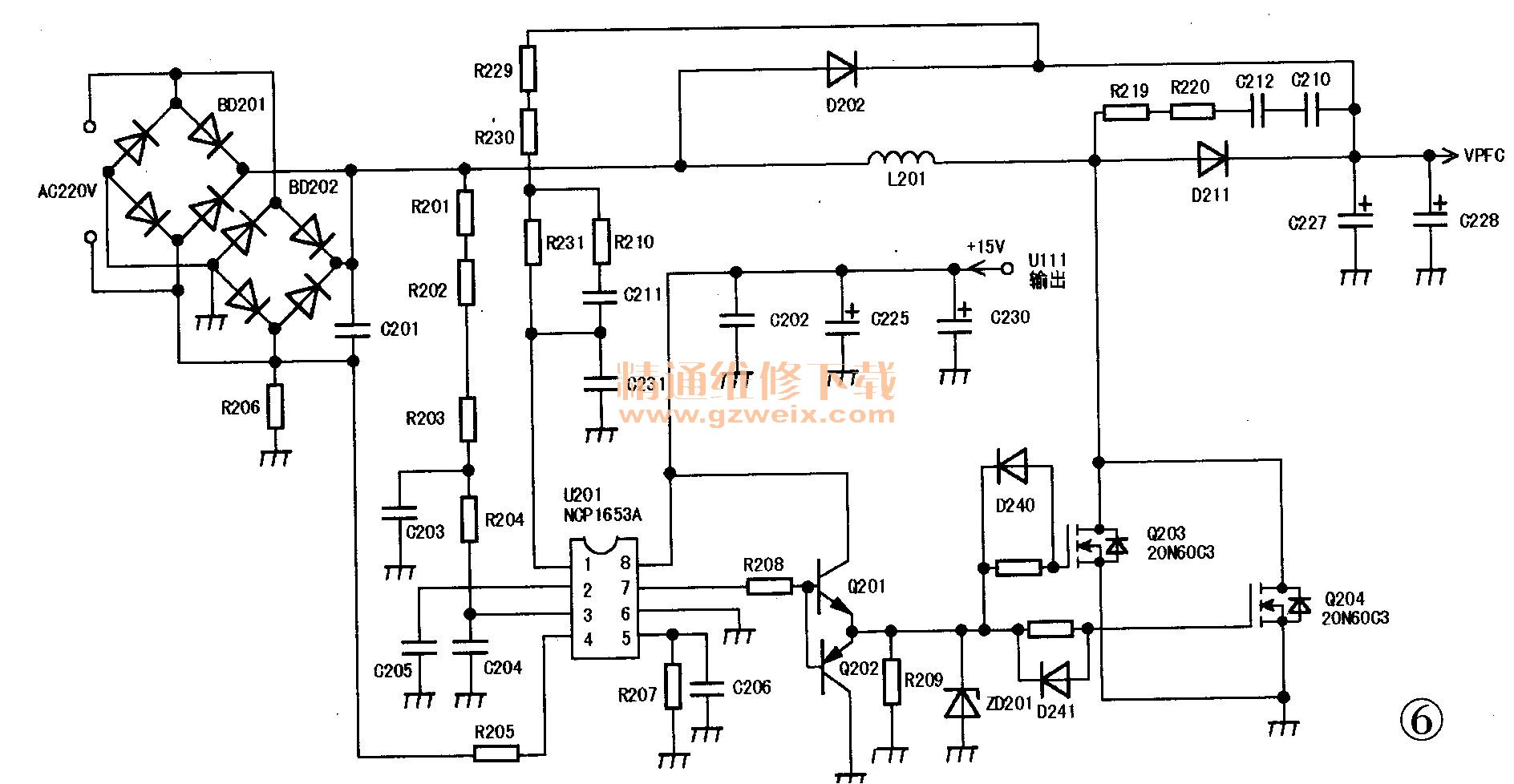
Last edited by tw2005; 02-22-2016, 05:29 AM.Comment
-
Re: Celestial PT4299HDS,Sound,No Picture?
It was the top left hand pin in the photo that I took the reading from,so its pin#4, it sounded like the relay started to chatter a bit when I was measuring it? So its supposed to be around that voltage then?HP P6-2203a desktop,AMD CPU A8-5500 with Radeon HD7560D,3.20Ghz. Radeon HD 6670.8Gb Ram.2TB HDD. WIN 10 64 bit O/S.Comment
-
Re: Celestial PT4299HDS,Sound,No Picture?
I don't know, You need someone who understands SMPS better.Comment
-
Re: Celestial PT4299HDS,Sound,No Picture?
I just shorted pins 7 & 8 trying to measure voltages on the IC and it blew the fuse so I replaced the fuse and checked that the pins weren't shorted together so I turned it on and blew the fuse again along with the two big FETs SD20N60 so Ill just get another P/S on ebay and that should fix it.Thanks for the help mate I appreciate it. They say you only learn from your mistakes! That must make me a genius? lolHP P6-2203a desktop,AMD CPU A8-5500 with Radeon HD7560D,3.20Ghz. Radeon HD 6670.8Gb Ram.2TB HDD. WIN 10 64 bit O/S.Comment
Related Topics
Collapse
-
This specification for the Samsung Galaxy Book 2 Notebook can be useful for upgrading or repairing a laptop that is not working. As a community we are working through our specifications to add valuable data like the Galaxy Book 2 boardview and Galaxy Book 2 schematic. Our users have donated over 1 million documents which are being added to the site. This page will be updated soon with additional information. Alternatively you can request additional help from our users directly on the relevant badcaps forum. Please note that we offer no warranties that any specification, datasheet, or download...09-07-2024, 05:50 AM
-
by TR103Hi, I have a Samsung UE50TU with:
- sound and backlight, but no picture
- when it arrived, it had a picture for a few seconds
- it keeps rebooting
- without ribbon cable between the two panel boards, it does not reboot but I have no picture
- without cable between mainboard and lcd panel, it does not reboot (but obviously i have no picture)
- when i try a tape fix, its keeps rebooting, unless I tape off pin 1 (the innermost pin). In that case it does not reboot but I have no picture.
- without cable between mainboard and lcd panel and with a jumpered... -
by MgiffuneI have a 60 inch Samsung UN60EH6000F flatscreen TV. The screen went black a few months ago Sound is good, backlight is good, no menu. I replaced the TCon board with a used board purchased from Ebay. It worked fine for a 3-4 months, then the screen started ‘fading' back. Once again, sound is good, backlight is good, no menu. However, this time the picture looks fine for about 10-15 minutes, then fades back. If I power cycle the TV, the display reappears, for another 10-15 minutes, then fades black again. Repeatable ever time.
I ordered a supposedly ‘new' Tcon board this time, and... -
by DodgethisHello all,
This is my first post, but long term lurker on the form learning as much as possible about these TV's. I was given this TV as due to a power outage of constant On/off of power to TV. The TV originally would just click on and off (Typical Reboot Cycle). I opened the back of the TV, and troubleshooted by taking the 96 pin LVDS off one at a time to see if I had a picture on either side. I finally fixed the reboot cycle by finding the error on the left side of the screen off connector CN 1301, and the TV would stay on. Further troubleshooting led me to the driver boards where...5 Photos -
by YellowJacketHi friends,
a friend of mine gave me this TV to fix, with common SAMSUNG TV issue - damaged panel. Turning on, sound is present, but no picture. So I went directly to standard process, connecting two pads together with a wire ( see in the picture ), and then removing flex cables. With right flex connected, there was half screen working, but still no picture ( disappearing colors and similar weird stuff ) + working sound. With left flex connected, TV is restarting + working sound. I supposed, left side is damaged, so I then blocked all 8 CLK pins ( going from 0R resistors on the second... - Loading...
- No more items.
Comment