I have a Dell Inspiron 1150, about 3 years old. I recently started having random freeze-ups on it, along with some video distortion. It does this in both Linux and Windows. Only a hard shutdown will do anything.
I dismantled it, kind of hoping to find some bad capacitors. There is only one can type capacitor, and it looks OK.
As long as I have it apart, I am going to fix the power jack on it. The only problem is the replacement jacks available all look slightly different than the original. A section on the back, that connect the two pins, is missing.
The pics show the original, with a solder repair that I made, and the replacement.
Anyone know if this is an OK replacement?
(Sorry for the fuzzy pics, I still didn't buy a camera and used a webcam.)
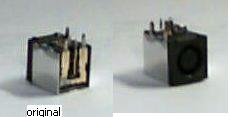

I dismantled it, kind of hoping to find some bad capacitors. There is only one can type capacitor, and it looks OK.
As long as I have it apart, I am going to fix the power jack on it. The only problem is the replacement jacks available all look slightly different than the original. A section on the back, that connect the two pins, is missing.
The pics show the original, with a solder repair that I made, and the replacement.
Anyone know if this is an OK replacement?
(Sorry for the fuzzy pics, I still didn't buy a camera and used a webcam.)
Comment