Well my old PSU bit the dust. Had it hooked up to an Athlon 6400+, Radeon 1950 Pro, four hard drives... etc. It was a CoolMax AP-550X about ~5 years old so I figure I just overloaded it once capacitor deterioration was factored in.
Upon inspection of the PSU, non of the caps were bulged or leaking (all SeaCons), but the thermistor was literally blow into little pieces. Overall construction was not that bad... it lacked a little bit in the primary filtering department, the primary caps could have had a higher rating but least it used a rectifier bridge instead of diodes. The PCB is labled BS7231-450, Sunyo ATX V2.6, super shell 1.4, Jun 2005. Have not been able to determine exactly who made the thing but the heatsinks bear the typical wimpy Leadman quality.
I'd like to make it clear that I have absolutely zip zilch zero formal training on electrical components. I know just enough to avoid getting shocked by the caps and that is about it. The best guess I can come up with is that perhaps the bridge rectifier or one of the other switching components down the line failed, perhaps maybe by a short to open. The thermistor then got too hot trying to stop the flow of current and basically went poof along with the fuse. If it was a simple overload then I cannot imagine the thermistor going out in the manner that it did. Again talking out my farthole... I'm still learning.
So back on topic, I'm currently in a bind cash wise so I ended up buying a Rosewill RV2-600 600watt rated PSU from Newegg for $34 and change plus tax and free shipping. Basically it was either that or a Viotek or Geeks brand PSU in my budget range... 3btech has a rep for being a bit shady. Geeks sells a lot of things of questionable quality for good prices, but shipping is outrageous and takes forever if you go the cheap option (my last order from them took TWO WEEKS).
Since I'm near Newegg's memphis warehouse, I've come to discover that "free shipping" that usually equals "free next morning delivery". And since the price was equivalent to the other sellers well I went ahead and bit after doing a bit of background checking.
I tried looking at the pics as best I could to determine whats inside the guts, the heatsink looked beefy but thats about all I could tell. There are no reviews on other sites, just a mention of who actually makes the PSUs. I was under the impression that Rosewill uses ATNG or some other manufacturer for their lineup (can't remember but not definately not one with a bad rep), but after doing some more research it would appear that Rosewill's value series actually uses DEER manufactured components.

Looking back now I know that i probably could have gotten a nice low end Seasonic for not to much more cash... a PSU that can actually DO what its rated rather than some off brand 600w or more rated job that blows up around ~300W and has horrible ripple under load.
Anyhoos now time for pictures.
Here are some of the of the old PSU:



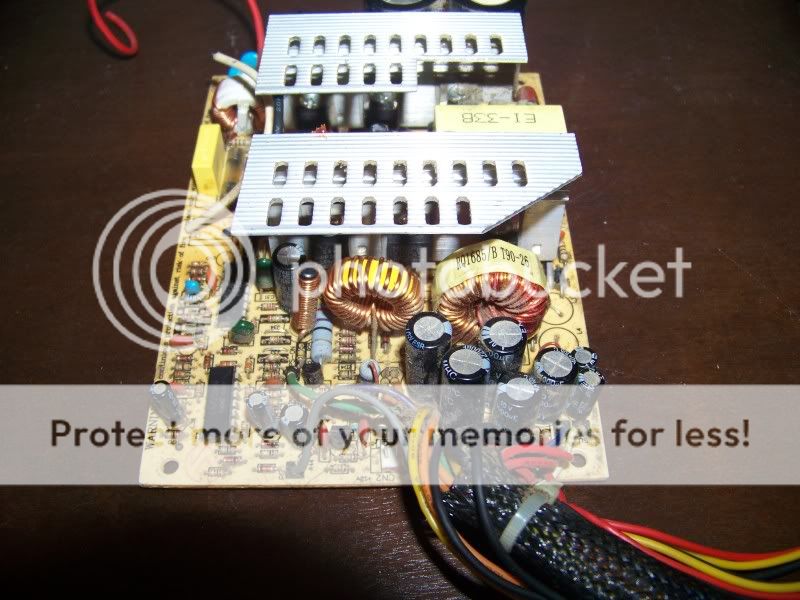
And completely off topic, here is one ya'll might think is a bit funny. I salvage computer parts all the time. This motherboard came out of a scrap metal recycling place that a good friend of mine owns. Costed me a grand total of of $0, came with an XP key and 3.0ghz P4 with HT. The video card also came out of the scrapyard, its an OEM Radeon 9550XL. Crappy deballed 9600. Anyways if you look closely the video card is BENT. Like really bent. It actually would load windows, but the screen was so garbled and corrupted you couldn't see anything. So I gave it the standard cleaning treatement. Spray with scrubbing bubbles, rinse with hot water, and then a rubbing alcohol bath followed by a good blow drying.
Believe it or not this "wet cleaning" works. I have yet to lose a board or other component to this cleaning method. I found out about it by cleaning a really really dirty motherboard that I got for free. Figured what the heck, I'll give it a shot. It worked, so I did it again, and again, and again. In fact the board you see was cleaned in this manner. (takes off hydraulic fluid nicely after the knuckleboom sprung a leak).
After sticking the board in the PC it proceeded to do the same thing. Earlier I had run up on an obscure reference to BAKING dead graphics cards in the oven. The idea is to strip the card down to the bare PCB removing all possible plastic components and rig it up to where it is supported only on the edges so avoid damage to the SMD components. Put the in the oven at 385F for a time of about 6 minutes. This remelts the solder on all the SMDs and what not that might have went down and essentially brings the card back from the dead.
It was a perfect guinea pig.
Needless to say it actually worked. I'm using the card now to do this post. You could have blown me over with a feather. BUT, there is a catch. Go more than about 5 minutes and you boil the electrolyte in your caps. Once you hit 5 minutes the card has got to come out and be cooled QUICKLY. I did mine for 6 and the caps are bulging and screaming. I'm not worried since this a junker card anyways.. I plan on running it till it dies and maybe or maybe not replacing it later.
Here it is... a washed motherboard and baked video card:

Pics of the Rosewill PSU guts to follow.
Upon inspection of the PSU, non of the caps were bulged or leaking (all SeaCons), but the thermistor was literally blow into little pieces. Overall construction was not that bad... it lacked a little bit in the primary filtering department, the primary caps could have had a higher rating but least it used a rectifier bridge instead of diodes. The PCB is labled BS7231-450, Sunyo ATX V2.6, super shell 1.4, Jun 2005. Have not been able to determine exactly who made the thing but the heatsinks bear the typical wimpy Leadman quality.
I'd like to make it clear that I have absolutely zip zilch zero formal training on electrical components. I know just enough to avoid getting shocked by the caps and that is about it. The best guess I can come up with is that perhaps the bridge rectifier or one of the other switching components down the line failed, perhaps maybe by a short to open. The thermistor then got too hot trying to stop the flow of current and basically went poof along with the fuse. If it was a simple overload then I cannot imagine the thermistor going out in the manner that it did. Again talking out my farthole... I'm still learning.
So back on topic, I'm currently in a bind cash wise so I ended up buying a Rosewill RV2-600 600watt rated PSU from Newegg for $34 and change plus tax and free shipping. Basically it was either that or a Viotek or Geeks brand PSU in my budget range... 3btech has a rep for being a bit shady. Geeks sells a lot of things of questionable quality for good prices, but shipping is outrageous and takes forever if you go the cheap option (my last order from them took TWO WEEKS).
Since I'm near Newegg's memphis warehouse, I've come to discover that "free shipping" that usually equals "free next morning delivery". And since the price was equivalent to the other sellers well I went ahead and bit after doing a bit of background checking.
I tried looking at the pics as best I could to determine whats inside the guts, the heatsink looked beefy but thats about all I could tell. There are no reviews on other sites, just a mention of who actually makes the PSUs. I was under the impression that Rosewill uses ATNG or some other manufacturer for their lineup (can't remember but not definately not one with a bad rep), but after doing some more research it would appear that Rosewill's value series actually uses DEER manufactured components.


Looking back now I know that i probably could have gotten a nice low end Seasonic for not to much more cash... a PSU that can actually DO what its rated rather than some off brand 600w or more rated job that blows up around ~300W and has horrible ripple under load.
Anyhoos now time for pictures.
Here are some of the of the old PSU:



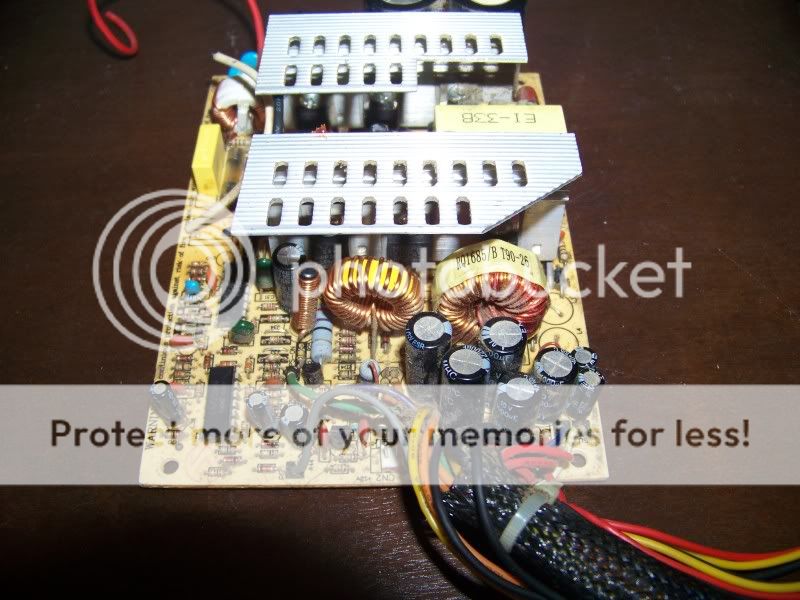
And completely off topic, here is one ya'll might think is a bit funny. I salvage computer parts all the time. This motherboard came out of a scrap metal recycling place that a good friend of mine owns. Costed me a grand total of of $0, came with an XP key and 3.0ghz P4 with HT. The video card also came out of the scrapyard, its an OEM Radeon 9550XL. Crappy deballed 9600. Anyways if you look closely the video card is BENT. Like really bent. It actually would load windows, but the screen was so garbled and corrupted you couldn't see anything. So I gave it the standard cleaning treatement. Spray with scrubbing bubbles, rinse with hot water, and then a rubbing alcohol bath followed by a good blow drying.
Believe it or not this "wet cleaning" works. I have yet to lose a board or other component to this cleaning method. I found out about it by cleaning a really really dirty motherboard that I got for free. Figured what the heck, I'll give it a shot. It worked, so I did it again, and again, and again. In fact the board you see was cleaned in this manner. (takes off hydraulic fluid nicely after the knuckleboom sprung a leak).
After sticking the board in the PC it proceeded to do the same thing. Earlier I had run up on an obscure reference to BAKING dead graphics cards in the oven. The idea is to strip the card down to the bare PCB removing all possible plastic components and rig it up to where it is supported only on the edges so avoid damage to the SMD components. Put the in the oven at 385F for a time of about 6 minutes. This remelts the solder on all the SMDs and what not that might have went down and essentially brings the card back from the dead.
It was a perfect guinea pig.
Needless to say it actually worked. I'm using the card now to do this post. You could have blown me over with a feather. BUT, there is a catch. Go more than about 5 minutes and you boil the electrolyte in your caps. Once you hit 5 minutes the card has got to come out and be cooled QUICKLY. I did mine for 6 and the caps are bulging and screaming. I'm not worried since this a junker card anyways.. I plan on running it till it dies and maybe or maybe not replacing it later.
Here it is... a washed motherboard and baked video card:

Pics of the Rosewill PSU guts to follow.


Comment