Hi all,
I have a HP EliteBook 840 G9 and I have 2 issues :
- first one : in red at start system is booting in manufacturing program mode but I filled every ID in BIOS
- second one : on screenshot https://*******/qW2hVxX
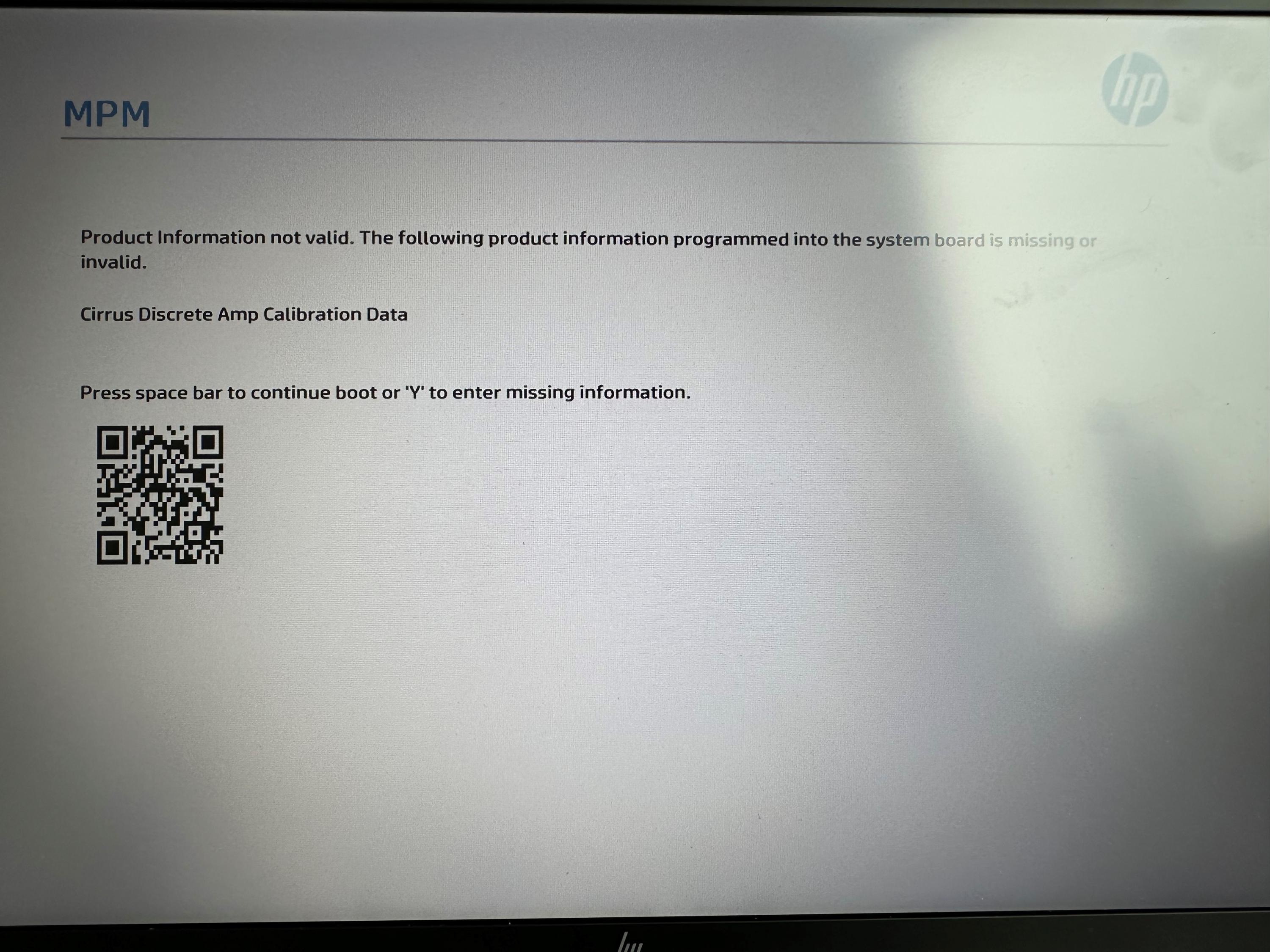
The HP tech has replaced a new motherboard but now, I have these problems ..
Can you help me please, if you need more informations I'm here
I have a HP EliteBook 840 G9 and I have 2 issues :
- first one : in red at start system is booting in manufacturing program mode but I filled every ID in BIOS
- second one : on screenshot https://*******/qW2hVxX
The HP tech has replaced a new motherboard but now, I have these problems ..
Can you help me please, if you need more informations I'm here


Comment