First of all thanks to all of our members who have posted previously all methods posted here.
Please leave a comment if you find something new,or have anything else to add.
-----------------------------------------------------------------------------------------
Find by serial number,model number or series
If you know the laptop serial or model number go to HP support https://support.hp.com/us-en/drivers/laptops .
Enter the serial number or model number and click submit.On the next screen you will have to enter the OS
Operating system and OS version.If there are no bios downloads on the next page after submitting go back and
choose an older OS or version.If there is a bios listed download and extract it.There is a sticky thread with all of
the different extraction methods https://www.badcaps.net/forum/showthread.php?t=121948
If the support page cannot be found by entering the serial number or full model number try with the series instead
for example 14s-dq2009nw - 14-dq2000 Series https://www.badcaps.net/forum/showthread.php?t=107820 .If
given the extra option to choose a product number and yours is not listed do not choose it,search instead by series !
If there is only one bios version extracted thats the one you should flash.HP often bundle multiple updates for
different motherboard versions and revisions into one exe.If there is more than one then you will need to open
your bios backup with a hex editor and do a little searching.If the extracted bios version(s) have the word BID
use that as the search term,if they are numbered instead search for all of them.
HxD Hex Editor: https://mh-nexus.de/en/hxd/
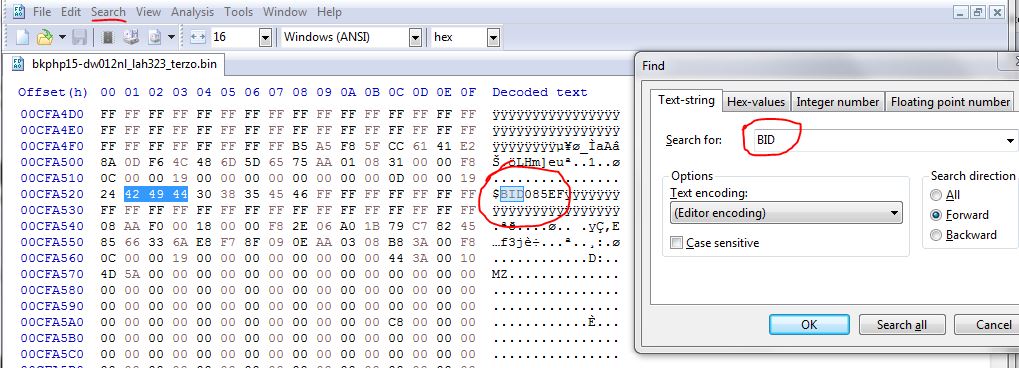
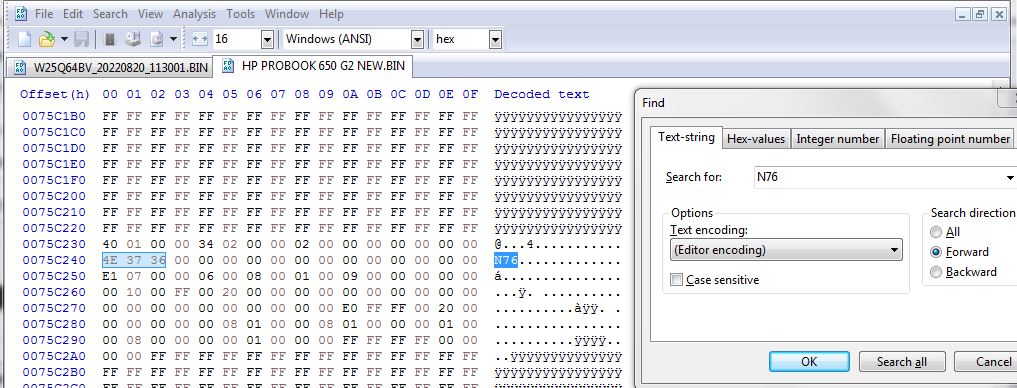
-----------------------------------------------------------------------------------------
Cannot find a matching bios or any bios.
If there is no match it is very likely that the wrong bios has been flashed to the chip.To find the right
one you can search on bacaps for a backup from the same laptop model number,make a request or do a google search
for the laptop model number including the words "bios dump" such as "17-CB0211NG bios dump" ,if you are lucky you`ll
find one listed on a site with the bios number or BID,then you know which one to flash.
Its also possible that no bios update has been released.If there is no available bios download from anywhere and you can`t find
the BID number,or if you do know the BID but its not available to download anywhere else look at the model numbers in the BIOSCopy.csv
(if one is included) and bios BID`s included in the "HP PC Hardware Diagnostics 4-in-1 USB Key" .The link is at the bottom of the post.
No bios backup available but the update contains multiple bios versions.
If the HP update can be extracted from the exe to a folder using WinRAR/7-Zip ,and the bios manufacturer is Insyde
there could be a platform.ini file included with different CPU models listed.The platform.ini lists all the different CPU`s that the different bios
versions in the update exe support.The HP Omen 15-ax236tx for example has an i7-7700HQ Kaby Lake H CPU according to the HP Spec page
https://support.hp.com/gb-en/document/c05370398 .The bios has to be one of the six.
There is only one possible bios version, 8217_KBL_H (08217F56.bin)
If there is no platform.ini you can get get your Intel CPU ID,open each bios with UEFITool,look at the microcode
and search for each one on google to find out what microcode is for which CPU.
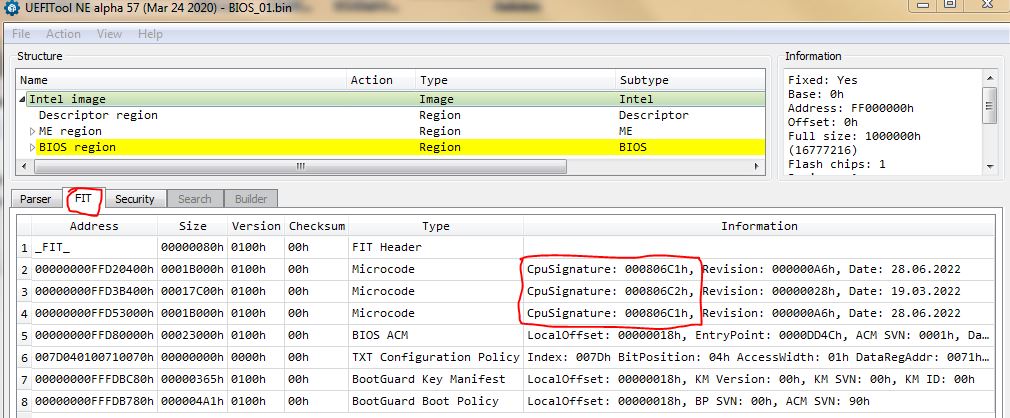
Another alternative is to flash all of them one by one and hope that one works with the drawback being that if none
of them work how do you know which bios version to leave on the chip before doing any further testing ? .You can
spend endless hours testing with the wrong bios version installed.Another bad scenario to flashing the wrong bios is if
the EC is self flashing.
HP PC Hardware Diagnostics 4-in-1 USB Key
HP PC Hardware Diagnostics 4-in-1 USB Key v6.3.0.0 - https://ftp.hp.com/pub/softpaq/sp147...0/sp147105.exe
Additional Softpaqs for BIOS recovery support on 2021 (and previous) products
2017 https://ftp.hp.com/pub/softpaq/sp105...0/sp105878.exe
2018-2019 https://ftp.hp.com/pub/softpaq/sp105...0/sp105879.exe
2020 https://ftp.hp.com/pub/softpaq/sp112...0/sp112026.exe
2021 https://ftp.hp.com/pub/softpaq/sp139...0/sp139758.exe
.
Please leave a comment if you find something new,or have anything else to add.
-----------------------------------------------------------------------------------------
Find by serial number,model number or series
If you know the laptop serial or model number go to HP support https://support.hp.com/us-en/drivers/laptops .
Enter the serial number or model number and click submit.On the next screen you will have to enter the OS
Operating system and OS version.If there are no bios downloads on the next page after submitting go back and
choose an older OS or version.If there is a bios listed download and extract it.There is a sticky thread with all of
the different extraction methods https://www.badcaps.net/forum/showthread.php?t=121948
If the support page cannot be found by entering the serial number or full model number try with the series instead
for example 14s-dq2009nw - 14-dq2000 Series https://www.badcaps.net/forum/showthread.php?t=107820 .If
given the extra option to choose a product number and yours is not listed do not choose it,search instead by series !
If there is only one bios version extracted thats the one you should flash.HP often bundle multiple updates for
different motherboard versions and revisions into one exe.If there is more than one then you will need to open
your bios backup with a hex editor and do a little searching.If the extracted bios version(s) have the word BID
use that as the search term,if they are numbered instead search for all of them.
HxD Hex Editor: https://mh-nexus.de/en/hxd/
-----------------------------------------------------------------------------------------
Cannot find a matching bios or any bios.
If there is no match it is very likely that the wrong bios has been flashed to the chip.To find the right
one you can search on bacaps for a backup from the same laptop model number,make a request or do a google search
for the laptop model number including the words "bios dump" such as "17-CB0211NG bios dump" ,if you are lucky you`ll
find one listed on a site with the bios number or BID,then you know which one to flash.
Its also possible that no bios update has been released.If there is no available bios download from anywhere and you can`t find
the BID number,or if you do know the BID but its not available to download anywhere else look at the model numbers in the BIOSCopy.csv
(if one is included) and bios BID`s included in the "HP PC Hardware Diagnostics 4-in-1 USB Key" .The link is at the bottom of the post.
No bios backup available but the update contains multiple bios versions.
If the HP update can be extracted from the exe to a folder using WinRAR/7-Zip ,and the bios manufacturer is Insyde
there could be a platform.ini file included with different CPU models listed.The platform.ini lists all the different CPU`s that the different bios
versions in the update exe support.The HP Omen 15-ax236tx for example has an i7-7700HQ Kaby Lake H CPU according to the HP Spec page
https://support.hp.com/gb-en/document/c05370398 .The bios has to be one of the six.
Code:
FD#01=PCI,0,0,0,2C,FFFFFFFF,8209103C,08209F56.bin,,8209_SKL_U.ini FD#02=PCI,0,0,0,2C,FFFFFFFF,820A103C,08209F56.bin,,8209_SKL_U.ini FD#03=PCI,0,0,0,2C,FFFFFFFF,820B103C,08209F56.bin,,8209_SKL_U.ini FD#04=PCI,0,0,0,2C,FFFFFFFF,820C103C,08209F56.bin,,8209_SKL_U.ini FD#05=PCI,0,0,0,2C,FFFFFFFF,820D103C,0820DF56.bin,,820D_SKL_H.ini FD#06=PCI,0,0,0,2C,FFFFFFFF,820E103C,0820DF56.bin,,820D_SKL_H.ini FD#07=PCI,0,0,0,2C,FFFFFFFF,820F103C,0820DF56.bin,,820D_SKL_H.ini FD#08=PCI,0,0,0,2C,FFFFFFFF,8210103C,0820DF56.bin,,820D_SKL_H.ini FD#09=PCI,0,0,0,2C,FFFFFFFF,8257103C,0820DF56.bin,,820D_SKL_H.ini FD#10=PCI,0,0,0,2C,FFFFFFFF,8258103C,0820DF56.bin,,820D_SKL_H.ini FD#11=PCI,0,0,0,2C,FFFFFFFF,825B103C,0820DF56.bin,,820D_SKL_H.ini FD#12=PCI,0,0,0,2C,FFFFFFFF,825C103C,0820DF56.bin,,820D_SKL_H.ini FD#13=PCI,0,0,0,2C,FFFFFFFF,825F103C,0825FF56.bin,,825F_SKL_H.ini FD#14=PCI,0,0,0,2C,FFFFFFFF,8260103C,0825FF56.bin,,825F_SKL_H.ini FD#15=PCI,0,0,0,2C,FFFFFFFF,8294103C,08294F56.bin,,8294_SKL_H.ini FD#16=PCI,0,0,0,2C,FFFFFFFF,8213103C,08213F56.bin,,8213_KBL_U.ini FD#17=PCI,0,0,0,2C,FFFFFFFF,8214103C,08213F56.bin,,8213_KBL_U.ini FD#18=PCI,0,0,0,2C,FFFFFFFF,8215103C,08213F56.bin,,8213_KBL_U.ini FD#19=PCI,0,0,0,2C,FFFFFFFF,8216103C,08213F56.bin,,8213_KBL_U.ini FD#20=PCI,0,0,0,2C,FFFFFFFF,8263103C,08213F56.bin,,8213_KBL_U.ini FD#21=PCI,0,0,0,2C,FFFFFFFF,8264103C,08213F56.bin,,8213_KBL_U.ini FD#22=PCI,0,0,0,2C,FFFFFFFF,8217103C,08217F56.bin,,8217_KBL_H.ini FD#23=PCI,0,0,0,2C,FFFFFFFF,8218103C,08217F56.bin,,8217_KBL_H.ini FD#24=PCI,0,0,0,2C,FFFFFFFF,8219103C,08217F56.bin,,8217_KBL_H.ini FD#25=PCI,0,0,0,2C,FFFFFFFF,821A103C,08217F56.bin,,8217_KBL_H.ini FD#26=PCI,0,0,0,2C,FFFFFFFF,8259103C,08217F56.bin,,8217_KBL_H.ini FD#27=PCI,0,0,0,2C,FFFFFFFF,825A103C,08217F56.bin,,8217_KBL_H.ini FD#28=PCI,0,0,0,2C,FFFFFFFF,825D103C,08217F56.bin,,8217_KBL_H.ini FD#29=PCI,0,0,0,2C,FFFFFFFF,825E103C,08217F56.bin,,8217_KBL_H.ini FD#30=PCI,0,0,0,2C,FFFFFFFF,8261103C,08217F56.bin,,8217_KBL_H.ini FD#31=PCI,0,0,0,2C,FFFFFFFF,8262103C,08217F56.bin,,8217_KBL_H.ini FD#32=PCI,0,0,0,2C,FFFFFFFF,82EA103C,08217F56.bin,,8217_KBL_H.ini
If there is no platform.ini you can get get your Intel CPU ID,open each bios with UEFITool,look at the microcode
and search for each one on google to find out what microcode is for which CPU.
Another alternative is to flash all of them one by one and hope that one works with the drawback being that if none
of them work how do you know which bios version to leave on the chip before doing any further testing ? .You can
spend endless hours testing with the wrong bios version installed.Another bad scenario to flashing the wrong bios is if
the EC is self flashing.
HP PC Hardware Diagnostics 4-in-1 USB Key
HP PC Hardware Diagnostics 4-in-1 USB Key v6.3.0.0 - https://ftp.hp.com/pub/softpaq/sp147...0/sp147105.exe
Additional Softpaqs for BIOS recovery support on 2021 (and previous) products
2017 https://ftp.hp.com/pub/softpaq/sp105...0/sp105878.exe
2018-2019 https://ftp.hp.com/pub/softpaq/sp105...0/sp105879.exe
2020 https://ftp.hp.com/pub/softpaq/sp112...0/sp112026.exe
2021 https://ftp.hp.com/pub/softpaq/sp139...0/sp139758.exe
.
Comment