

Hi Everyone! : )
Apologise if something is not upto standard straight away, this is my first post. Hope it might not only be useful to me. I came across a similar thread - https://www.badcaps.net/forum/showth...highlight=IHSC
with a similar description but that wasn't helpful.
Situation:
Got a Apple MacBook Pro 15-Inch "Core i7" 2.5 Mid-2014 (DG), this is a unit with discrete/separate Graphics GT 750M. S/N: C02NK14CG3QP, Logic board model: A-820-3787. Issue I'm having with it - is after booting to OS FANs kick in at full blast. Software is eliminated as tried to run off external SSD and done complete fresh reset with Catalina = fault still present.
Have checked it with running ASD diagnostics with a result:
Sensor Failure=[Current (IHSC) -- Thunderbolt] Failed Value=0.383789
ERROR -- 2[Sensor reading above alarm point] -- TEST FAILED.
Fairly clean logic board, I've cleaned it with Isopropyl Alcohol, checked Thunderbolt area to see maybe I can identify a possible component, which would the this IHSC Sensor but had no luck yet. Maybe someone knowledgeable about those Mid-2014 MBPs had similar issues? Basically everything is fine with board/the rest apart from this sensor somewhere... It's not slow or anything like that, no limp mode, works great but is on crazy MAX FAN RPMs while running.
Got the boardview logic board schematic for it. Which component I need to look for on the board? OK with desoldering micro stuff, got fresh microscope sitting and waiting in case necessary as well. Attaching ASD log screenshot and sensor temps, which doesn't reveal anything suspicions. Lost a bit with diagnostics on it now..

Bought this logic board for spares to replace another completely dead one with liquid damage and having this now with a fresh one.. luckyI guess. Bought it with someone claiming that it's booting, can't argue about it : ) Both logic boards are A-820-3787, so I have all I need in case pulling replacing components is necessary. Any gudu here who might have at least any clue what to try - would highly appreciate your help ; )
Many Thanks in advance!
 Really Appreciate your replies! Honestly.. glad to be here and feeling that you guys decided to check and share your experience is just so meaningful!
Really Appreciate your replies! Honestly.. glad to be here and feeling that you guys decided to check and share your experience is just so meaningful! to think that IHSC will be some component but hey!, work and learn. Will be paying attention more to PDFs diagrams for future
to think that IHSC will be some component but hey!, work and learn. Will be paying attention more to PDFs diagrams for future 


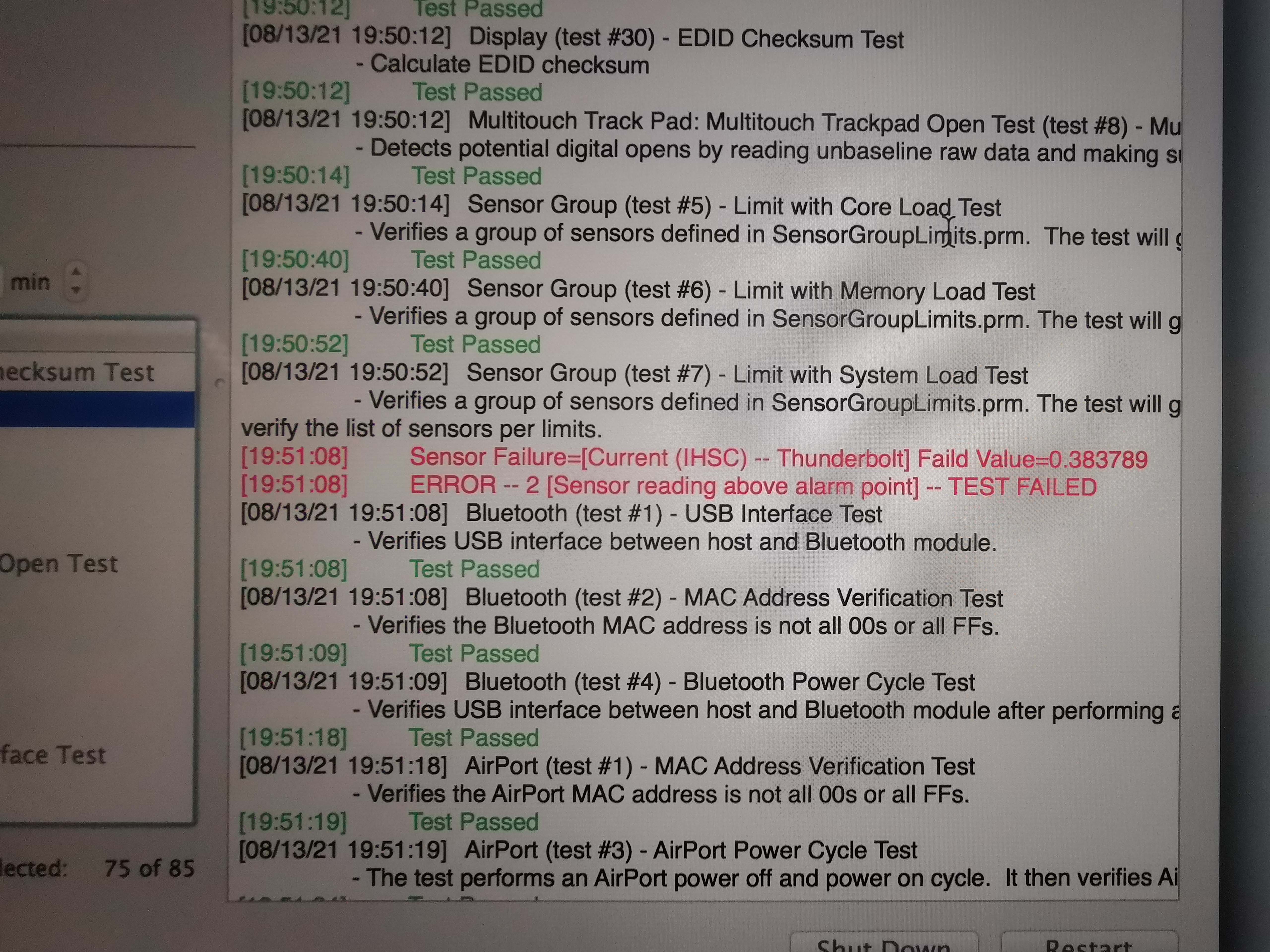

Comment