I have an old T60 where the display was showing the "red haze" indicating the CCFL was on its way out. Eventually it developed a condition where upon a fresh reboot the display would be fine for a few minutes, and then the back light would go out. Plugging an external display into the VGA port showed the laptop was still working fine.
I ordered a new screen, an AU Optronics 14.1" 30pin Matte LCD Screen B141XG09. I disassembled the laptop to prepare for the screen swap. When the screen showed up, the white plug was not the right kind to fit into my inverter. So I cut the connector off my broken screen, cut the connector off the new screen, and soldered my old connector on. When I wired everything up, the backlight would come on but the display was just a smear of colors. After messing with it a bit more, eventually the backlight stopped coming on, BUT the image now displayed correctly (you could barely see if by shining a bright light on the screen)
So I thought the screen I bought was just bad, so I bought another one. This one had a connector that DID fit my inverter so I was able to try it out of the box, but the backlight never turned on, but the display again was barely visible by shining a bright light on the screen.
If I switch the inverter with another inverter I get an error code beep (1 long, 2 short) and the laptop will not boot.
So I broke out the multimeter and started poking around. See the image and letters, here is what I found
A: With the laptop plugged in I was getting 20v here, as expected
B: Same as A, I get 20v here as expected
C: I get 20v at one end of the capacitor, so I know power is getting to the board
D: Each of the legs of these transistors are all showing ~19v
E: Initially, none of these were showing any voltage (or negligible mV). I think these are fuses? They all test as having continuity
F: This looked like a large fuse, this was getting 19V on one end, 0 on another, and was not showing continuity, so I figured it was blown
G: This is where the laptop screen cable plugs in. I checked all the pins for voltage and got negligible voltage, a few were showing 3.5v which I believe are the LCD comm channels, but nothing was getting the 19-20v I think it should.
Now, the odd stuff. As I was checking out G, there was one time where I did find 19v on one of the pins. I have no idea why it tested different that one time. I hooked up the screen, turned the laptop on, and this time I got no backlight and no picture. Just totally dead.
So I decided to bypass the fuse F. I soldered a wire between the 2 contacts and took fresh measurements. I was now getting 20v on pin 12 of the video connector. I was also getting 19-20v at all of the E points. I connected the monitor, and check the connector that plugs into the inverters, and was getting 20v on a couple of those pins. I plugged it into the inverter and tested around that board and I was getting 20v on the inverter. So it seemed power was finally getting to the inverter. I get the screen hooked up, turned the laptop on, and again, no backlight, not display.
Now when I test I no longer get 20v on the 12 pin of the video connector (and thus no 20v all the way down to the inverter). Also all the spots marked E are now showing negligible voltage. I looked for any fuse I could find anywhere, every one I see around the board measures good.
I tried an external screen on the VGA connector and that still works just fine, so there is still video output on that and the laptop is still working besides the screen.
At this point I don't know where to go next, I found schematics online for the T60 but don't know how to read them. Any ideas?
Here's the picture of the board with the letters showing the areas I am talking about
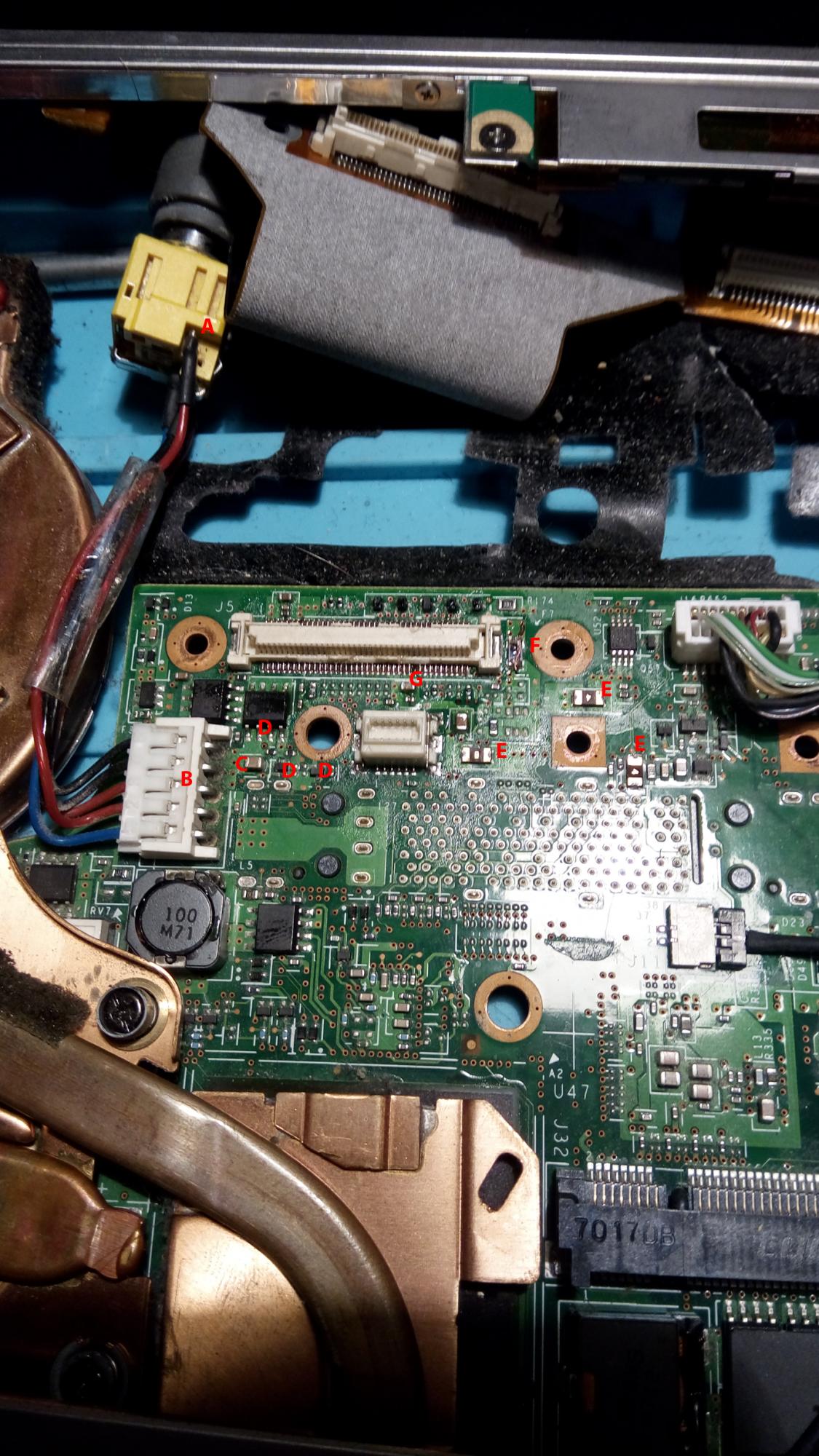
I ordered a new screen, an AU Optronics 14.1" 30pin Matte LCD Screen B141XG09. I disassembled the laptop to prepare for the screen swap. When the screen showed up, the white plug was not the right kind to fit into my inverter. So I cut the connector off my broken screen, cut the connector off the new screen, and soldered my old connector on. When I wired everything up, the backlight would come on but the display was just a smear of colors. After messing with it a bit more, eventually the backlight stopped coming on, BUT the image now displayed correctly (you could barely see if by shining a bright light on the screen)
So I thought the screen I bought was just bad, so I bought another one. This one had a connector that DID fit my inverter so I was able to try it out of the box, but the backlight never turned on, but the display again was barely visible by shining a bright light on the screen.
If I switch the inverter with another inverter I get an error code beep (1 long, 2 short) and the laptop will not boot.
So I broke out the multimeter and started poking around. See the image and letters, here is what I found
A: With the laptop plugged in I was getting 20v here, as expected
B: Same as A, I get 20v here as expected
C: I get 20v at one end of the capacitor, so I know power is getting to the board
D: Each of the legs of these transistors are all showing ~19v
E: Initially, none of these were showing any voltage (or negligible mV). I think these are fuses? They all test as having continuity
F: This looked like a large fuse, this was getting 19V on one end, 0 on another, and was not showing continuity, so I figured it was blown
G: This is where the laptop screen cable plugs in. I checked all the pins for voltage and got negligible voltage, a few were showing 3.5v which I believe are the LCD comm channels, but nothing was getting the 19-20v I think it should.
Now, the odd stuff. As I was checking out G, there was one time where I did find 19v on one of the pins. I have no idea why it tested different that one time. I hooked up the screen, turned the laptop on, and this time I got no backlight and no picture. Just totally dead.
So I decided to bypass the fuse F. I soldered a wire between the 2 contacts and took fresh measurements. I was now getting 20v on pin 12 of the video connector. I was also getting 19-20v at all of the E points. I connected the monitor, and check the connector that plugs into the inverters, and was getting 20v on a couple of those pins. I plugged it into the inverter and tested around that board and I was getting 20v on the inverter. So it seemed power was finally getting to the inverter. I get the screen hooked up, turned the laptop on, and again, no backlight, not display.
Now when I test I no longer get 20v on the 12 pin of the video connector (and thus no 20v all the way down to the inverter). Also all the spots marked E are now showing negligible voltage. I looked for any fuse I could find anywhere, every one I see around the board measures good.
I tried an external screen on the VGA connector and that still works just fine, so there is still video output on that and the laptop is still working besides the screen.
At this point I don't know where to go next, I found schematics online for the T60 but don't know how to read them. Any ideas?
Here's the picture of the board with the letters showing the areas I am talking about
Comment