Hi,i got FX505du,it charges battery but when power button is pressed it has no led,dead totally,i have checked and 20v is present near gpu caps,caps above cpu are shorted,it is ryzen 7 with 1660ti gpu.What to check next?
Asus tuf FX505du charging,but wont power on
Collapse
X
-
Re: Asus tuf FX505du charging,but wont power on
Check at the coils whether any power rail comes up when you press the power button and share what voltages are present before/after pressing the power button. Maybe you can tale a picture of the board and write the values near the coils. -
Re: Asus tuf FX505du charging,but wont power on
https://ibb.co/x1kt0t4
Hi,i cannot get powered it because power button is in keyboard,but i have tried and i get 20v like on picture,on the other side i have 3.3v near ITE chip,on keyboard connector is 5.2v but this signal goes to 35ohm short and again in circle...I have spotted some liquid spill near usb ports,i cleaned it but nothing....something is suspicious with 5v here...
Gpu has 0.7ohm resistance on coil,CPU 4.2ohm...
In the meantime i cleaned all usb ports,hdmi,even took those realtek chips,cleaned and soldered in place ,but no go...has somebody boardview cad,brd for this board ( FX505DU V2.0) ?Comment
-
Re: Asus tuf FX505du charging,but wont power on
If the power-button is inside of the keyboard, then find the corresponding pins. just needs some research and the knowledge howto use your multimeter. Also we can't do anything with the information where the 20V is present. If it is present at the current sense resistor, then it is present on the whole board.
The only thing we now know is that the main power rail is present and the Embedded controller gets voltage. The other observations are random, have no relations and lack descriptions.
Resistances of GPU and CPU Core rails are okay but you didn't shared any measurement from the coils, so what do you expect now?
i can't do more than to ask for measurements, to hope for sharp eyes and a clear mind.Comment
-
Re: Asus tuf FX505du charging,but wont power on
I tried press on CON3104 pin 5+pin6 but all is the same,voltage on coils under cpu and above gpu are 0v,pin 5 is 3.3v,around ITE8987 i have 3.3,1.78,and 2.2v,those first two mosfets before current resistor r005 have 20v,only one coil 3R3 1947 under battery connector gets 0.215v,nothing gets hot on board..
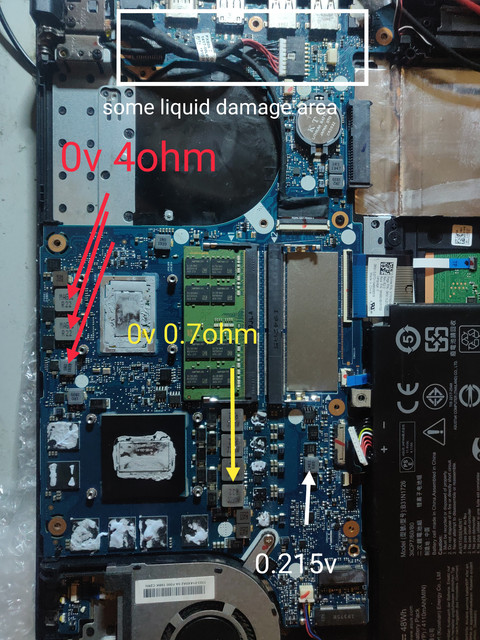

Comment
-
Comment
-
Re: Asus tuf FX505du charging,but wont power on
So you was or you still are dealing with a (partial) shorted +5VS. What's the actual situation? Where is the blown component located and what are the measurements there right? There are schematics and boardview available, so should be normally easy to trace.Comment
-
Re: Asus tuf FX505du charging,but wont power on

Everything is the same ,i get 20v rail all the time on board,i removed cmos battery and computer reboots all the time,coils near cmos 3r3 gets 5.2v when rebooted and fails to zero for 1-2sec,3.3v is near it and it is doing the same...im bad at reading schematics,i have some pdf but i can read only ic-s ,following path is hard for me...Comment
-
Re: Asus tuf FX505du charging,but wont power on
Alright, with the Injecting you have seperated the +5VS_AUDIO from +5VS by blowing up L3603. So yes, the short at +5VS_AUDIO obviously has disappeared although the Short at +5VS is still present.
Since I am a fan of constructive troubleshooting with _values_, I'd start with a good old resistance to GND measurement of +5VS to have something to start with. Ohms mode, range 200, without power.Comment
-
Re: Asus tuf FX505du charging,but wont power on
The +5VALW is NOT the +5VS. Usually these rails are seperated through load-switch. Also it isn't a good idea to measure resistance while the device is powered. It can damage the multimeter and the board, too.
So injecting time again, at a good accessible point of the +5VS. Can be still anything but with some luck just a bad capacitor.Comment
-
Re: Asus tuf FX505du charging,but wont power on
Yes and as before: 1V and start with 2 Amps maybe. You can still raise the Amps if nothing "happens" but you must NOT raise the voltage.Comment
-
Re: Asus tuf FX505du charging,but wont power on
Well, this is out of the area how I test a board. Basically it isn't a good idea to go above 1V as long as the fault is not clear.... or whether there are no options left.
Maybe someone else can give advice for this question.Comment
Related Topics
Collapse
-
by GLISITHi all,
TL;DR - this laptop is driving me nuts with the oddball power-related behaviors. Appreciate any insight you can provide!
I'm experiencing a power issue on an Asus Probook P5440UF-XB74. Although I've worked with electronics and computers for decades, this is my first attempt at getting into motherboard-level component troubleshooting. Any help the community can provide is greatly appreciated!
A few weeks ago I was using the laptop (on battery power) for a Zoom meeting. The battery was running very low (long meeting) but I wasn't worried about... -
Vizio e601i-A3 - Has Sound and Display, But No Backlight - Bad Power Supply Board or Bad LED Bulbs ?by Tynan DillI was given this TV from my great uncle. He said it just wouldn't turn on one day out of nowhere, replaced the TV, and gave it to me to possibly fix and use for myself.
Upon bringing it home and plugging it up, it showed a standby light.
I powered it on and without a flashlight, the display showed the "V" but the lighting is very dim, but visible.
The screen seems to blackout and stay black, but with a flashlight I can see the display.
With my Playstation 4 connected via HDMI, and running a game I can hear sound.
Assuming...7 Photos -
by PantherDaveHi all!
I'm trying to troubleshoot a Microsoft Surface Pro (5th gen) model 1796 that won't power on. Motherboard model is M1007506-015. My priority is retrieving data, but the SSD is integrated so it looks like if I can't repair it it'll need to go to a data recovery company. I've done a little basic board repair before, but nothing this advanced until now. So please forgive my ignorance in advance. 😅
I found the boardview for this laptop in the forums here, and am able to open it on my PC with FlexBV.
https://www.badcaps.net/forum/troubl...-hardware-devi... -
by ShadowAiHello, I have an issue with the motherboard. Specifically, it doesn't power on, more precisely, the POST initialization doesn't occur.
Let me start from the beginning, the motherboard suddenly stopped working one day. There are no beep signals from the speaker, and the debug LEDs are not lighting up. After inspecting it under a microscope and using thermal imaging, I didn't find anything that could be damaged.
After that, I began voltage measurements, in which I noticed the absence of VDDQ, VDDP, VTT, and VPP lines. Later, I checked if there is an EN state on these lines,... -
by meraklinetxHello, I have an asus Z97-A motherboard and it doesn't start which was working properly before, the problem isn't related by ram, ram slots or psu (I changed all and nothing work), the exact problem is when you switch it on , it starts and after 1 seconds (no boot or display picture) it's off and then on cycle continuously until you power it off from psu also it's responding to the power switch for turning it off if you keep pressing it 3 or 4 seconds (power button pin has 3.3v) , also when you start it with eatx 12v socket connected this is happening (power cycle also all voltages are resetting...
- Loading...
- No more items.
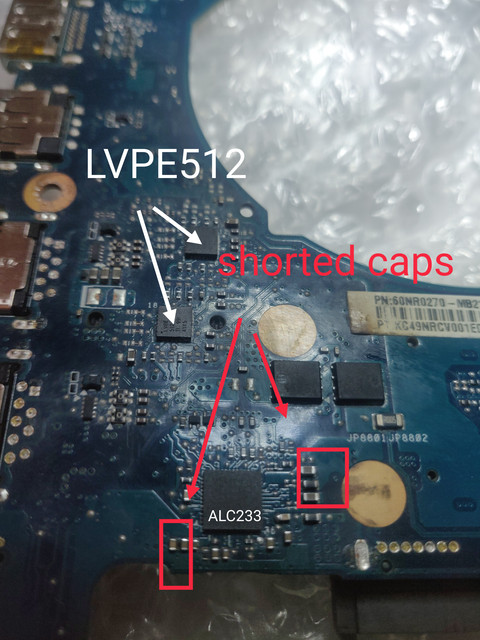
Comment