Hi all...
I got this HP Mavericks/Silverado board from what i believe to be a HP DX7300 MT desktop motherboard (according to the HP service manual). But I just have the board, that it, no other thing else except the board. Initial attempt to power on with no repair got no display on it. I have't try the buzzer speaker that time for the beep, because i can't find any buzzer connector, until after the recap was done and downloaded some service manual I only figured the motherboard beep from mono speaker.
It came with 3 bad capacitor :
- 2 x bloated KZG (either 6.3/10V @ 870uf, i throw them away long ago)
- 1 x Ruby MCZ 6.3V 1200uF (slightly bloated on top, leaking at the bottom, near the PCIE slot)
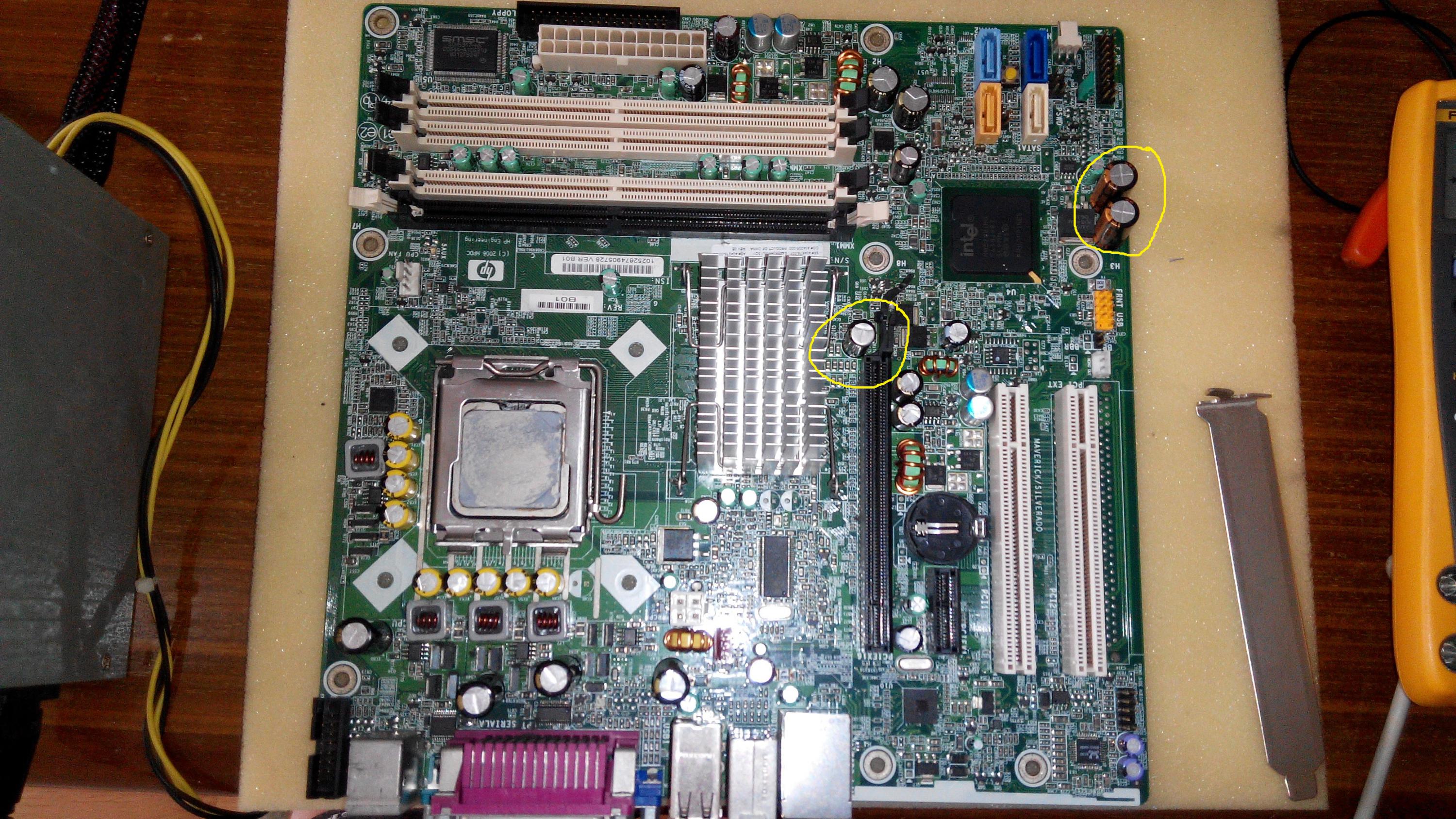
I replace the KZG with Nichicon HN(M) 16V 1500uF and Ruby with Panasonic FL 6.3V 1800uF. After replacing the bad caps, connect my buzzer to the mono speaker connector and I got 5 beep. According to HP service manual, 5 beep indicates pre-video memory error, asking me to reseat RAM/DIMM. I tested the board with known working RAM, all RAM slot were tested and still produce the 5 beep. Single and double sided RAM were tested just to be sure the board take both kind. Since it was a pre-video memory error, I tried a graphic card and it still beep 5 times.
After more checks, I found one broken pin on the CPU socket. According to Intel's datasheet, that is a VCC pin. And it shouldn't be a causing no POST to the board right?
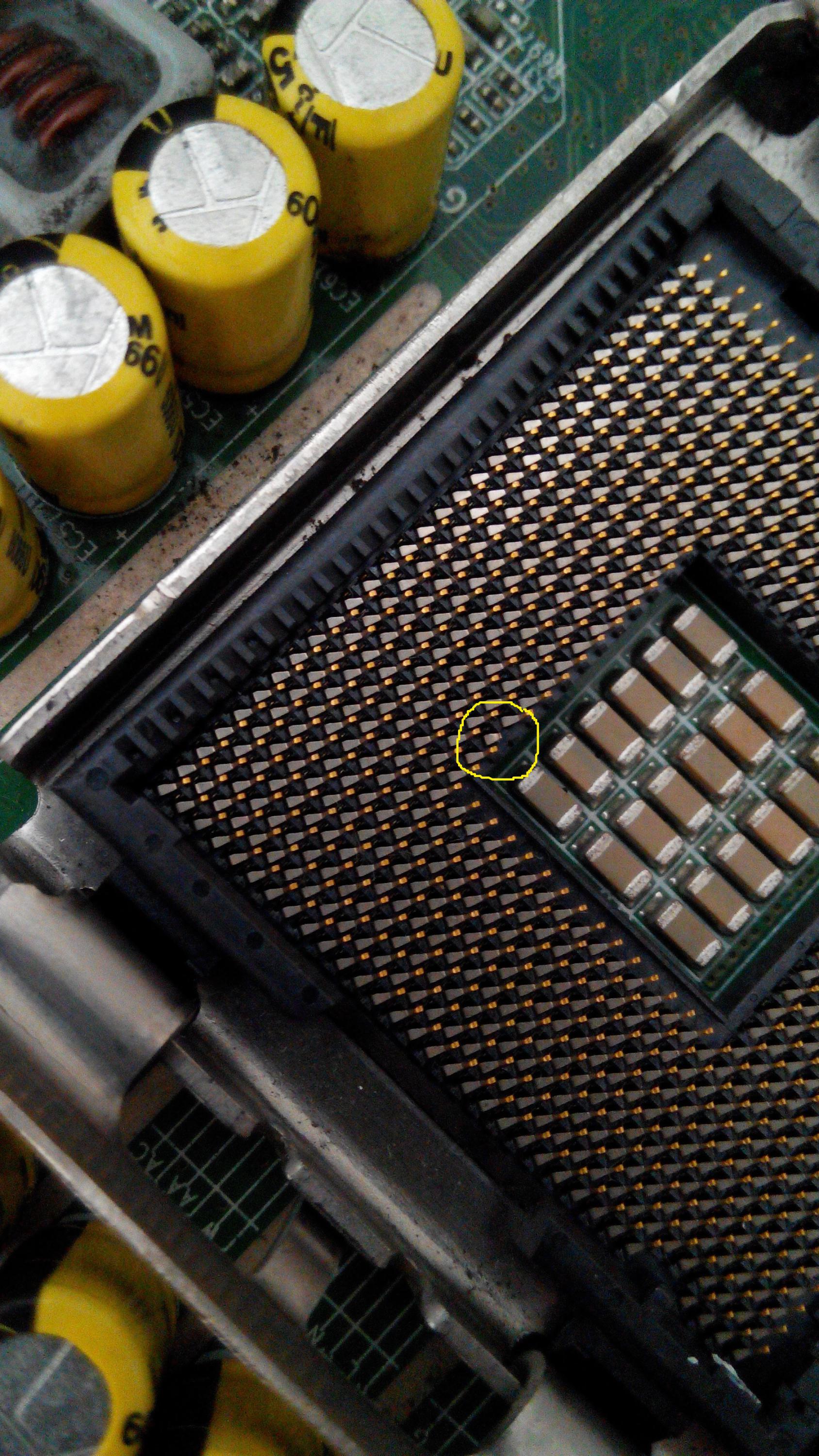
I have check the VRM near the RAM slot with my DMM, and I got 1.8xxV. Though I wasn't sure what the proper way of checking, putting my black lead on ground (the metal contacts on the mobo screw holes) and the red lead on the inductor/choke near the RAM slot or the middle tab of the MOSFETS .
.
I have run out of ideas, please share with me with your opinion
TIA
I got this HP Mavericks/Silverado board from what i believe to be a HP DX7300 MT desktop motherboard (according to the HP service manual). But I just have the board, that it, no other thing else except the board. Initial attempt to power on with no repair got no display on it. I have't try the buzzer speaker that time for the beep, because i can't find any buzzer connector, until after the recap was done and downloaded some service manual I only figured the motherboard beep from mono speaker.
It came with 3 bad capacitor :
- 2 x bloated KZG (either 6.3/10V @ 870uf, i throw them away long ago)
- 1 x Ruby MCZ 6.3V 1200uF (slightly bloated on top, leaking at the bottom, near the PCIE slot)
I replace the KZG with Nichicon HN(M) 16V 1500uF and Ruby with Panasonic FL 6.3V 1800uF. After replacing the bad caps, connect my buzzer to the mono speaker connector and I got 5 beep. According to HP service manual, 5 beep indicates pre-video memory error, asking me to reseat RAM/DIMM. I tested the board with known working RAM, all RAM slot were tested and still produce the 5 beep. Single and double sided RAM were tested just to be sure the board take both kind. Since it was a pre-video memory error, I tried a graphic card and it still beep 5 times.
After more checks, I found one broken pin on the CPU socket. According to Intel's datasheet, that is a VCC pin. And it shouldn't be a causing no POST to the board right?
I have check the VRM near the RAM slot with my DMM, and I got 1.8xxV. Though I wasn't sure what the proper way of checking, putting my black lead on ground (the metal contacts on the mobo screw holes) and the red lead on the inductor/choke near the RAM slot or the middle tab of the MOSFETS
 .
.I have run out of ideas, please share with me with your opinion

TIA