Bad STONE caps, also shorted one of the MOSFETs.
The super I/O chip is probably bad as it pulled down the power-button signal, preventing it from working. After desoldering pin #73, it can be powered on. CPU now starts but the board reboots over and over probably during super I/O initialization. I don't have replacement super I/O chip now so putting the board in "need parts, fix later" pile...
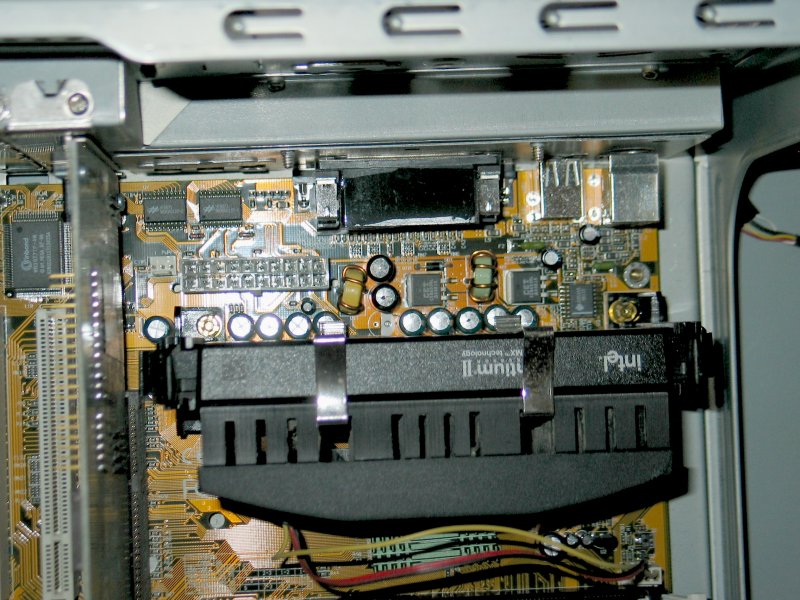

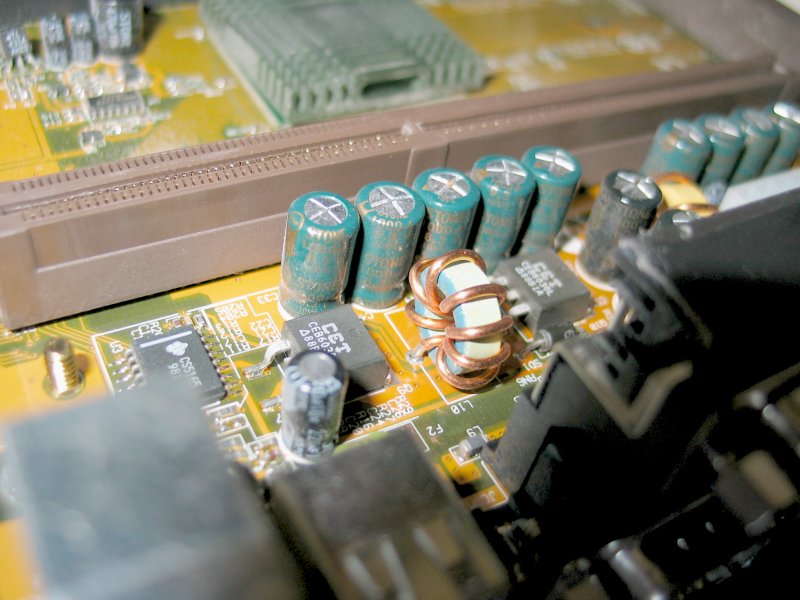
The super I/O chip is probably bad as it pulled down the power-button signal, preventing it from working. After desoldering pin #73, it can be powered on. CPU now starts but the board reboots over and over probably during super I/O initialization. I don't have replacement super I/O chip now so putting the board in "need parts, fix later" pile...
Comment