When testing this monitor with the dead board I receive no power what so ever, not even the power LED. If I switch out this board with a stock, working board, of the same model, the rest of the monitor works fine, I have replaced 9 caps. All of the ones listed in the picture except for the 4.7µf. Any suggestions as to what the problem might be?
Caps were replaced with,
1000uF 35V 20% Radial-lead Electrolytic Capacitor Operating temperature: --40 to +85°C - X2
470uF 35V 20% Radial-lead Electrolytic Capacitor Operating temperature: --40 to +85°C - X2
220uF 35V 20% Radial-lead Electrolytic Capacitor Operating temperature: --40 to +85°C - X2
100uF 35V 20% Radial-lead Electrolytic Capacitor Operating temperature: --40 to +85°C - X3
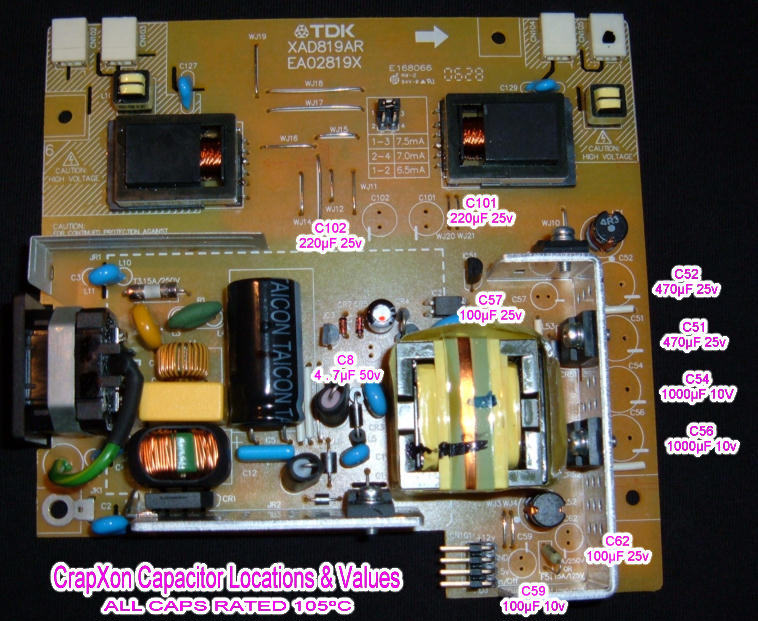
Caps were replaced with,
1000uF 35V 20% Radial-lead Electrolytic Capacitor Operating temperature: --40 to +85°C - X2
470uF 35V 20% Radial-lead Electrolytic Capacitor Operating temperature: --40 to +85°C - X2
220uF 35V 20% Radial-lead Electrolytic Capacitor Operating temperature: --40 to +85°C - X2
100uF 35V 20% Radial-lead Electrolytic Capacitor Operating temperature: --40 to +85°C - X3
 Perhaps reading the cap markings would help...?
Perhaps reading the cap markings would help...?
Comment