Hi all
My name is Chris and I am from Christchurch, New Zealand.
I have a Dell SX2210B monitor with a power issue - this is a white 22" Dell Monitor.
When you turn on the monitor it displays the no active signal box for about 2 seconds on the display and then turns off.
This monitor has an external power pack which plugs into the power board of the monitor itself so not 220v going into the monitor.
After taking the monitor apart I have found that the caps all look good. There was 10 x 25V 220u caps.
When the monitor is apart you can actually hear like a shorting out about 2 seconds after power on.
A bit like DSSSSSS DSSSSSS and then the power goes off.
Just in case I removed all 10 caps (they all looked good to the eye with no bulging) and replaced them with new ones but it still has the same issue.
I am interested in learning about the issue how to diagnose and repair this.
I have a number of photos of the power board (this is where the sound appears to come from)
The board is quite clean (i.e. not too busy) so hopefully someone will be able
to give me some ideas on where to look for potential issues.
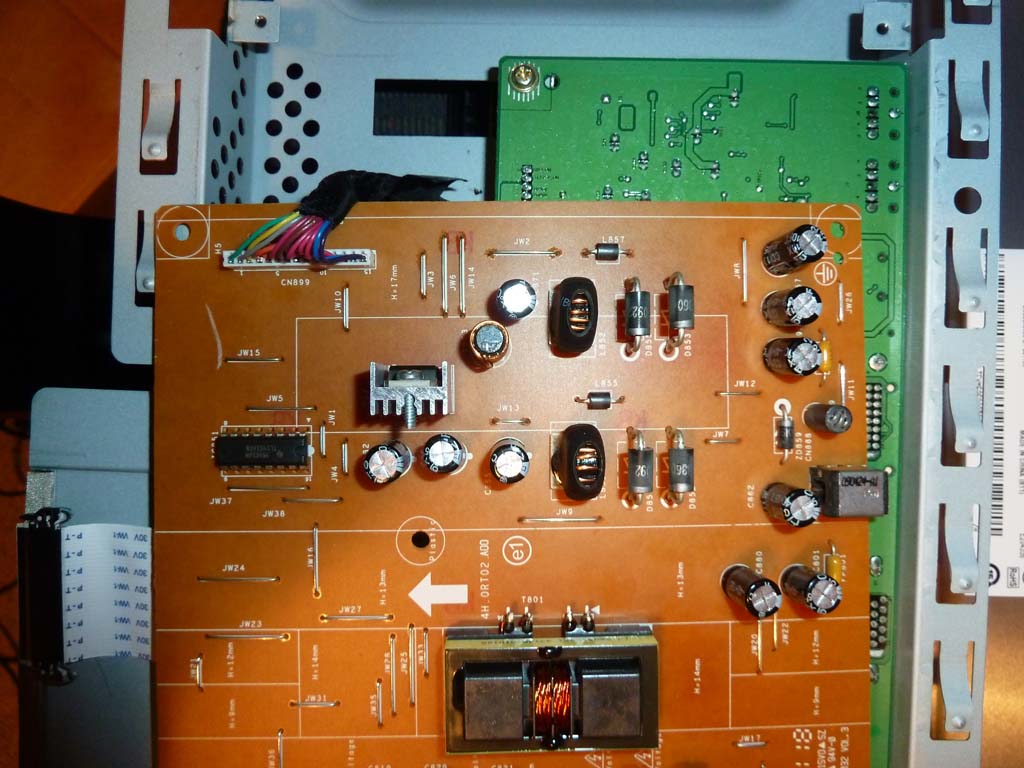

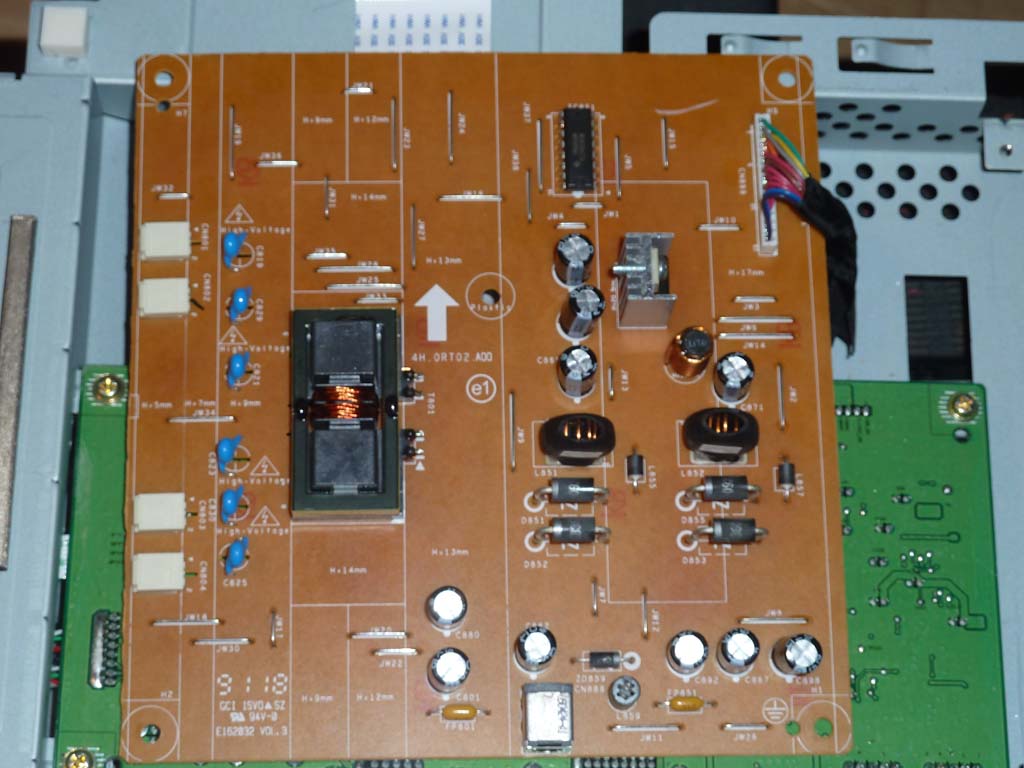
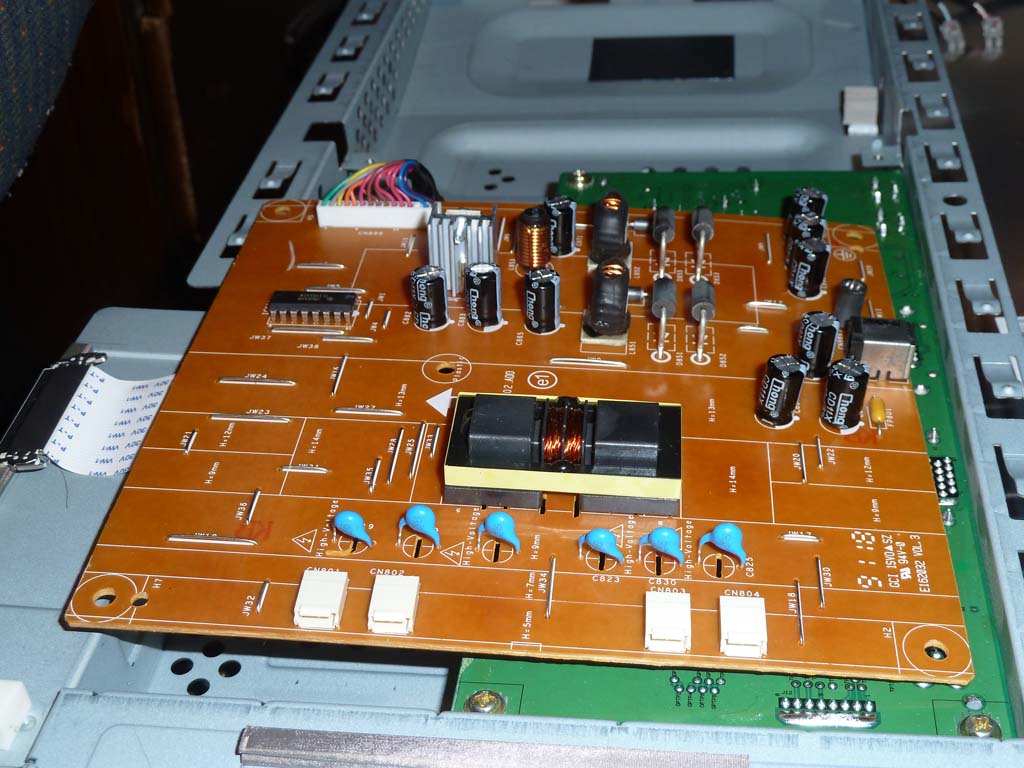
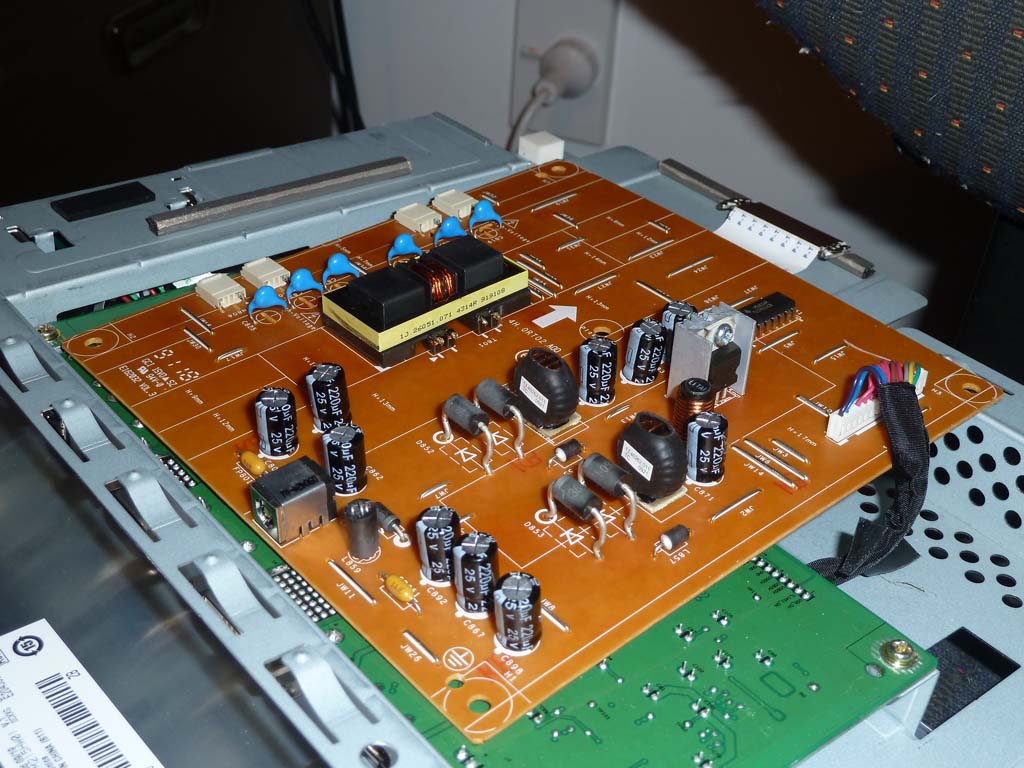

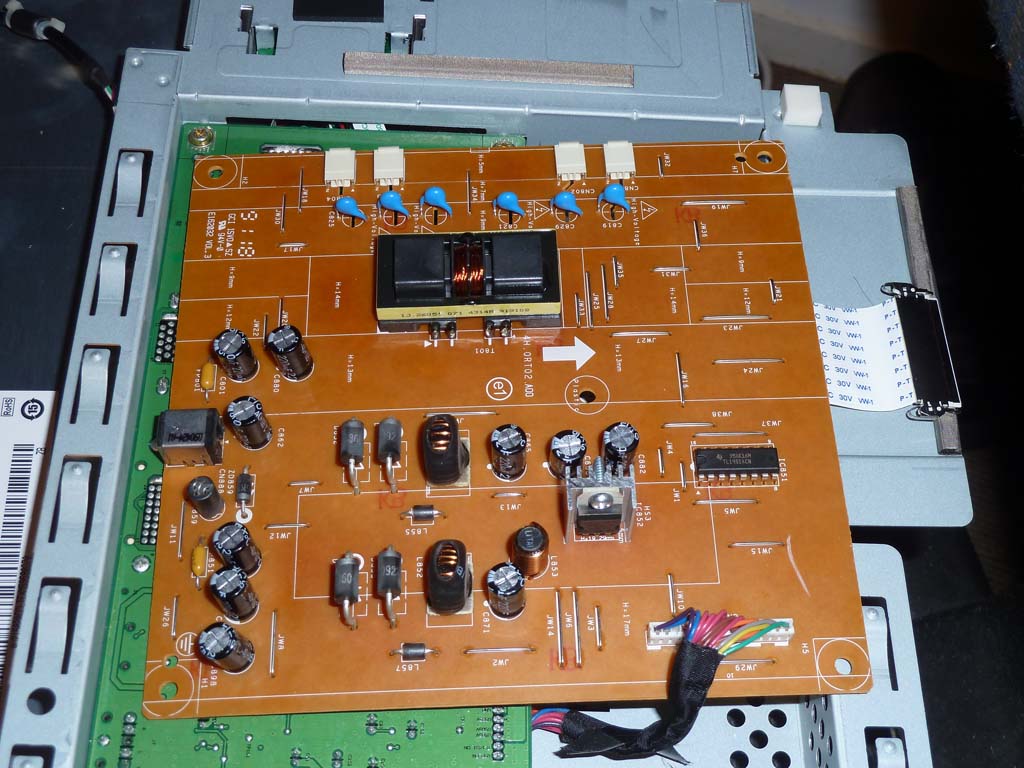



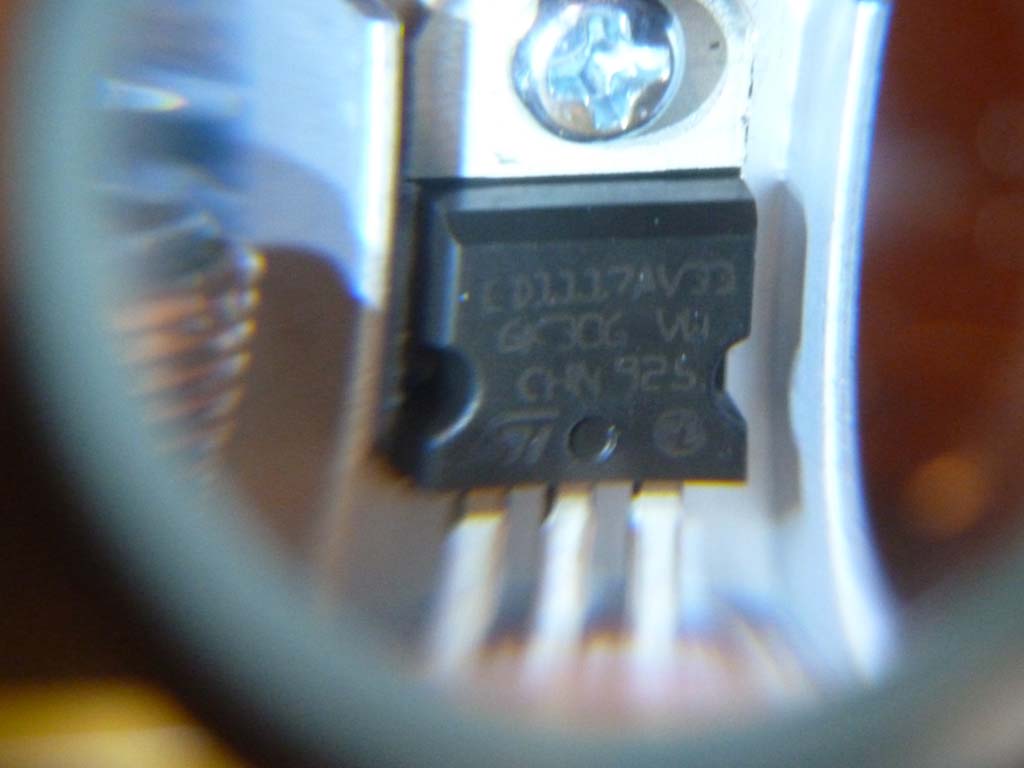
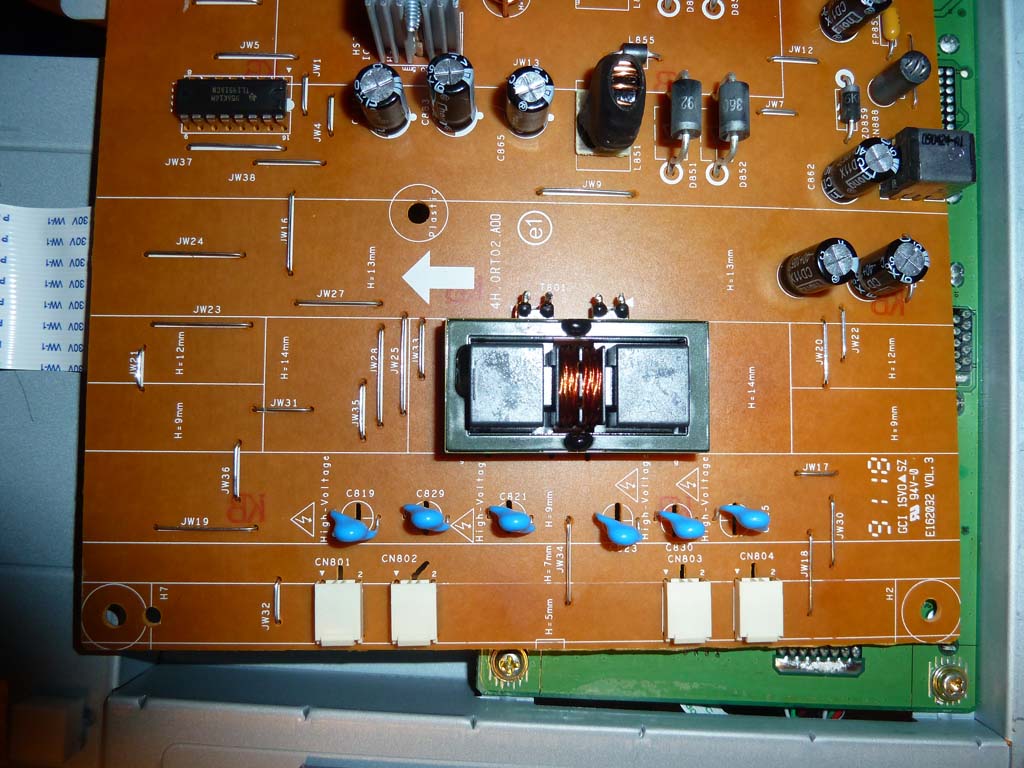
Any ideas appreciated.
Cheers
Chris
My name is Chris and I am from Christchurch, New Zealand.
I have a Dell SX2210B monitor with a power issue - this is a white 22" Dell Monitor.
When you turn on the monitor it displays the no active signal box for about 2 seconds on the display and then turns off.
This monitor has an external power pack which plugs into the power board of the monitor itself so not 220v going into the monitor.
After taking the monitor apart I have found that the caps all look good. There was 10 x 25V 220u caps.
When the monitor is apart you can actually hear like a shorting out about 2 seconds after power on.
A bit like DSSSSSS DSSSSSS and then the power goes off.
Just in case I removed all 10 caps (they all looked good to the eye with no bulging) and replaced them with new ones but it still has the same issue.
I am interested in learning about the issue how to diagnose and repair this.
I have a number of photos of the power board (this is where the sound appears to come from)
The board is quite clean (i.e. not too busy) so hopefully someone will be able
to give me some ideas on where to look for potential issues.
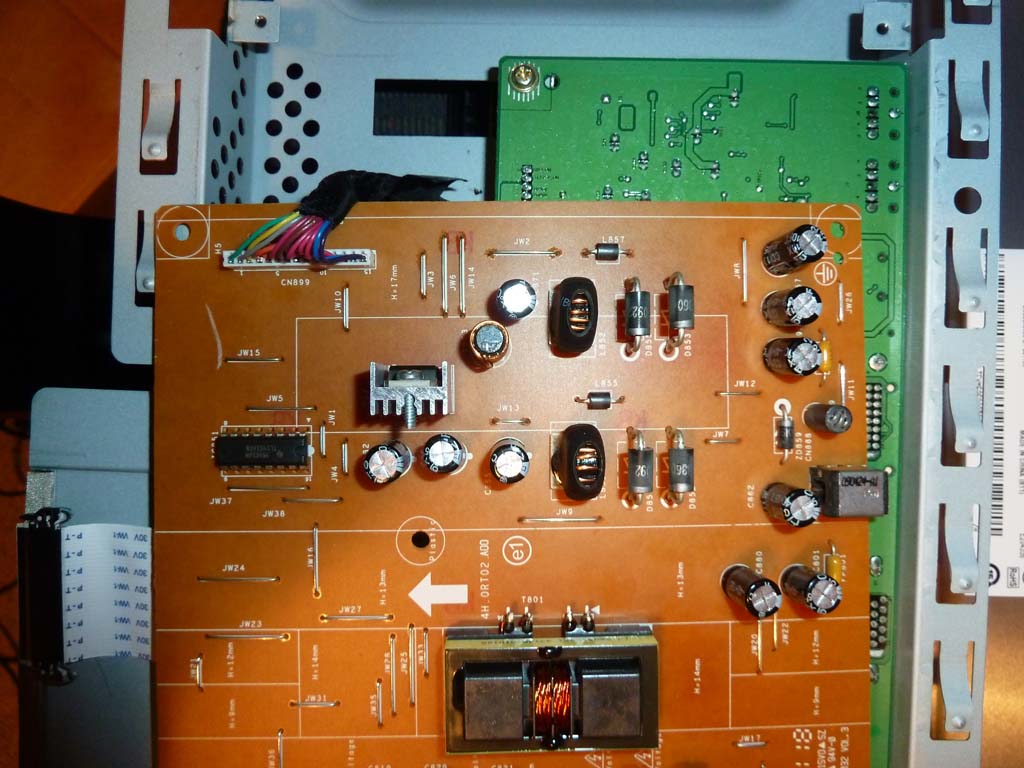

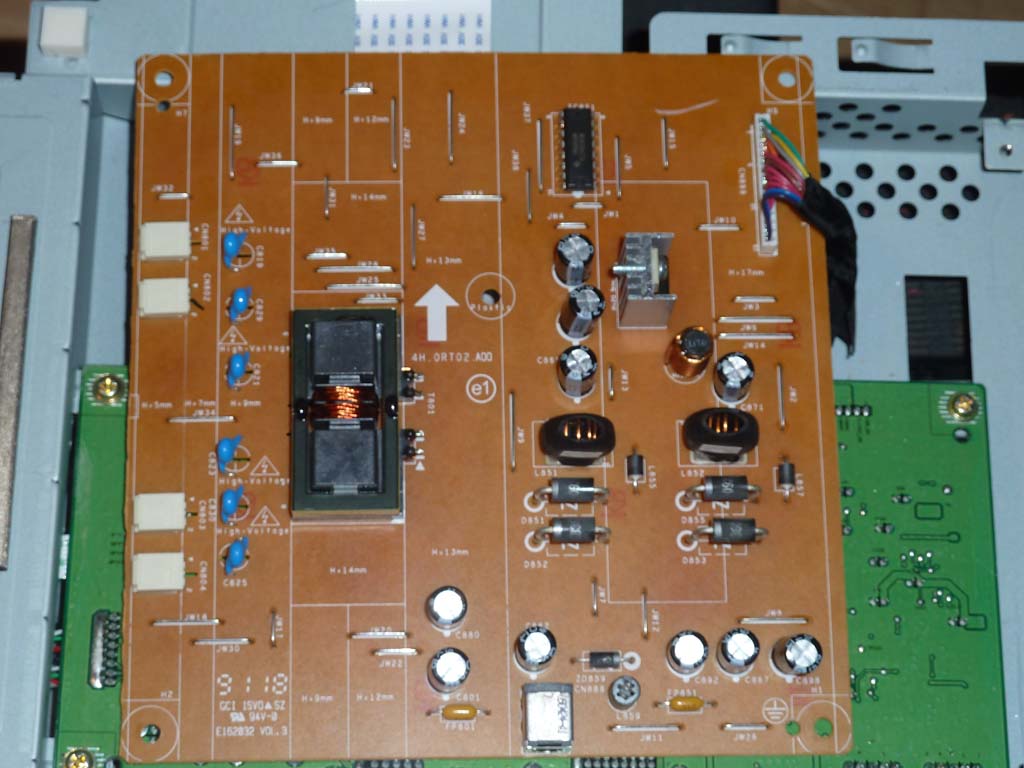
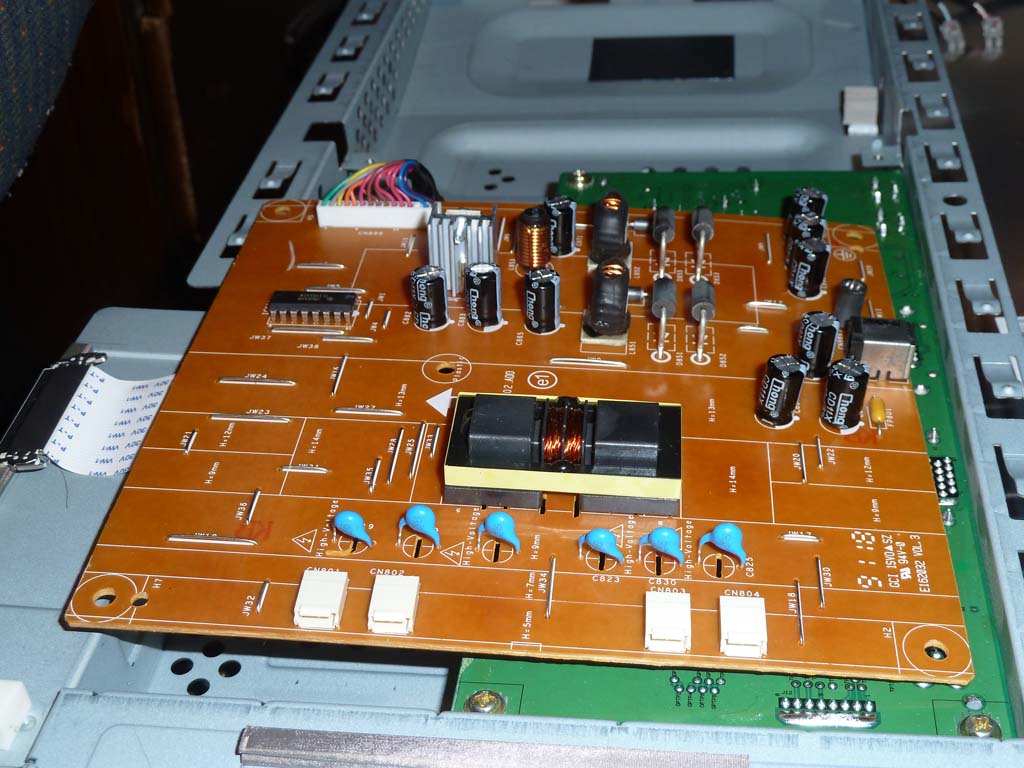
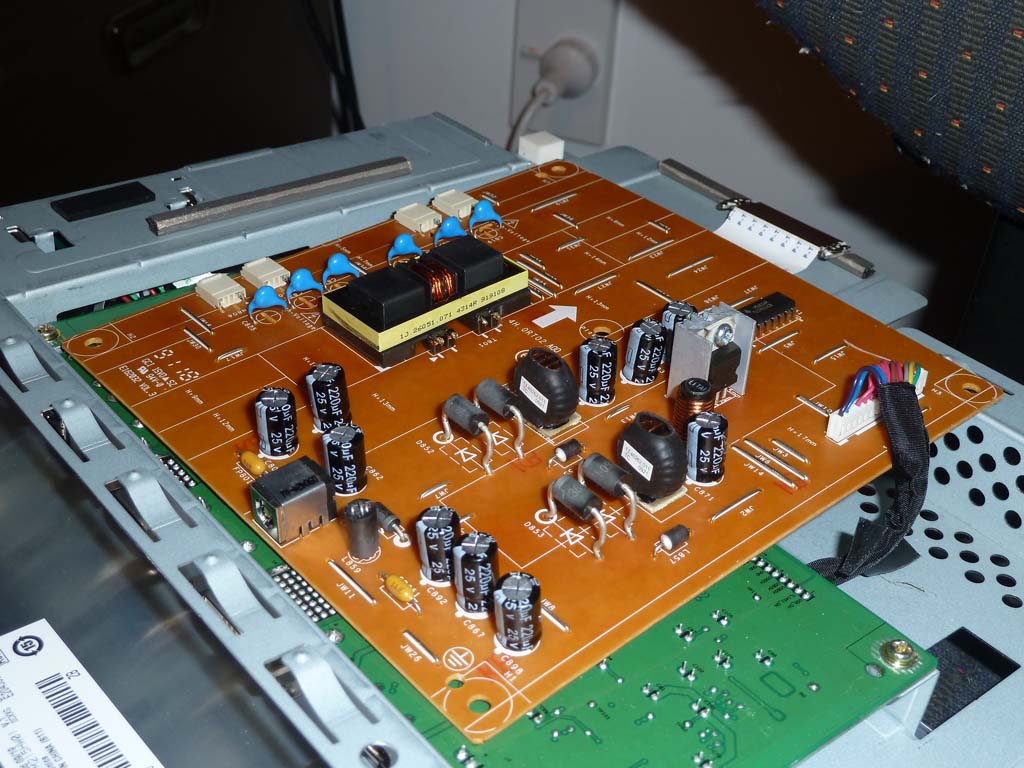

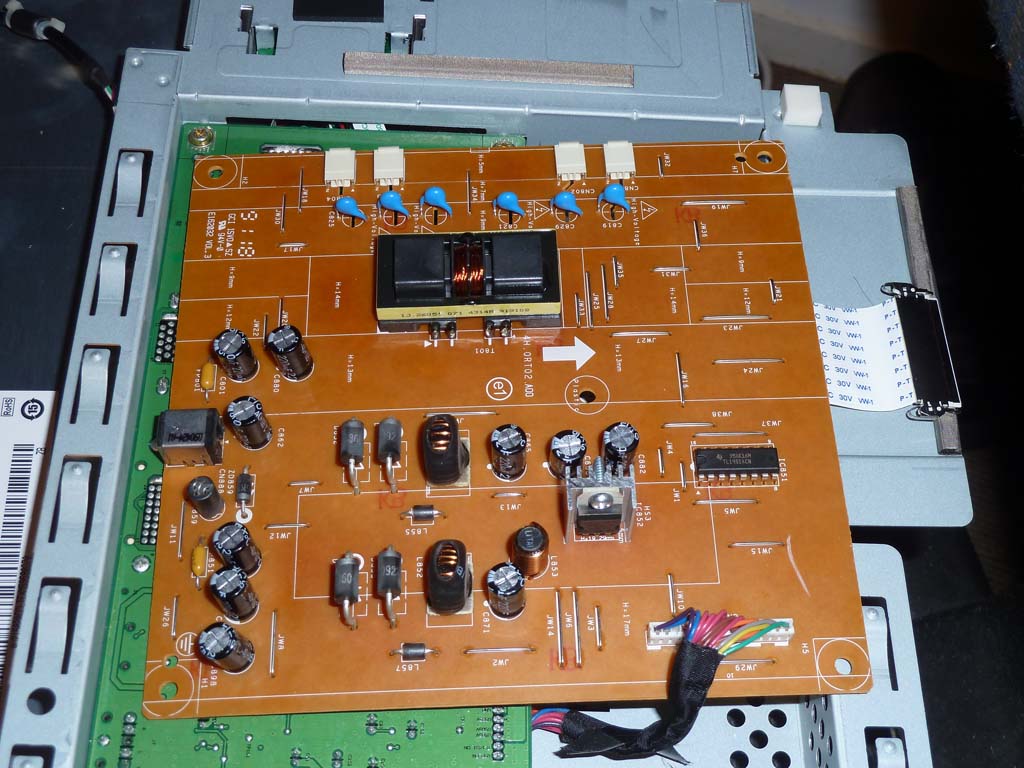



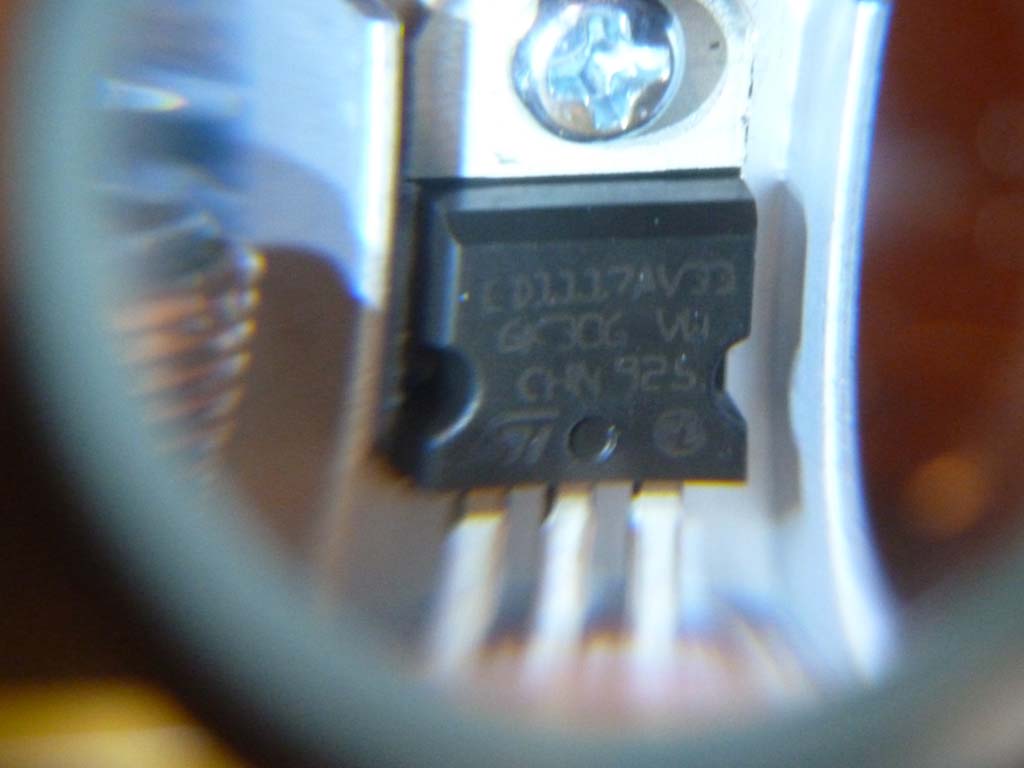
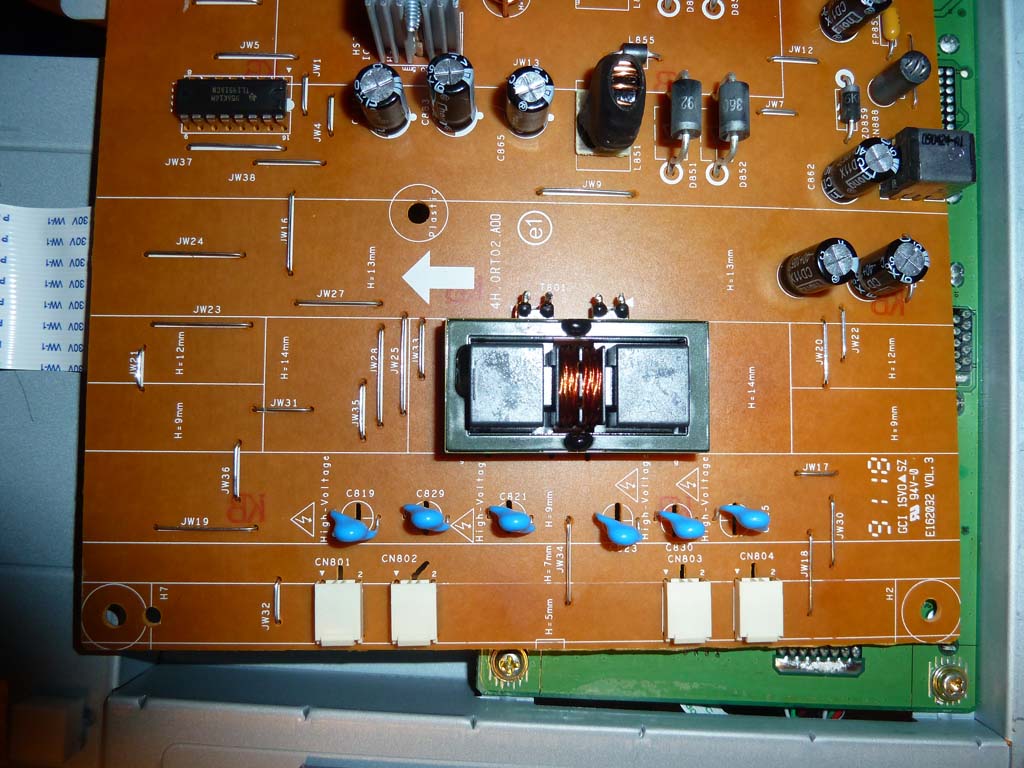
Any ideas appreciated.
Cheers
Chris
Comment