Hi there again hope some one can help me with this one i have a samsung syncmaster 215tw that the backlight has gone. So i have removed six capacitors to check them with a capacitor meter all caps are made by capxon.
First i checked caps C327 & C328 which both are 1000uf 25v but on test i get 1025uf on one and the other 1018uf. One the next two which is C263 & C261
which are also 1000uf 25v but on test i get 1073uf and 1088uf
and the last cap to test is a 470uf 25v but on test i get 501uf .What i want to know is are all these caps nackered or are they within there tollerences. i will add a pic to show which caps i have tested. Any help appreciated guys thanks again.
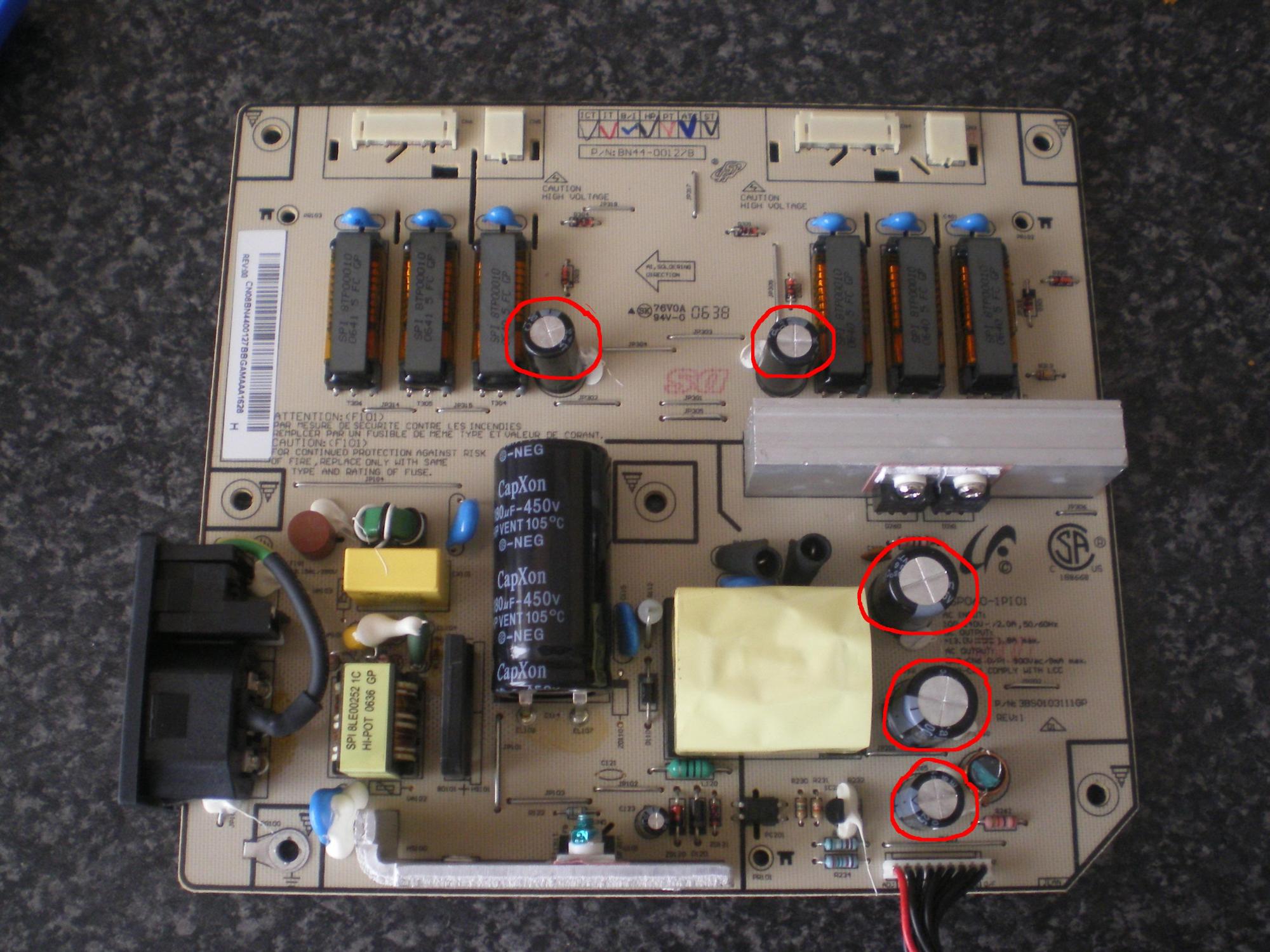
First i checked caps C327 & C328 which both are 1000uf 25v but on test i get 1025uf on one and the other 1018uf. One the next two which is C263 & C261
which are also 1000uf 25v but on test i get 1073uf and 1088uf
and the last cap to test is a 470uf 25v but on test i get 501uf .What i want to know is are all these caps nackered or are they within there tollerences. i will add a pic to show which caps i have tested. Any help appreciated guys thanks again.
Comment