I have a HDD with xp pro from a mobo that died, that I want to use.
I tried doing a repair install using it ( a clone ) on an asus mobo p5k-e.
When I tried it with a slipstreamed xp disk, using driver packs, it doesn't find
the installed OS to repair. When I try it with the original XP CD, it did find the installed OS and was able to do the repair install.
When I tried this on a gateway fx7026, the original XP CD could not get past a blue error screen. With the slipstreamed CD it could not find the installed OS, but it could install a new XP.
Any ideas on why the slipstreamed CD can't find the installed OS?
I tried doing a repair install using it ( a clone ) on an asus mobo p5k-e.
When I tried it with a slipstreamed xp disk, using driver packs, it doesn't find
the installed OS to repair. When I try it with the original XP CD, it did find the installed OS and was able to do the repair install.
When I tried this on a gateway fx7026, the original XP CD could not get past a blue error screen. With the slipstreamed CD it could not find the installed OS, but it could install a new XP.
Any ideas on why the slipstreamed CD can't find the installed OS?
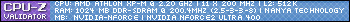
Comment