Re: Replacing caps: how close does it have to be?
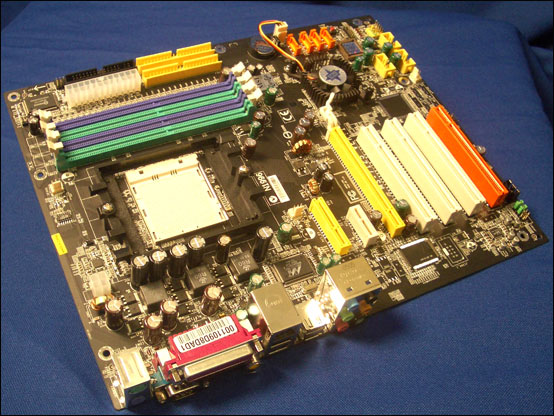
the four near the printer port right? what brand are they on your board?
they are for 12v input not output of vcore (which will be the 6.3v ones next to the cpu)
what brands of caps are next to cpu on your board?
if you change 4 x 1500uF 16v with 4 x 1200uF 16v it is not 300 it is 1200 total less. this is almost 1 cap less total. it may be too much or it may be ok. it will not damage anything though but it will probably not be an improvement.
you are taking caps from a dead board? maybe the caps on that board are in bad condition, it is not recommended.
the four near the printer port right? what brand are they on your board?
they are for 12v input not output of vcore (which will be the 6.3v ones next to the cpu)
what brands of caps are next to cpu on your board?
if you change 4 x 1500uF 16v with 4 x 1200uF 16v it is not 300 it is 1200 total less. this is almost 1 cap less total. it may be too much or it may be ok. it will not damage anything though but it will probably not be an improvement.
you are taking caps from a dead board? maybe the caps on that board are in bad condition, it is not recommended.
 But today, I’m making an exception here. Why? No idea. Perhaps only because the repair details are still “fresh” in my head… which is ironic, given this is a 16 year old monitor that hardly anyone will care about today. It is new to me, though.
But today, I’m making an exception here. Why? No idea. Perhaps only because the repair details are still “fresh” in my head… which is ironic, given this is a 16 year old monitor that hardly anyone will care about today. It is new to me, though.
Comment