Um... got a bit carried away on eBay and got this device for about half of what it retails for at other classifieds.
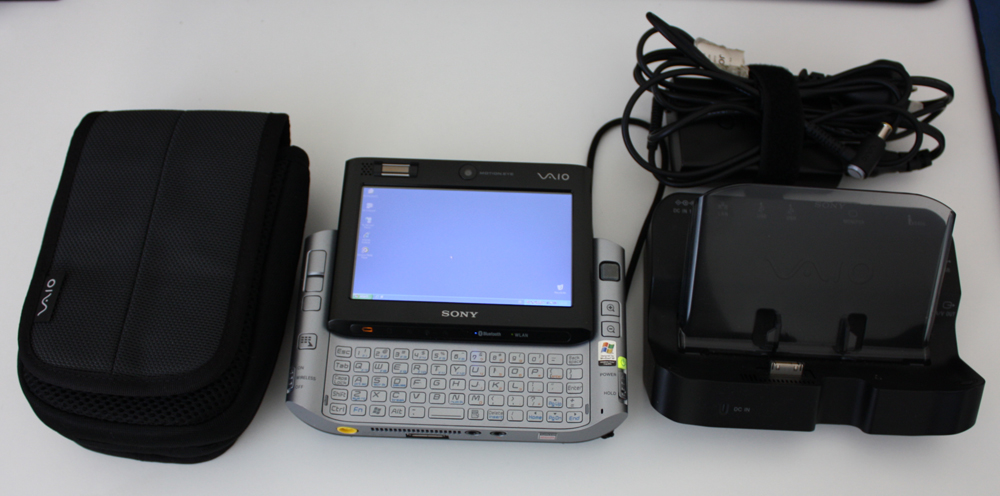
So... it's a Sony Vaio UX17GP and I thought it was a cool gadget to have, can't wait to see the looks of peoples faces when I pull it out for use LOL.
I'm going to keep it stock XP because Vista is rubbish and running on 512MB of RAM, it wouldn't be a great idea for Vista anyway.
So I wanted to ask, with XP... should I get an nlited version or use the full XP version? Trying to get as much speed as I can out of 512MB of RAM and a 1.2GHz CPU. Will upgrading the HDD to SSD change any speed factors?
Thanks.
So... it's a Sony Vaio UX17GP and I thought it was a cool gadget to have, can't wait to see the looks of peoples faces when I pull it out for use LOL.
I'm going to keep it stock XP because Vista is rubbish and running on 512MB of RAM, it wouldn't be a great idea for Vista anyway.
So I wanted to ask, with XP... should I get an nlited version or use the full XP version? Trying to get as much speed as I can out of 512MB of RAM and a 1.2GHz CPU. Will upgrading the HDD to SSD change any speed factors?
Thanks.




Comment