Got this ISIS TV (17MB63D-1) that works perfectly through a scart lead. When using it through the HDMI port, the image looks distorted. So clearly not a panel issue. See image:
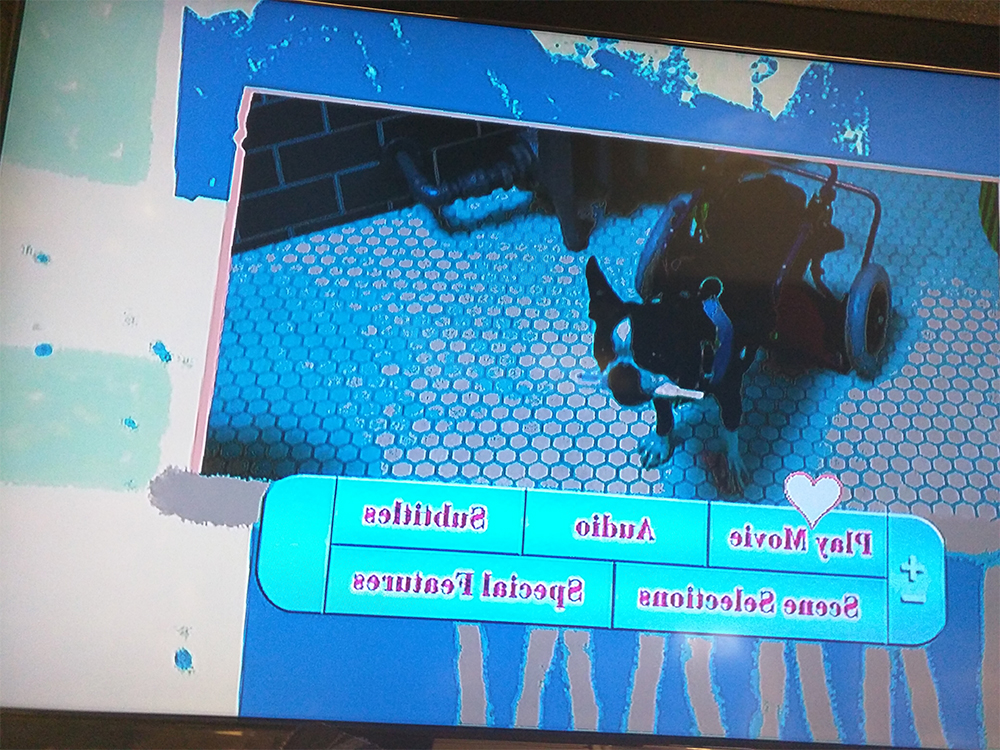
I have flipped the image so pay the wording no mind.
I have flipped the image so pay the wording no mind.


Comment