A quick guide how to ID a samsung bios,and download the official update.
1. Open your backup with your hex editor of choice and search for the word SECFID ,SEC,SECWUP,$FID or $Revision ,(search with unicode if there are no plain text results) after that is the bios version with platform ID.
2. After the word SECFID,SEC,SECWUP,$FID or $Revision will be the bios version and platform ID .In the picture you can see P09 (bios version) and ABE (Platform ID) EDIT: The bios version and platform ID can also be found on a sticker on the motherboard,often on the ram slot https://www.badcaps.net/forum/attach...1&d=1414404215 (Credit to dycc )
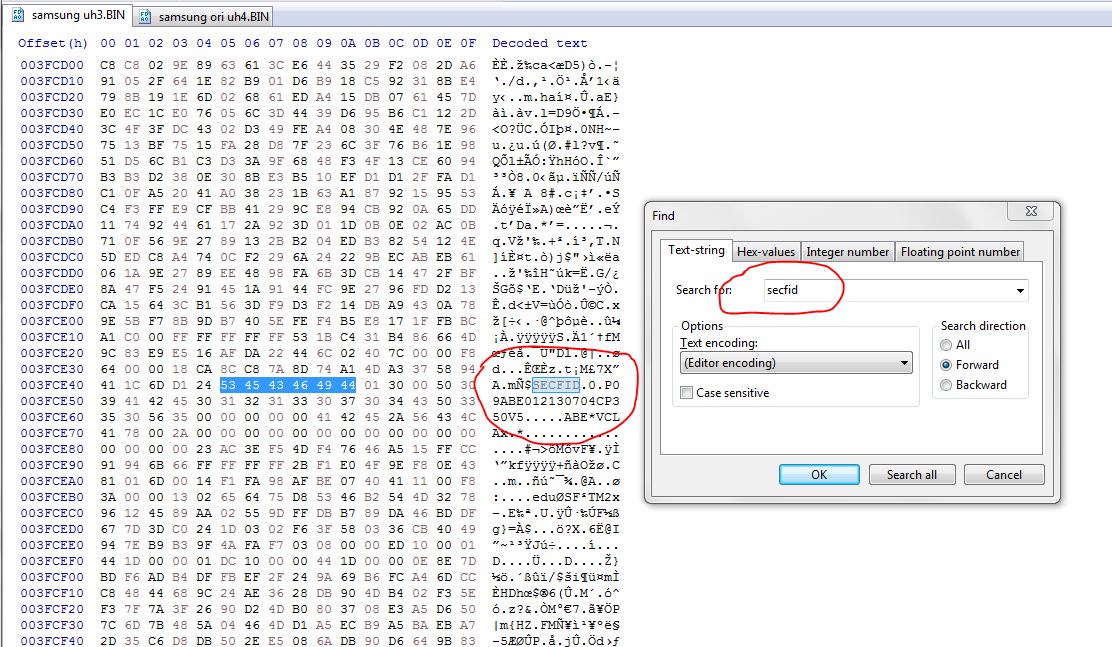
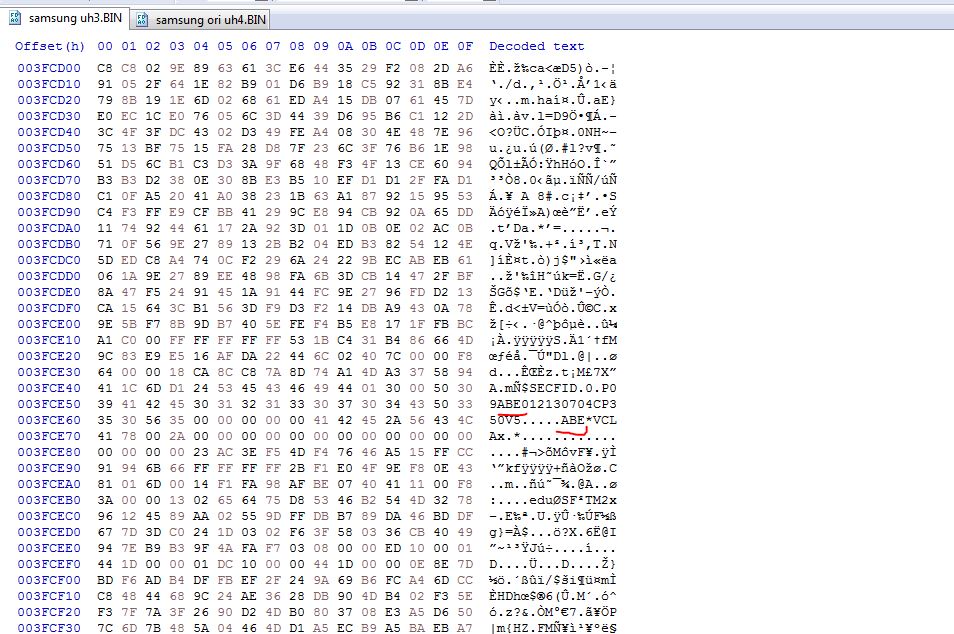
3. Edit your platform ID into this link (see attached text tile),leave the part number as-is:
http://sbuservice.samsungmobile.com/...artNumber=AAAA
4. Copy and paste the link into your browser and open the site to reveal an xml file.
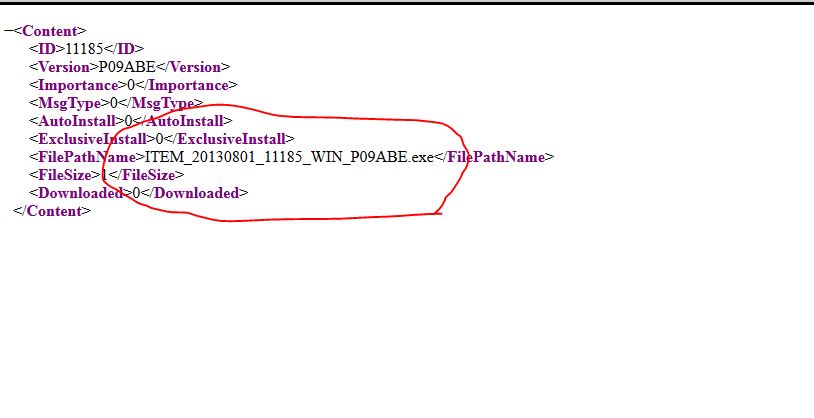
5. Copy the line between <FilePathName> and </FilePathName>.In this guide its: ITEM_20130801_11185_WIN_P09ABE.exe
6. Edit the line onto the end of the link (see attached text tile),copy and paste the full link into your browser to download the bios:
http://sbuservice.samsungmobile.com/...IOSUpdateItem/
http://sbuservice.samsungmobile.com/...WIN_P09ABE.exe
To extract the bios update use find_gz ,attached. (thanks to mikkey for the software)
Credit goes to the guys at notebookreview for the xml method.
https://web.archive.org/web/20181231...696197/page-35
.
1. Open your backup with your hex editor of choice and search for the word SECFID ,SEC,SECWUP,$FID or $Revision ,(search with unicode if there are no plain text results) after that is the bios version with platform ID.
2. After the word SECFID,SEC,SECWUP,$FID or $Revision will be the bios version and platform ID .In the picture you can see P09 (bios version) and ABE (Platform ID) EDIT: The bios version and platform ID can also be found on a sticker on the motherboard,often on the ram slot https://www.badcaps.net/forum/attach...1&d=1414404215 (Credit to dycc )
3. Edit your platform ID into this link (see attached text tile),leave the part number as-is:
http://sbuservice.samsungmobile.com/...artNumber=AAAA
4. Copy and paste the link into your browser and open the site to reveal an xml file.
5. Copy the line between <FilePathName> and </FilePathName>.In this guide its: ITEM_20130801_11185_WIN_P09ABE.exe
6. Edit the line onto the end of the link (see attached text tile),copy and paste the full link into your browser to download the bios:
http://sbuservice.samsungmobile.com/...IOSUpdateItem/
http://sbuservice.samsungmobile.com/...WIN_P09ABE.exe
To extract the bios update use find_gz ,attached. (thanks to mikkey for the software)
Credit goes to the guys at notebookreview for the xml method.
https://web.archive.org/web/20181231...696197/page-35
.
Comment