Hi there.
I came here for a little kick, how to solve problem, where charger IC is permanently shutting down all mosfets. Some details:
Laptop is Lenovo Thinkpad 13, motherboard model number is DA0PS9MB8E0 Rev:E. Schematic is attached. So is it a charger IC datasheet. Laptop works on battery only, it is unable to charge, or work on charger only. In windows, there is a messagebox saying, the charger is recognized, but it can't charge the battery. Note, it is a brand new original charger for this particular laptop, and I tried one more with same result. Everything leads to charging IC ( I suppose ), so I tried to replace it. Let's have a look, datasheet page 41:
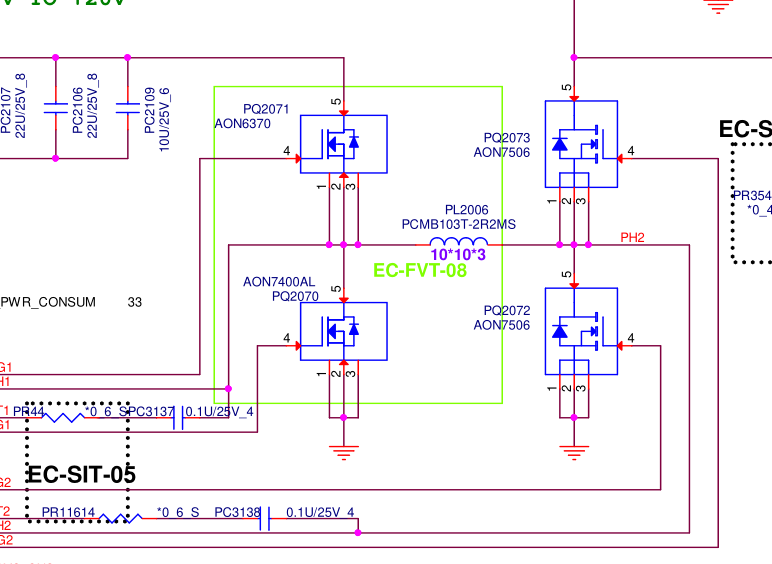
Measured gate signals at PQ2070 and PQ2072 looks same:
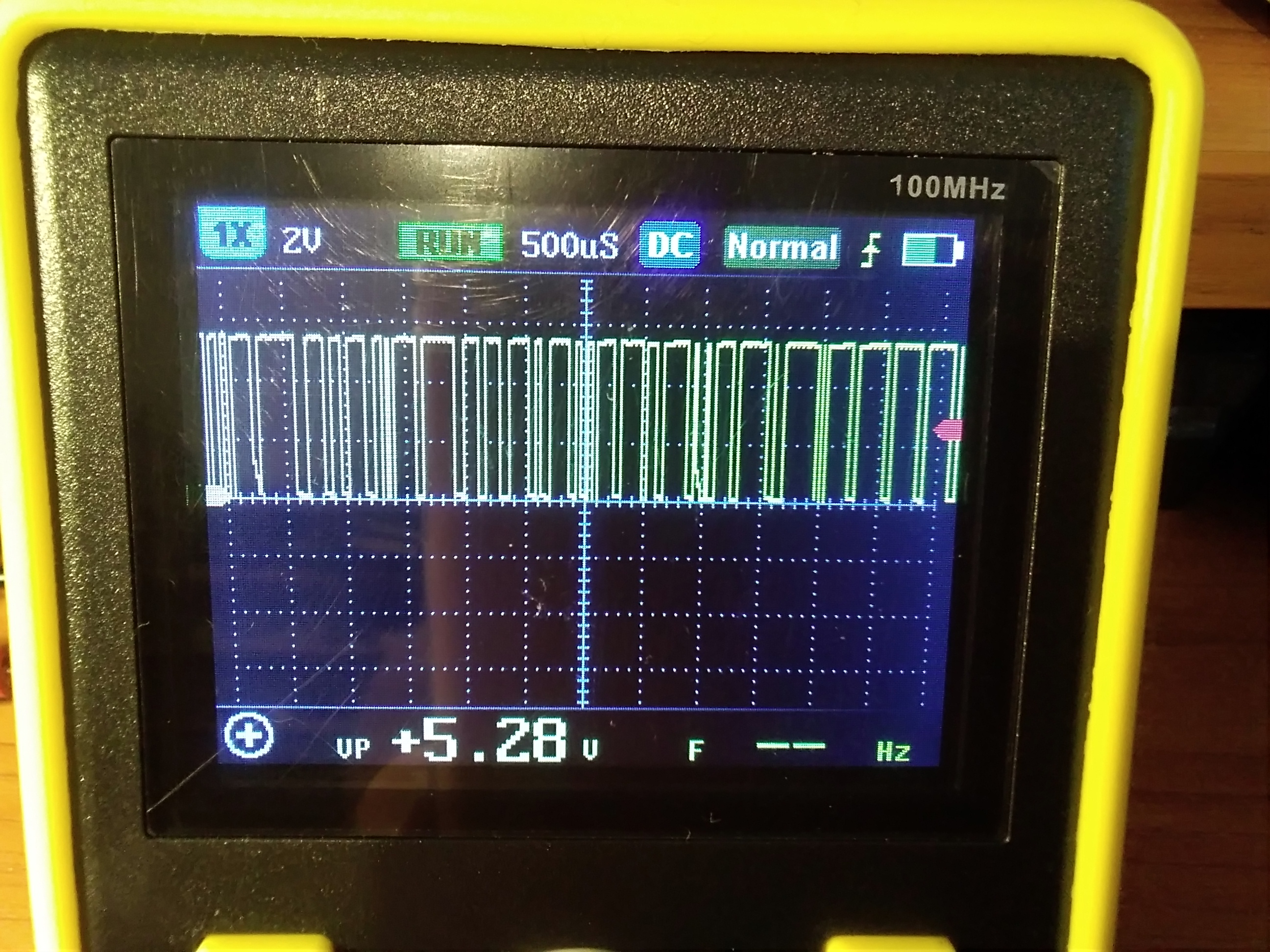
Measured gate signal at PQ2073:
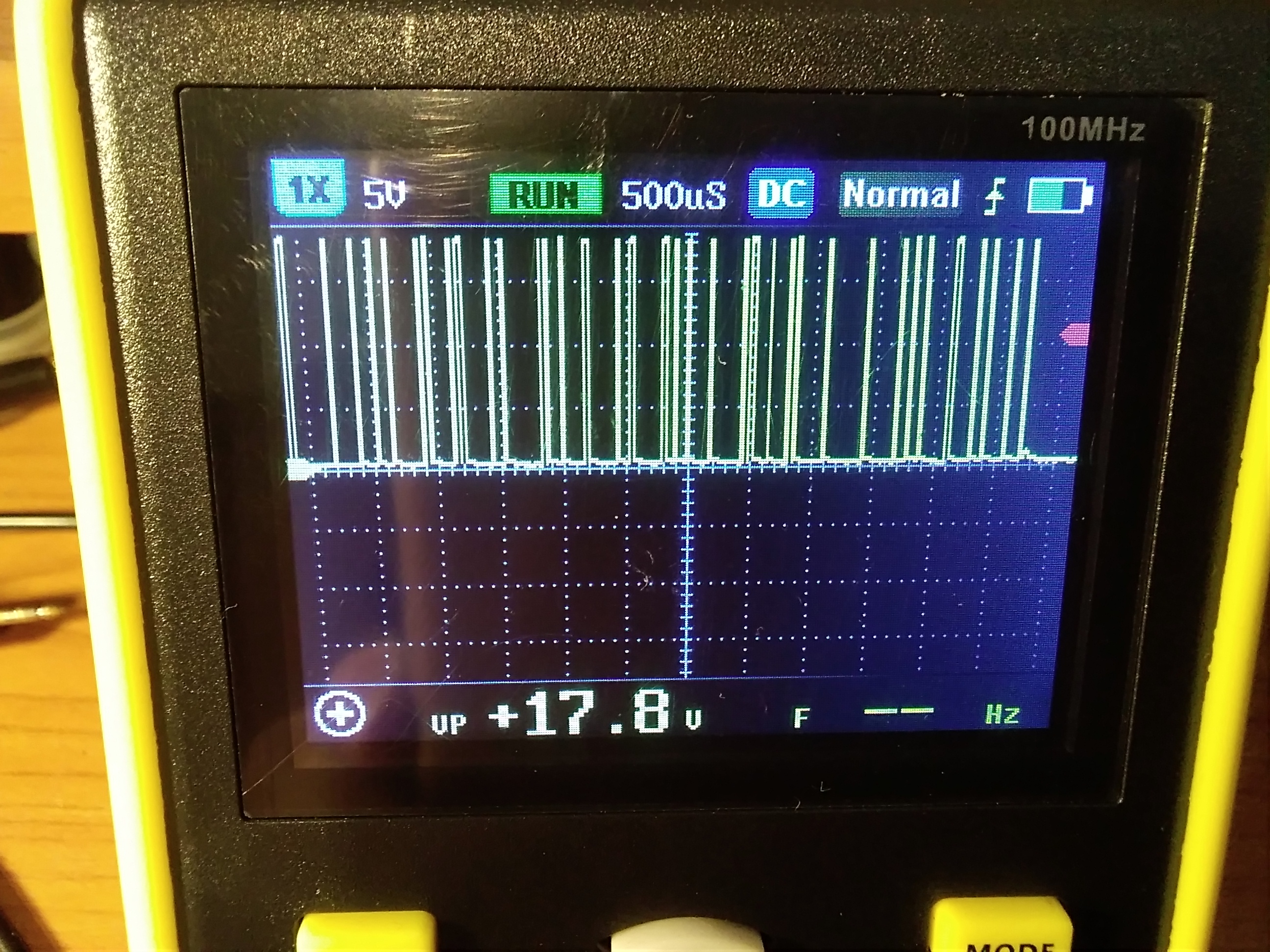
Measured gate signal at PQ2071:
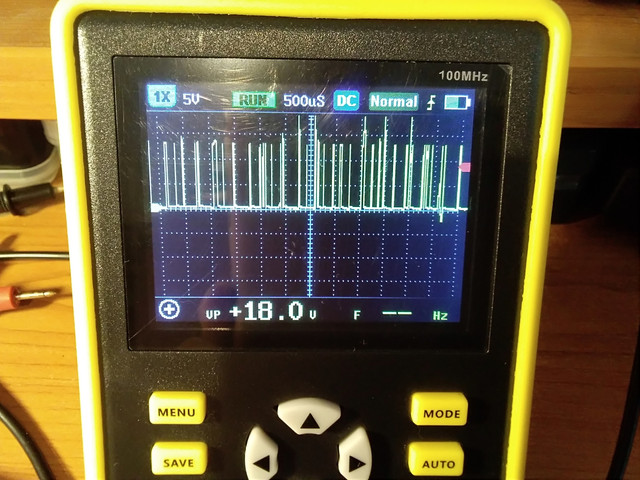
The last signal looks weird to me, but maybe it is OK. These signals are there for few ms, then they disappear. There is 20V at drain of PQ2071, but it is last point, where voltage is ( with unplugged battery of course ). I have read this article, everything looks fine, here are charger IC voltages:
Pin 17 DCIN = 19.8V
Pin 19 ACIN = 4.4V
Pin 18 VDD = 5.1V
Pin 24 ACOK = 3.4V
I am lost, really don't know, what is the issue. It looks like some kind of overcurrent protection, or so. But there is no short at any power lane obviously, since laptop works well on battery only.
Do anybody have any idea, what to check? Big thanks in advance.
// SMDFlea: sorry for external host, I just didn't want to overload your server
I came here for a little kick, how to solve problem, where charger IC is permanently shutting down all mosfets. Some details:
Laptop is Lenovo Thinkpad 13, motherboard model number is DA0PS9MB8E0 Rev:E. Schematic is attached. So is it a charger IC datasheet. Laptop works on battery only, it is unable to charge, or work on charger only. In windows, there is a messagebox saying, the charger is recognized, but it can't charge the battery. Note, it is a brand new original charger for this particular laptop, and I tried one more with same result. Everything leads to charging IC ( I suppose ), so I tried to replace it. Let's have a look, datasheet page 41:
Measured gate signals at PQ2070 and PQ2072 looks same:
Measured gate signal at PQ2073:
Measured gate signal at PQ2071:
The last signal looks weird to me, but maybe it is OK. These signals are there for few ms, then they disappear. There is 20V at drain of PQ2071, but it is last point, where voltage is ( with unplugged battery of course ). I have read this article, everything looks fine, here are charger IC voltages:
Pin 17 DCIN = 19.8V
Pin 19 ACIN = 4.4V
Pin 18 VDD = 5.1V
Pin 24 ACOK = 3.4V
I am lost, really don't know, what is the issue. It looks like some kind of overcurrent protection, or so. But there is no short at any power lane obviously, since laptop works well on battery only.
Do anybody have any idea, what to check? Big thanks in advance.
// SMDFlea: sorry for external host, I just didn't want to overload your server
Comment