hi evrybody i have a lenovo e550 and i checking the mainboard for problem and findout this resistor be hot so i try to check the schematic in the schematic the pq43 showed as tow sepreat mosfet but in the board it is one mosfet what is the number of this mosfet please
thank you in advance and sorry for my bad english.
[IMG]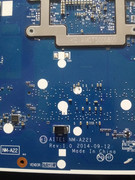 [/IMG]
[/IMG]

https://www.mediafire.com/view/l8sxo..._PM.jpeg/file#
https://www.mediafire.com/view/3viz7..._PM.jpeg/file#
https://www.mediafire.com/file/0qc9e...yyyyy.pdf/file
thank you in advance and sorry for my bad english.

[IMG]
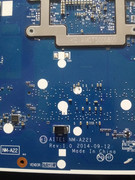 [/IMG]
[/IMG]
https://www.mediafire.com/view/l8sxo..._PM.jpeg/file#
https://www.mediafire.com/view/3viz7..._PM.jpeg/file#
https://www.mediafire.com/file/0qc9e...yyyyy.pdf/file
Comment