I found a backlight problem, look at the screen of the A1278 model 2012, the motherboard is 820-3115-B and notice that if there was a background image without light, I always find these problems sometimes cause me a lot of problem, but today I have solved it with simple measurements that I want to share, the first thing to check is that the Diode D9701  It will work normally with a high voltage that must be close to 25v well here I found 20v, with that I assumed that the PPVOUT_SW_LCDBKLT line was correct, now I went to IC U9701 and I asked myself a question, what is the reason that the circuit does not send the signal to turn on the backlight, I measured the voltage input VLDO and VIN and there was the power
It will work normally with a high voltage that must be close to 25v well here I found 20v, with that I assumed that the PPVOUT_SW_LCDBKLT line was correct, now I went to IC U9701 and I asked myself a question, what is the reason that the circuit does not send the signal to turn on the backlight, I measured the voltage input VLDO and VIN and there was the power 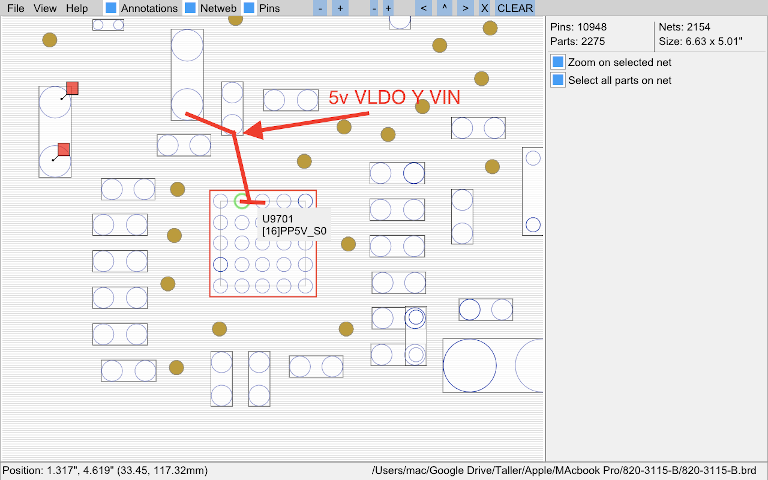 , Take a good look at the iC and proceeded to measure the activation BKL_EN and in this there is a voltage divider
, Take a good look at the iC and proceeded to measure the activation BKL_EN and in this there is a voltage divider  , He checked at the input of the divider and there was no voltage that feeds the divider, the voltage must be 12v for it to work and the IC U9701 is activated, this line comes from a Q9706 mosfet, this mosfet does the job of feeding the divider BKL_EN and notice that the voltage oscillates, there I was already sure that the culprit was nearby, Probe on the other side of the mosfet where it is fed and there was the voltage that is 12v, but the activation of this mosfet makes it the same as a divider of R9789 and R9788 voltage but in R9789 it was at zero when the equipment was turned on, and that tells me that the divider is activated correctly, but that one of the resistances is varying or has a resistance with a different value, well we measure the divider and change the resistors for more exact ones, the problem persists, it cannot be the Q9707 mosfet that activates this divider because the activation signal of the divider must be zero and this is how they are measured in the pr Check in zeros, well I leave it and go to the Q9706 mosfet and assume the following, the gate must be less than the source for it to activate, because the divider that activates it is working correctly, I fully assume that The mosfet is shorted and it passes the 12v from source to door and that is why it never activates since the mosfet is short, good to clarify doubts I remove the Q9706 mosfet and try again the divider that activates it without the Q9706 mosfet and yes It is like this the divider is working in a normal way and with that the Q9706 mosfet is damaged, simply replaced it and the equipment turns on again normally. Other cases have happened to me in this circuit, I would like you to share it with me to continue learning new things. The only tools I used were the multimeter and a heat station.
, He checked at the input of the divider and there was no voltage that feeds the divider, the voltage must be 12v for it to work and the IC U9701 is activated, this line comes from a Q9706 mosfet, this mosfet does the job of feeding the divider BKL_EN and notice that the voltage oscillates, there I was already sure that the culprit was nearby, Probe on the other side of the mosfet where it is fed and there was the voltage that is 12v, but the activation of this mosfet makes it the same as a divider of R9789 and R9788 voltage but in R9789 it was at zero when the equipment was turned on, and that tells me that the divider is activated correctly, but that one of the resistances is varying or has a resistance with a different value, well we measure the divider and change the resistors for more exact ones, the problem persists, it cannot be the Q9707 mosfet that activates this divider because the activation signal of the divider must be zero and this is how they are measured in the pr Check in zeros, well I leave it and go to the Q9706 mosfet and assume the following, the gate must be less than the source for it to activate, because the divider that activates it is working correctly, I fully assume that The mosfet is shorted and it passes the 12v from source to door and that is why it never activates since the mosfet is short, good to clarify doubts I remove the Q9706 mosfet and try again the divider that activates it without the Q9706 mosfet and yes It is like this the divider is working in a normal way and with that the Q9706 mosfet is damaged, simply replaced it and the equipment turns on again normally. Other cases have happened to me in this circuit, I would like you to share it with me to continue learning new things. The only tools I used were the multimeter and a heat station. 
 It will work normally with a high voltage that must be close to 25v well here I found 20v, with that I assumed that the PPVOUT_SW_LCDBKLT line was correct, now I went to IC U9701 and I asked myself a question, what is the reason that the circuit does not send the signal to turn on the backlight, I measured the voltage input VLDO and VIN and there was the power
It will work normally with a high voltage that must be close to 25v well here I found 20v, with that I assumed that the PPVOUT_SW_LCDBKLT line was correct, now I went to IC U9701 and I asked myself a question, what is the reason that the circuit does not send the signal to turn on the backlight, I measured the voltage input VLDO and VIN and there was the power 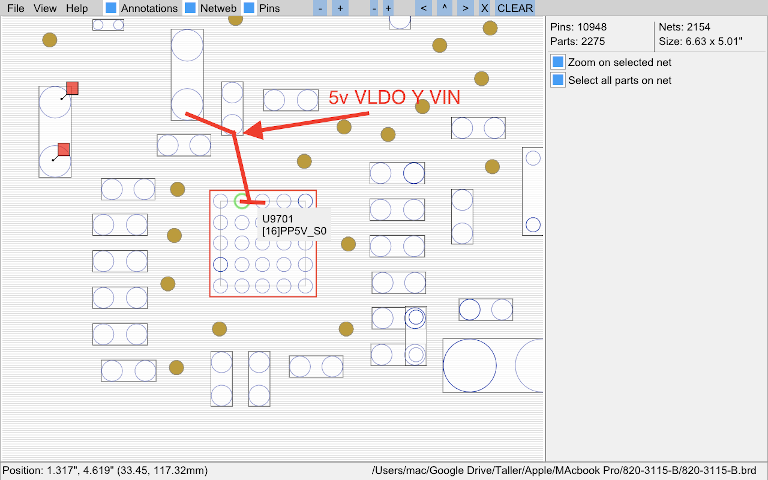 , Take a good look at the iC and proceeded to measure the activation BKL_EN and in this there is a voltage divider
, Take a good look at the iC and proceeded to measure the activation BKL_EN and in this there is a voltage divider  , He checked at the input of the divider and there was no voltage that feeds the divider, the voltage must be 12v for it to work and the IC U9701 is activated, this line comes from a Q9706 mosfet, this mosfet does the job of feeding the divider BKL_EN and notice that the voltage oscillates, there I was already sure that the culprit was nearby, Probe on the other side of the mosfet where it is fed and there was the voltage that is 12v, but the activation of this mosfet makes it the same as a divider of R9789 and R9788 voltage but in R9789 it was at zero when the equipment was turned on, and that tells me that the divider is activated correctly, but that one of the resistances is varying or has a resistance with a different value, well we measure the divider and change the resistors for more exact ones, the problem persists, it cannot be the Q9707 mosfet that activates this divider because the activation signal of the divider must be zero and this is how they are measured in the pr Check in zeros, well I leave it and go to the Q9706 mosfet and assume the following, the gate must be less than the source for it to activate, because the divider that activates it is working correctly, I fully assume that The mosfet is shorted and it passes the 12v from source to door and that is why it never activates since the mosfet is short, good to clarify doubts I remove the Q9706 mosfet and try again the divider that activates it without the Q9706 mosfet and yes It is like this the divider is working in a normal way and with that the Q9706 mosfet is damaged, simply replaced it and the equipment turns on again normally. Other cases have happened to me in this circuit, I would like you to share it with me to continue learning new things. The only tools I used were the multimeter and a heat station.
, He checked at the input of the divider and there was no voltage that feeds the divider, the voltage must be 12v for it to work and the IC U9701 is activated, this line comes from a Q9706 mosfet, this mosfet does the job of feeding the divider BKL_EN and notice that the voltage oscillates, there I was already sure that the culprit was nearby, Probe on the other side of the mosfet where it is fed and there was the voltage that is 12v, but the activation of this mosfet makes it the same as a divider of R9789 and R9788 voltage but in R9789 it was at zero when the equipment was turned on, and that tells me that the divider is activated correctly, but that one of the resistances is varying or has a resistance with a different value, well we measure the divider and change the resistors for more exact ones, the problem persists, it cannot be the Q9707 mosfet that activates this divider because the activation signal of the divider must be zero and this is how they are measured in the pr Check in zeros, well I leave it and go to the Q9706 mosfet and assume the following, the gate must be less than the source for it to activate, because the divider that activates it is working correctly, I fully assume that The mosfet is shorted and it passes the 12v from source to door and that is why it never activates since the mosfet is short, good to clarify doubts I remove the Q9706 mosfet and try again the divider that activates it without the Q9706 mosfet and yes It is like this the divider is working in a normal way and with that the Q9706 mosfet is damaged, simply replaced it and the equipment turns on again normally. Other cases have happened to me in this circuit, I would like you to share it with me to continue learning new things. The only tools I used were the multimeter and a heat station. 