Just got this free DV5-1131en. Can see why.
On boot, it will get stuck on a black screen with no cursor or anything:

All data seems to be intact in BIOS:
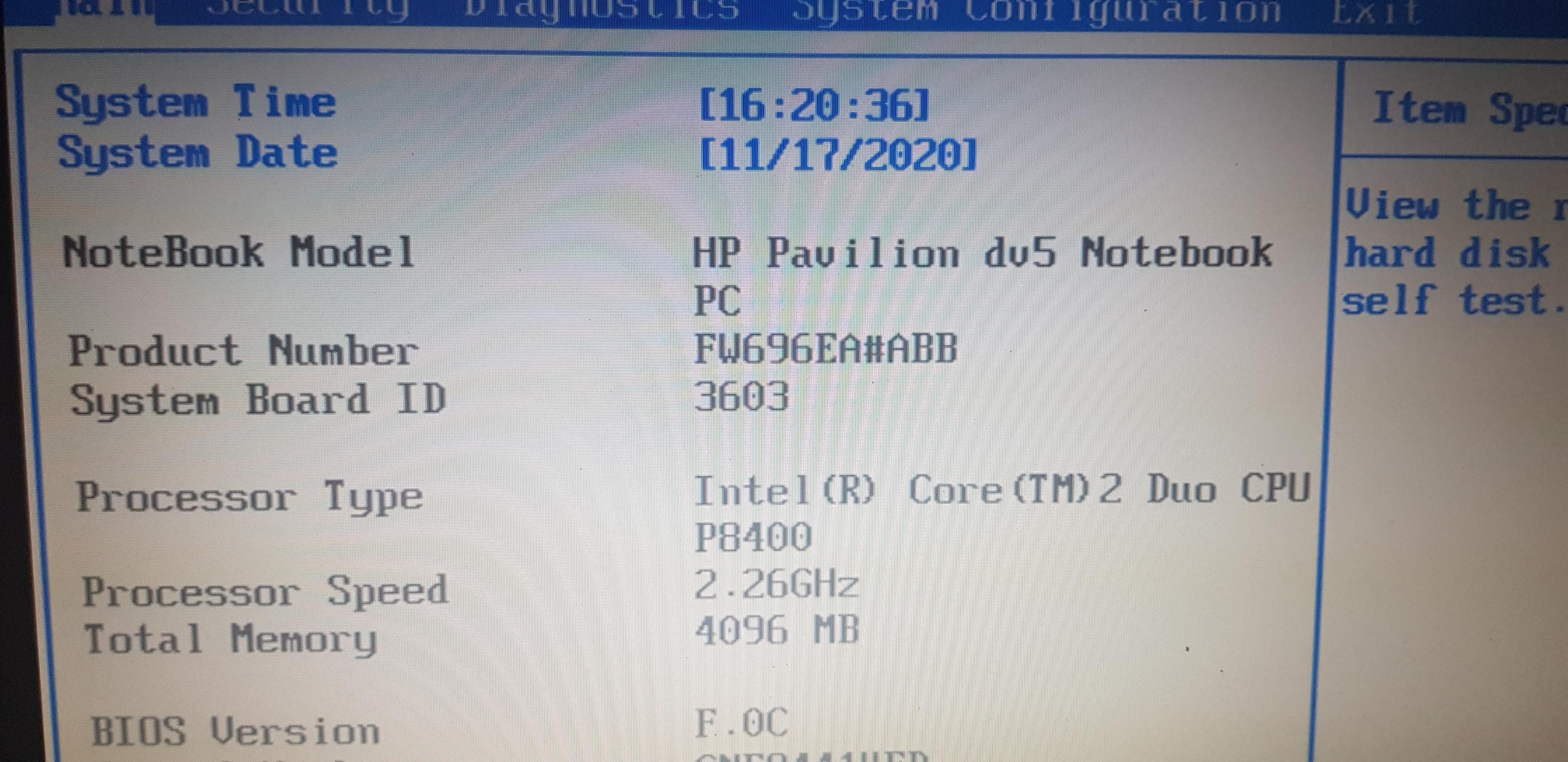
(disregard the P8400, it replaces the T3200 it originally had)
Going into boot order, I am met with garbled characters:
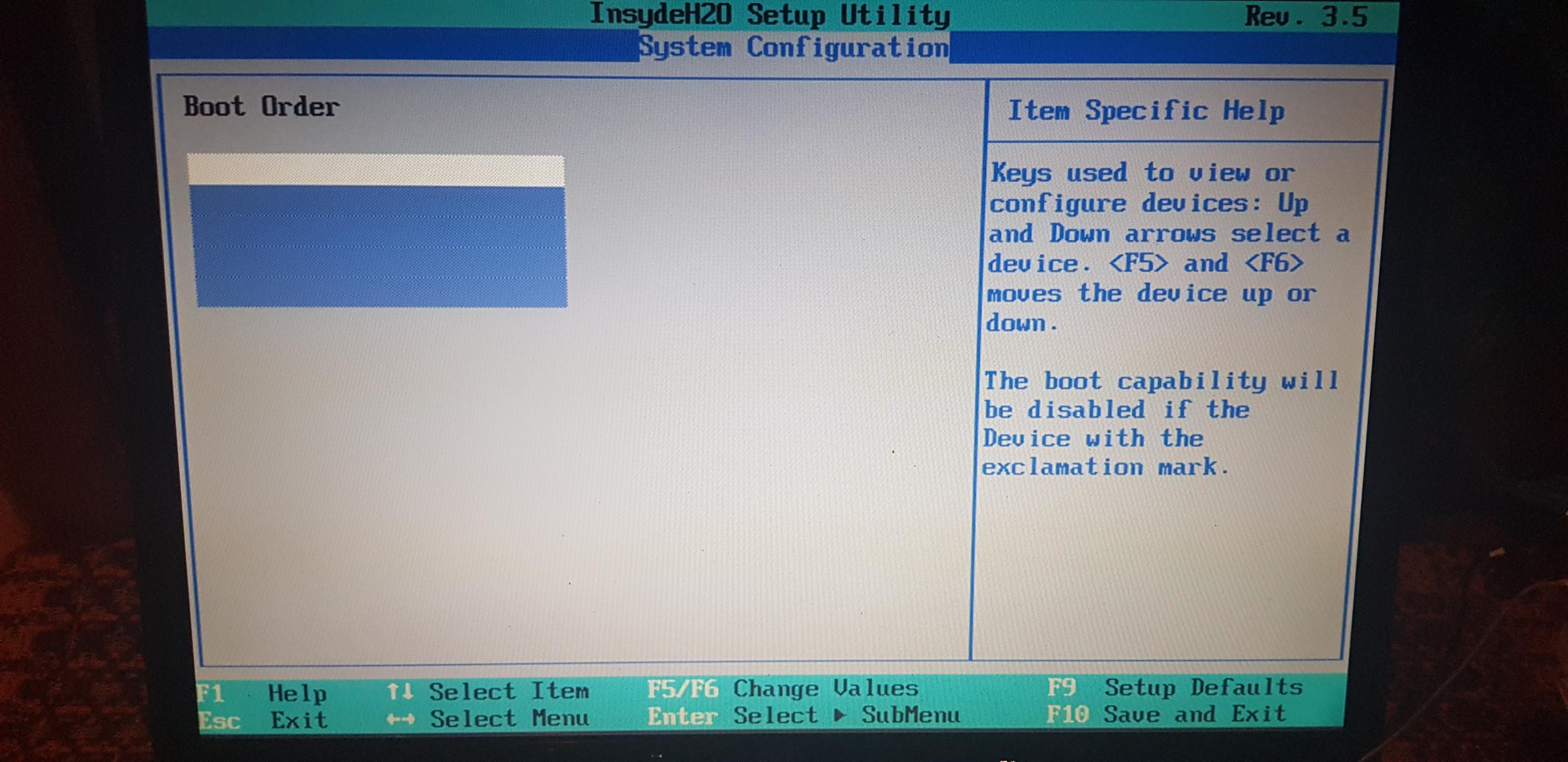
Pressing F9 to load setup defaults will turn the text into a bunch of zeroes:
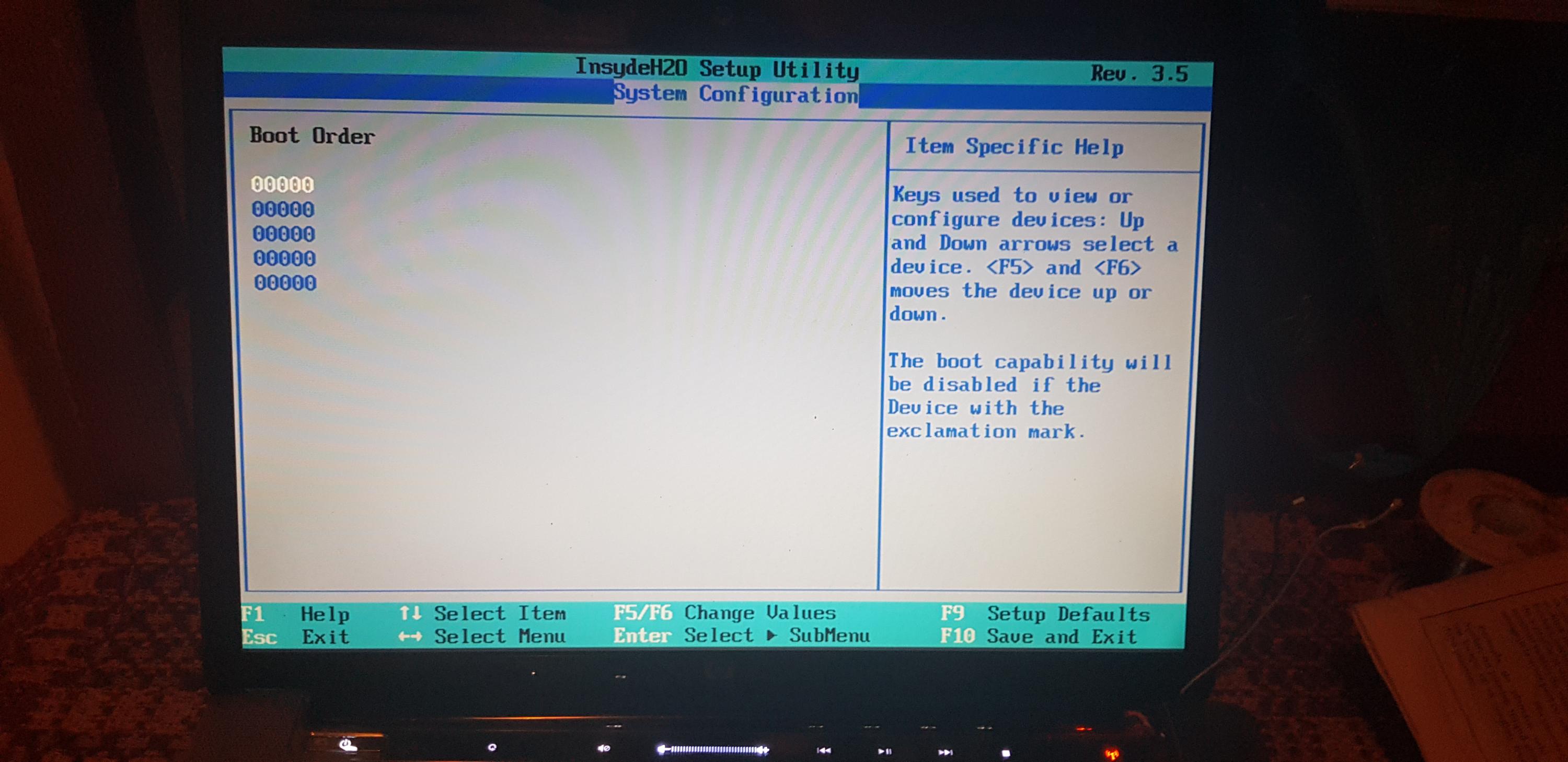
This occurs even if there is NO DVD or HDD attached.
Any ideas what can I do?
On boot, it will get stuck on a black screen with no cursor or anything:
All data seems to be intact in BIOS:
(disregard the P8400, it replaces the T3200 it originally had)
Going into boot order, I am met with garbled characters:
Pressing F9 to load setup defaults will turn the text into a bunch of zeroes:
This occurs even if there is NO DVD or HDD attached.
Any ideas what can I do?
Comment