My 15 month old niece broke my sister's iPad mini 2 LCD. Typical. The digitizer was completely intact with just the LCD being broken, so I set to taking it apart. First time trying to repair an Apple product.
The digitizer came off with the usual battle of glue and stickyness, but this also fell off with it. There is a magnet, and something else (no idea what to even call it) - I'm concerned this may be part of the outer flex for the digitizer.
Any advice before I order parts?

The digitizer came off with the usual battle of glue and stickyness, but this also fell off with it. There is a magnet, and something else (no idea what to even call it) - I'm concerned this may be part of the outer flex for the digitizer.
Any advice before I order parts?

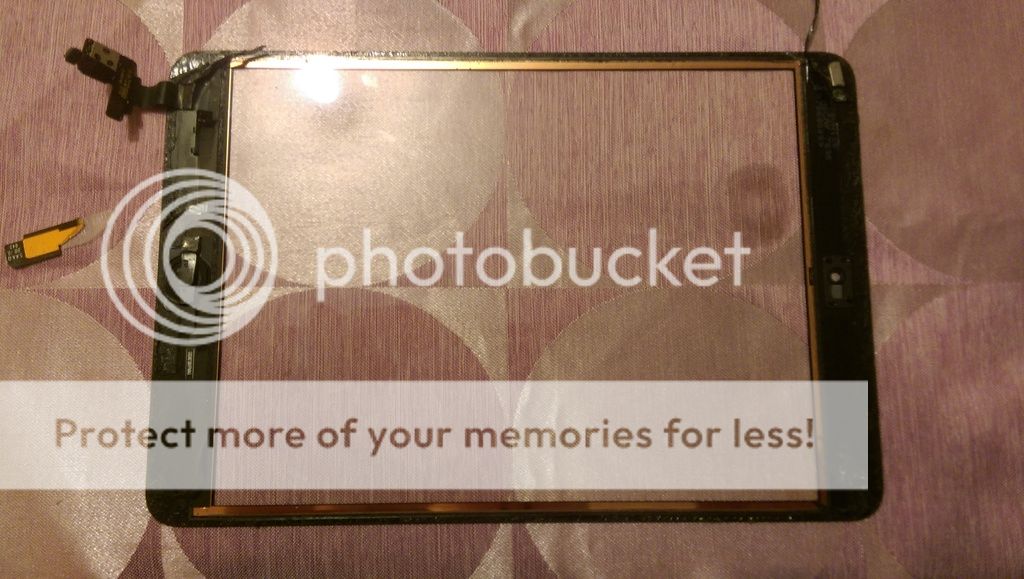



Comment