Hello guys, I have a ThinkPad T470s that no longer starts (black display). As a reference, I have another T470s board that works normally. The defective board (with fan and display only) shows power consumption as shown in the linked image 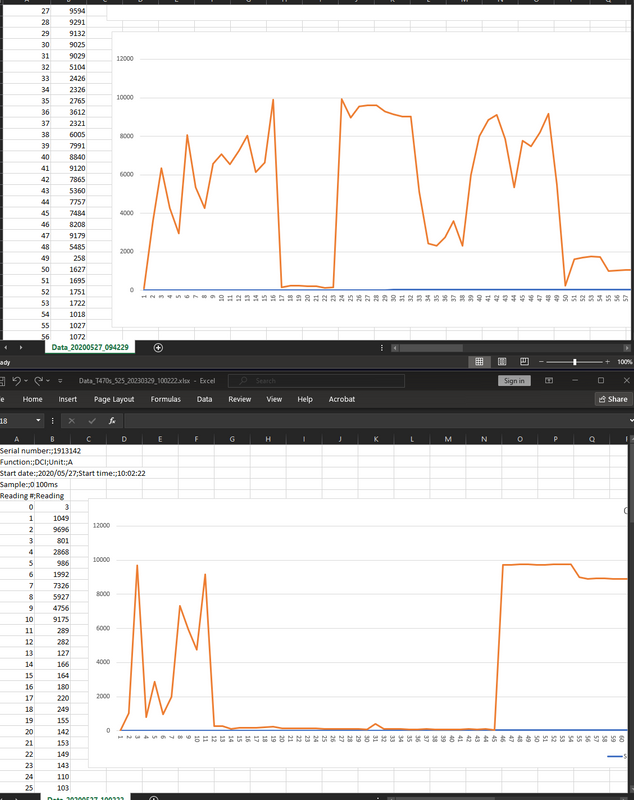 . The lower chart shows the defective board (it stays at 500mA forever), the upper chart shows the reference board. x-axis shows seconds. The heat sink also gets warm. From all this, I conclude that the CPU is operating.
. The lower chart shows the defective board (it stays at 500mA forever), the upper chart shows the reference board. x-axis shows seconds. The heat sink also gets warm. From all this, I conclude that the CPU is operating.
The fuses are all fine and a visual inspection of the board showed nothing unusual.
I also checked all the voltage rails and various signals such as RSMRST (1.0V), SLP_S3, SLP_S4 and SLP_S5 (all 3.3V), as well as RTCRST (3.0V) and PWRBTN (3.3V).
They are all identical to the reference board.
Next, I flashed the BIOS with a clean ME region and I also flashed the BIOS from the reference board, but that didn't change anything.
What could I check next?
The fuses are all fine and a visual inspection of the board showed nothing unusual.
I also checked all the voltage rails and various signals such as RSMRST (1.0V), SLP_S3, SLP_S4 and SLP_S5 (all 3.3V), as well as RTCRST (3.0V) and PWRBTN (3.3V).
They are all identical to the reference board.
Next, I flashed the BIOS with a clean ME region and I also flashed the BIOS from the reference board, but that didn't change anything.
What could I check next?
Comment