Re: Noob attempting to fix a blown NAD T-760 AV receiver
According to the schematic pin 5 of U109 is supposed to connect to analog ground, so that jumper was probably installed in factory to fix a PCB error.
According to the schematic pin 5 of U109 is supposed to connect to analog ground, so that jumper was probably installed in factory to fix a PCB error.
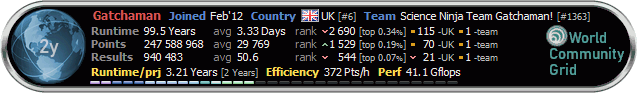
Comment