This specification for the Acer Aspire E5-576G-35Z3 Notebook can be useful for upgrading or repairing a laptop that is not working. As a community we are working through our specifications to add valuable data like the E5-576G-35Z3 boardview and E5-576G-35Z3 schematic. Our users have donated over 1 million documents which are being added to the site. This page will be updated soon with additional information. Alternatively you can request additional help from our users directly on the relevant badcaps forum. Please note that we offer no warranties that any specification, datasheet, or download for Acer Aspire E5-576G-35Z3 Notebook is accurate, safe, error free, or the fix you require.
Design > Brand: Acer
Design > Family: Aspire
Design > Form Factor: Clamshell
Design > Model Name: E5-576G-35Z3
Design > Part Number: NX.GVBER.029
Design > Product Colour: Black
Design > Product Type: Notebook
Design > Release Date: 23/01/2020
Design > Series: E
Display > Display Diagonal: 15.6 inch
Display > Display Resolution: 1920x1080 pixels
Display > HD Type: Full HD
Display > LED Backlight: Yes
Display > Native Aspect Ratio: 0.672916667
Display > Panel Type: LCD
Display > Touchscreen: No
Graphics > Discrete Graphics Adapter: Yes
Graphics > Discrete Graphics Adapter Memory: 2GB
Graphics > Discrete Graphics Adapter Model: NVIDIA GeForce MX130
Graphics > Discrete Graphics Memory Type: GDDR5
Graphics > Maximum On-board Graphics Adapter Memory: 32GB
Graphics > On-board Graphics Adapter: Yes
Graphics > On-board Graphics Adapter Base Frequency: 300MHz
Graphics > On-board Graphics Adapter DirectX Version: 12
Graphics > On-board Graphics Adapter DirectX Version2: 12
Graphics > On-board Graphics Adapter Dynamic Frequency (max): 1000MHz
Graphics > On-board Graphics Adapter Family: Intel HD Graphics
Graphics > On-board Graphics Adapter Model: Intel HD Graphics 620
Graphics > On-board Graphics Adapter OpenGL Version: 5
Specification > Battery: 2800mAh
Specification > Display Diagonal: 15.6 inch
Specification > Graphics: Intel HD Graphics 620
Specification > Internal Memory: 8GB DDR3L-SDRAM
Specification > Processor: i3-7020U 2.3GHz
Specification > Storage: 1128GB HDD+SSD
Specification > Weight: 2.23kg
Memory > Internal Memory: 8GB
Memory > Internal Memory Type: DDR3L-SDRAM
Memory > Maximum Internal Memory: 16GB
Memory > Memory Form Factor: SO-DIMM
Memory > Memory Slots: 2x SO-DIMM
Processor > Processor Cache: 3MB
Processor > Processor Codename: Kaby Lake
Processor > Processor Cores: 2
Processor > Processor Family: 7th gen Intel Core i3
Processor > Processor Frequency: 2.3GHz
Processor > Processor Lithography: 14nm
Processor > Processor Manufacturer: Intel
Processor > Processor Model: i3-7020U
Processor > Processor Socket: BGA1356
Processor > Processor Threads: 4
Processor > Thermal Design Power (TDP): 15W
Product Code: NX.GVBER.029
Audio > Built-in Microphone: Yes
Audio > Number Of Built-in Speakers: 2
Battery > Battery Capacity: 2800mAh
Battery > Battery Technology: Lithium-Ion (Li-Ion)
Battery > Number Of Battery Cells: 4
Camera > Front Camera: Yes
Camera > Front Camera HD Type: HD
Camera > Front Camera Resolution: 1280x720 pixels
Keyboard > Numeric Keypad: Yes
Keyboard > Pointing Device: Touchpad
Keyboard > Windows Keys: Yes
Networking > Bluetooth: Yes
Networking > Ethernet LAN: Yes
Networking > Ethernet LAN Data Rates: 10, 100, 1000Mbit/s
Networking > Top Wi-Fi Standard: Wi-Fi 5 (802.11ac)
Networking > Wi-Fi: Yes
Networking > Wi-Fi Standards: 802.11a, Wi-Fi 5 (802.11ac), 802.11b, 802.11g, Wi-Fi 4 (802.11n)
Optical Drive > Optical Drive Type: No
Ports & Interfaces > Combo Headphone/mic Port: Yes
Ports & Interfaces > Ethernet LAN (RJ-45) Ports: 1
Ports & Interfaces > HDMI Ports Qty: 1
Ports & Interfaces > Headphone Outputs: 1
Ports & Interfaces > USB 2.0 Ports Qty: 1
Ports & Interfaces > USB 3.2 Gen 1 (3.1 Gen 1) Type-A Ports Qty: 2
Ports & Interfaces > USB 3.2 Gen 1 (3.1 Gen 1) Type-C Ports Qty: 1
Ports & Interfaces > VGA (D-Sub) Ports Qty: 1
Power > AC Adapter Power: 65W
Security > Fingerprint Reader: No
Software > Operating System Installed: Endless OS
Storage > Card Reader Integrated: Yes
Storage > Compatible Memory Cards: SD
Storage > HDD Capacity: 1000GB
Storage > HDD Interface: SATA
Storage > HDD Speed: 5400RPM
Storage > Number Of HDDs Installed: 1
Storage > Number Of SSDs Installed: 1
Storage > SSD Capacity: 128GB
Storage > SSD Interface: Serial ATA III
Storage > Storage Media: HDD+SSD
Storage > Total HDDs Capacity: 1000GB
Storage > Total SSDs Capacity: 128GB
Storage > Total Storage Capacity: 1128GB
Weight And Dimensions > Depth: 259mm
Weight And Dimensions > Height: 30.2mm
Weight And Dimensions > Height (front): 2.39 cm
Weight And Dimensions > Height (rear): 3.02 cm
Weight And Dimensions > Weight: 2.23kg
Weight And Dimensions > Width: 381.6mm
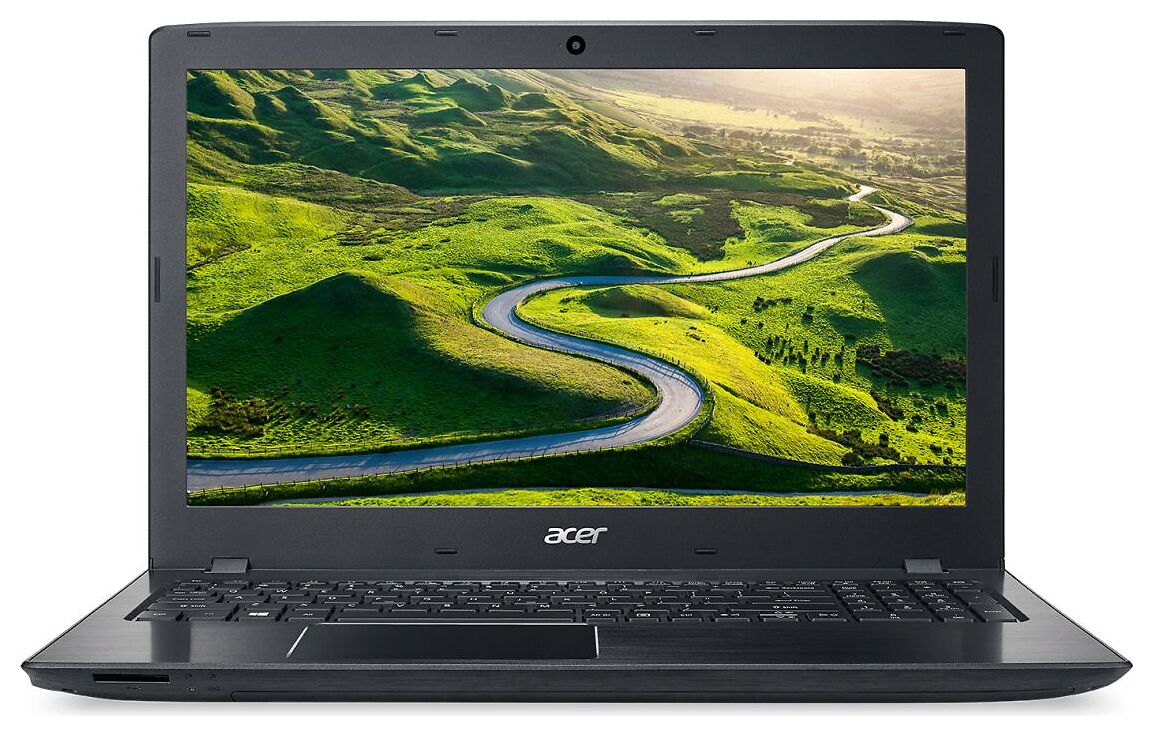



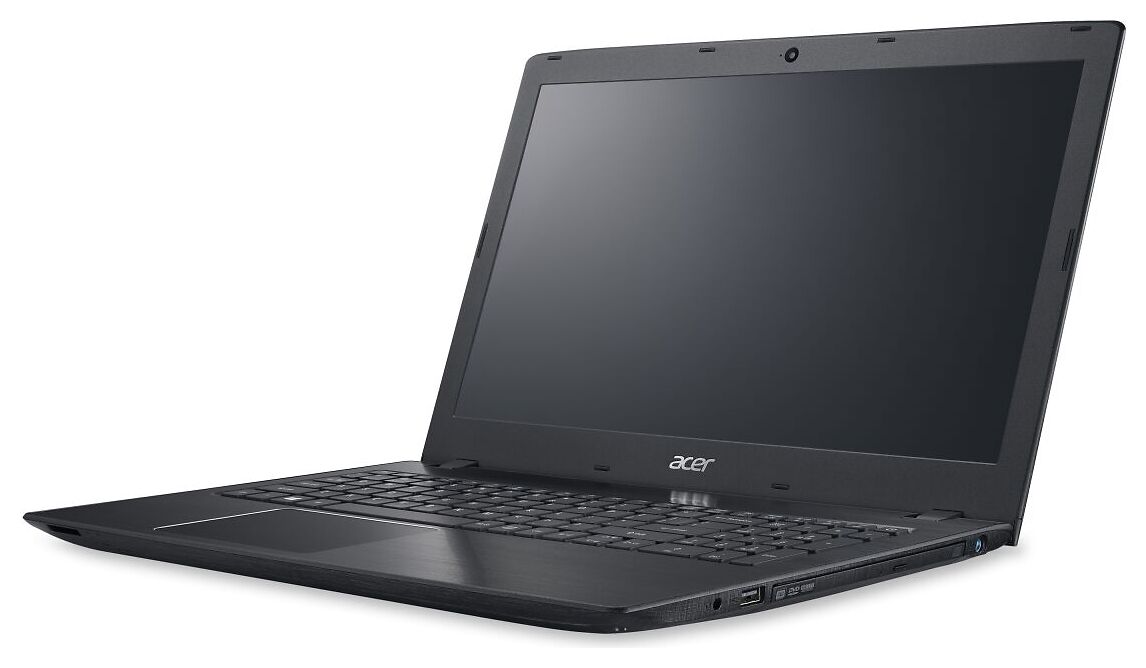



Acer Aspire E5-576G-35Z3 Notebook E Specification for Upgrade or Repair