Dell Precision T7500 PC
OK, here’s another system of mine that I’ve been meaning to post for a while: a Dell Precision T-7500 workstation. I bought it a little over 3 years ago, in early March of 2020, when both video card and other PC parts prices were just starting to sky-rocket again due to crypto and chip shortages with the early onset of Covid-19 events / lockdowns.
I actually posted a ”teaser” picture in the best cheap/free scores thread.
Link to original post can be found here.
Here’s how it all started (*sigh* long post ahead )…
)…
In early 2020, right before prices of computers (and GPUs) went absolutely crazy, I was thinking of getting something a little more powerful than my Optiplex 790. The 790 ran great (and still does), but a co-worker at my last job built himself a new rig, and then another co-worker did the same. So I started thinking perhaps I should also finally build something newer and more powerful. Besides, the Optiplex 790 was starting to stutter a little with its i5-2500 in certain e-sports games (particularly Fortnite.)
At first, I was considering buying off a used 6th gen i5 system from my supervisor (the 2nd coworker mentioned above.) He was trying to play the new (at the time) Call of Duty Warzone game, but couldn’t understand why it was running very sluggish – especially on initial startup. He thought it was the amount of RAM he had (16 GB), but asked me for my advice/opinion. I checked his PC with MSI Afterburner while running the game and found his CPU was the main bottleneck – an i5-6600k, IIRC. Warzone was pretty much pegging all 4 cores to the max all the time. Everything else was OK / under-utilized. So then I did some research on his mobo and found that it can take up to a 7th gen i7… but the prices of those were still quite steep. As such, he decided he might as well just build a new PC (into his old case)… and he did. He was then looking to sell the old components (i5 6th gen, 16 GB DDR4, GTX1050 TI) and asked me if I was interested. At that time, I still wasn’t sure what I wanted to do. However, he offered the mobo+CPU+RAM+GPU for something like $150, which seemed like a pretty good deal at the time compared to what I saw on eBay. I was ready to pull the trigger and even had the cash ready. However, he kept forgetting to bring the old components. Also, the new CV-19 measures kept us on different schedules.
In the meantime of all of the above, I got curious to see what else $150 could get me. Then I remembered Topcat’s and Ratdude747’s dual-CPU workstation builds… so I started looking for similar. I guess we can say it’s all Ratdude’s fault again?
 :
:
Anyhow. I eventually started hovering mostly around Dell Precision workstations, as they seemed really hard to beat for the money – particularly the socket 1366 systems, like T3500, T5500, and T7500. My initial thoughts were to go with a T3500 and a single high-end hex-core CPU. The T5500 and T7500 were all $100+ for the most part with the same single-CPU configurations as the T3500. And the dual-CPU ones were even higher, starting at ~$150 and up.
But then, as if by miracle, I found a T7500 with the following description:
”Dell Precision WorkStation T7500 2.13GHz Intel Xeon E5606 8GB RAM No HDD”
At first, I thought it was just another T7500 with a low-end single-CPU. The starting bid looked very attractive, though: $20. So I clicked on the eBay listing. The pictures were rather dull-looking and didn’t reveal anything special. However, the description had one line of text that intrigued me instantly: “CPU riser card: YES”. A little online search showed this riser card is for the 2nd CPU… therefore suggesting a 2nd CPU likely was present inside the machine. But I figured, even if that wasn’t the case, just the presence of the CPU riser card was well worth the price. Another quick lookup revealed that socket 1366 Xeons were dirt-cheap. Also, another search showed the riser cards for the T5500/T7500 stations easily went for $30-50 at the time, and there weren’t too many of them either. So this alone made the listing worth book-marking and following, if nothing else.
But then I realized something else: the shipping was quite steep at $70 No surprise there - these workstation PCs weight at 70+ lbs (30+ Kg). I turned out super-lucky, however. I looked at the seller’s location, and it was listed as somewhere in Maryland. A search for the city on Google Maps showed that it was approximately halfway between Baltimore and Washington D.C. – i.e. not too far from me. B-more usually takes me a little over 1 hour to get to with no traffic on the i95… so I figured the place would be about a 40-45 minute drive with regular light mid-day traffic. The final step, of course, was to check if local pickup was possible... and it was!
No surprise there - these workstation PCs weight at 70+ lbs (30+ Kg). I turned out super-lucky, however. I looked at the seller’s location, and it was listed as somewhere in Maryland. A search for the city on Google Maps showed that it was approximately halfway between Baltimore and Washington D.C. – i.e. not too far from me. B-more usually takes me a little over 1 hour to get to with no traffic on the i95… so I figured the place would be about a 40-45 minute drive with regular light mid-day traffic. The final step, of course, was to check if local pickup was possible... and it was!  This essentially could eliminate the $70 shipping. My car’s fuel economy clocks at around 30-35 MPG (about 6.7 - 7.8 Liters per 100 Km - not bad for an old Focus, IMO
This essentially could eliminate the $70 shipping. My car’s fuel economy clocks at around 30-35 MPG (about 6.7 - 7.8 Liters per 100 Km - not bad for an old Focus, IMO 
 ), I figured I’d be in for probably less than what a cup of (overpriced) Starbucks coffee costs (particularly with those low gas prices we had in early 2020
), I figured I’d be in for probably less than what a cup of (overpriced) Starbucks coffee costs (particularly with those low gas prices we had in early 2020  )
)
This gave me an “upper hand” with bidding on the auction, as I no longer had to deal with shipping charges (and I messaged the seller to confirm as well.) As such, I could allow myself to bid higher than other people. Again, the auction started at about $20, though I quickly asserted myself in there early on and raised it to $30 to hopefully “show” any low-bidders I meant serious business here. Normally, this isn’t a good strategy on eBay… but to my surprise, even in the final minutes, no one bid higher than $35.
Normally, this isn’t a good strategy on eBay… but to my surprise, even in the final minutes, no one bid higher than $35.  Hey, OK! So I ended up winning the auction for a paltry $36!
Hey, OK! So I ended up winning the auction for a paltry $36! 
A few days later, on my day off from work (a beautiful, warm, and sunny mid-March day) I drove to the place and picked up the beast. I knew these workstations were big. But damn! I didn’t know they were THAT big. When I saw it, I panicked it wouldn’t fit in the trunk of my car (And FWIW, Focuses… or is it Foci for multiple?... have very reasonably-sized trunks.) Rest assured, my new T7500 did fit… but just barely! WOW!
WOW!
And so, the following post details what the system came with originally, in terms of hardware:
https://www.badcaps.net/forum/showth...=7609&page=219
In short- it did come with 2x CPUs.
I stuck a spare 128 GB SSD I had just picked up from the trash at work (yeah, I know ) and a spare GTX 560 I got a few months prior to this for $10 from a Craigslist ad that was nearby. So for $50 total or thereabouts, this easily turned into a cheap low-end gaming PC. Testing Fortnite just on that hardware (a game that is rather hard on the CPU and prefers fast cores / threads), I was getting butter-smooth 60 FPS without any stutter. 8 cores, even at a lowly-low 2.1 GHz, are not to be trifled with.
) and a spare GTX 560 I got a few months prior to this for $10 from a Craigslist ad that was nearby. So for $50 total or thereabouts, this easily turned into a cheap low-end gaming PC. Testing Fortnite just on that hardware (a game that is rather hard on the CPU and prefers fast cores / threads), I was getting butter-smooth 60 FPS without any stutter. 8 cores, even at a lowly-low 2.1 GHz, are not to be trifled with. 
But I wasn’t going to stop there, and I knew this all along as soon as I bought the workstation.
Not even a week after getting the T7500 WS, I found a listing on eBay for 12x 2 GB reg ECC modules for $21 shipped (i.e. 24 GB for under $21.) Needless to say, I bought those right away. Then, I did some search as to what would be the best CPU for my T7500 without having to change the stock heatsinks. The truth is (or at least it seems so now) that I probably could run 95 Watt TDP CPUs with the stock heatsinks… but I opted not to. The original Xeon E5606 CPUs are rated at 80W TDP, so I only looked in that range. There aren’t many Xeons rated for 80W TDP, though. The best I could find (that wasn’t an extra-low-voltage CPU, as those are more expensive) was the Xeon E5649. A pair of those ran me $15 shipped to my door – not bad!
Finally, it was time for finding a GPU. While I have quite a good number of old GPUs (most of them “cheap” scores from eBay for under $10-15 each), none of them were something I felt would fit the caliber of this build. Going back to my co-worker above, he still had the GTX 1050 TI… but again, we just didn’t get enough chances to talk about it, so I didn’t end up buying it. Besides, the GTX 1000 series do not have an analog video output, which is a major turn-down for a CRT freak like myself. There was also another (3rd) co-worker that was offering me a GTX 980 TI for practically peanuts (like $20), but I felt I’d be ripping him off if I bought it for that little… and in the end, he’s glad he listened to me and didn’t sell, because he couldn’t buy a new Radeon RX 6700 like he was hoping to, thanks to chip shortages and Bit-Scam scalpers. Thus, back to eBay I went for my video card hunt. Again, knowing I wanted something with native analog output, my options were limited to either GTX 900 line from nVidia or certain Radeon R9 cards. The latter seemed too failure prone, so I took a step back and looked at Radeon HD 7k cards instead (which ironically aren’t that much more reliable.) At this point, the supply of old cards was still not too dry on eBay, but I could tell it was getting there (I’m an eBay “regular”. ) Interestingly enough, I found a listing for a HIS Radeon HD 7950 video card that no one seemed interested in (perhaps because it was listed in “as-is” condition, despite the description also saying that it was tested and came out of a working system.) Anyhow, I ended up nabbing that card just a few cents shy of $40, including the shipping. Had I waited a few more months of even weeks, I wouldn’t have been able to get it for that price anymore, as that’s when the chip shortage really started to hit. And to my luck, the HD7950 that I got did end up working OK. It just needed a good de-dusting and cleaning.
) Interestingly enough, I found a listing for a HIS Radeon HD 7950 video card that no one seemed interested in (perhaps because it was listed in “as-is” condition, despite the description also saying that it was tested and came out of a working system.) Anyhow, I ended up nabbing that card just a few cents shy of $40, including the shipping. Had I waited a few more months of even weeks, I wouldn’t have been able to get it for that price anymore, as that’s when the chip shortage really started to hit. And to my luck, the HD7950 that I got did end up working OK. It just needed a good de-dusting and cleaning.
So for a total of about $115 (in 2020 prices), this is the rig I ended up building:
Motherboard: stock Dell Precision T7500 motherboard [0m1gj6] with riser card
CPU: 2x Intel Xeon E5649 (SLBZ8) @ stock 2.53 GHz
RAM: 24 GB total (12x 2 GB Helwet Packard 2Rx8 PC3-10600R 1333 MHz ECC Reg)
Video: HIS Radeon HD7950 IceQ Turbo 3 GB DDR5 [H795QC3G2M]
HDD: 500 GB Dell RE5 series / Western Digital WD5002ABYSe (7200 RPM, 3.5”, SATA3)
Optical: _________
PSU: 1100 Watt Newton Power NPS-1100BB A rev:08
Case: stock Precision T7500 case
OS: Windows 7 Professional SP1 (as per COA sticker on the case )
)
Some pictures of the build…
Front & back:

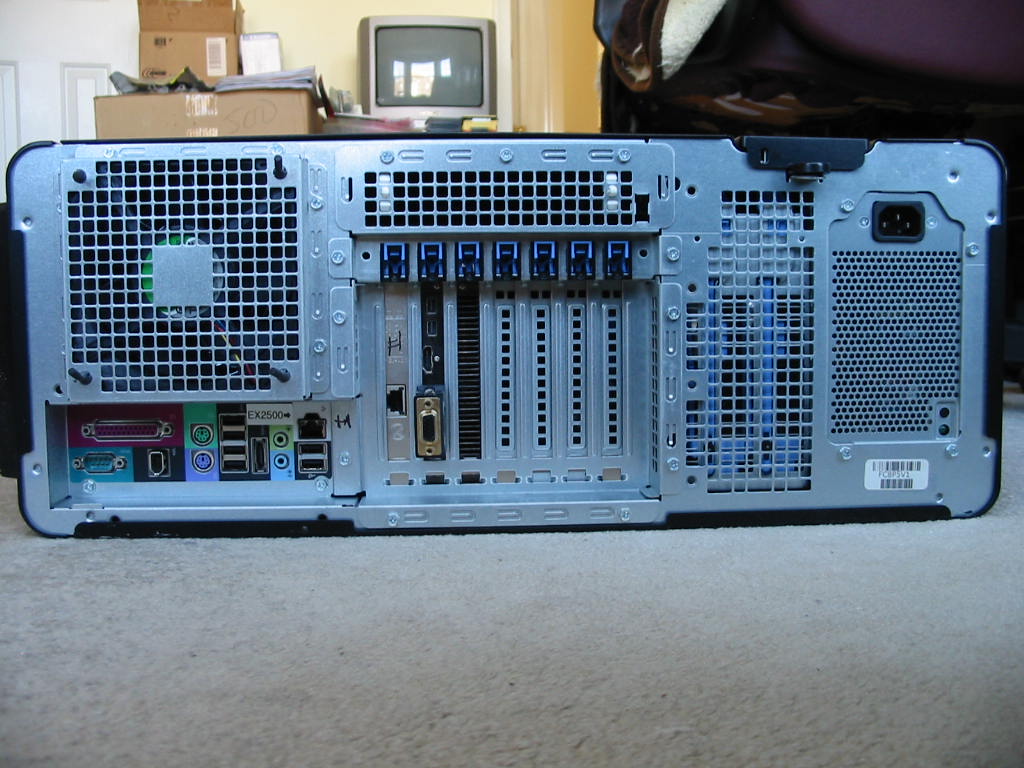
Inside:
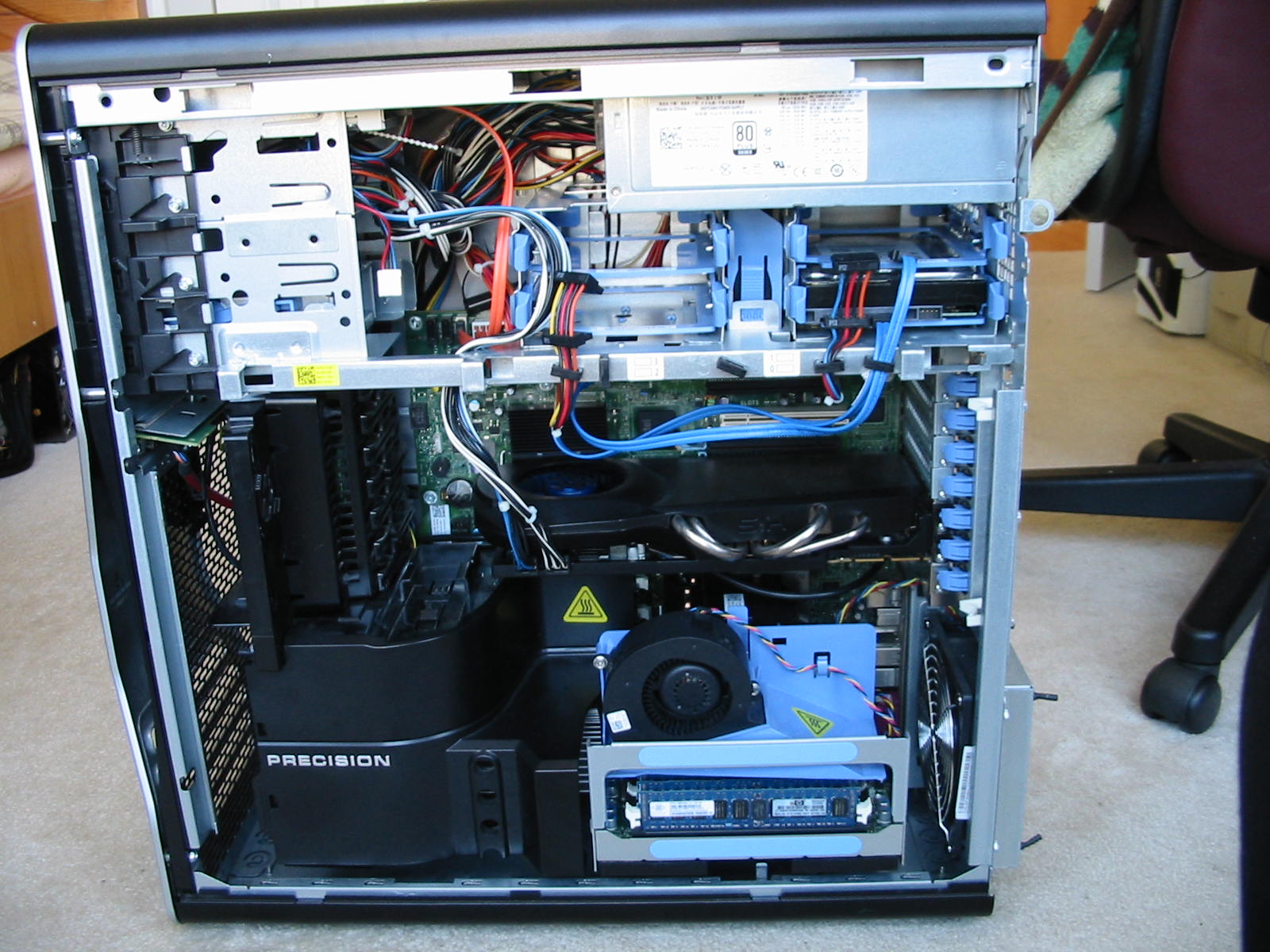
Air guides / shrouds off to show RAM and 2nd CPU riser card:

^ This is an early picture, as not long afterwards, I added a 40 mm fan on the chipset heatsink. It was running quite warm otherwise.
A shot of the PSU label:
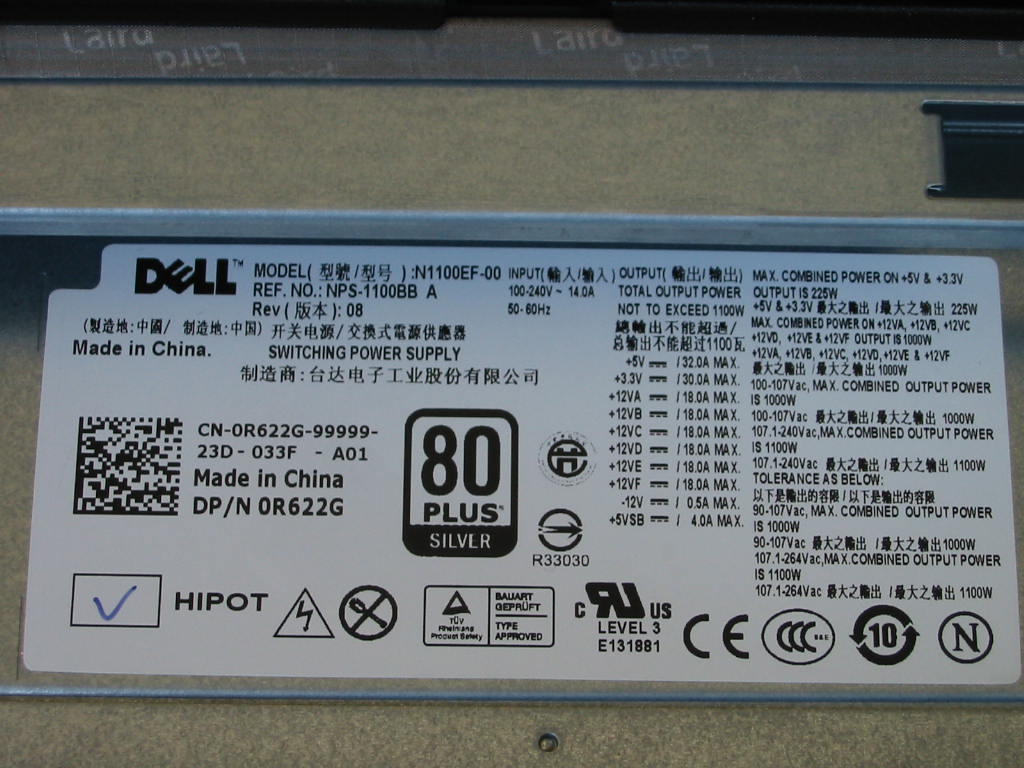
1.1 KW Newton PSU [NPS-1100bb] with 80+ Silver rating It’s a beast!
It’s a beast!
CPU riser board:


CPU-Z of the original CPUs (Xeon E5606 at stock 2.13 GHz speed):
The stock 8 GB of RAM that came with the system, configured in dual-channel, of course:
And the motherboard itself:
I didn’t stick with the stock RAM for too long. Here’s the system once the 24 GB of RAM showed up (but still with the 2x Xeon E5606 CPUs, as can be seen with the RAM running at lower frequency.)
Once the 2x E5649 CPU showed up, this also increased the RAM frequency from 533 MHz to 666 MHz (as did the NB frequency, from 1.6 GHz to 2.13 GHz.)
And speaking of the E5649 CPUs, here they are:
Sadly, I didn’t use this system as much as I hoped I would – not initially, anyways. One of the reasons was that it just took way too long for the system to initialize and boot (almost 20-30 seconds before getting video output, another 20-30 seconds for the onboard LSI 1068e SAS/SATA controller to see the HDD, then another 20 or so seconds for Windows 7 to boot.) In comparison, the Optiplex 790 I was using prior to this would be up and running on the desktop in just 30 seconds or less. Heat was another issue: while the system ran really cool (CPUs rarely go over mid 40’s Celsius with a normal gaming use), the fact that there are 2x CPUs still makes the system pump out a lot of heat. This is great for the winter months, but no so much for the summer / hot months. And lastly, I build this system primary to try and play some more modern games on. However, I kept busy with other things and rarely had time for anything else other than the occasional Fortnite match with a few old buddies of mine. Well, Epic games released some updates that first broke the audio chat in Fortnite on that system, so I went back to the Optiplex 790. Then another update broke the game altogether under Windows 7.
In the Spring of 2021, I finally decided to try something new to get Fortnite running, so I could chat with the few buddies I had there – I installed Windows 10 Home on a spare 250 GB Seagate Constellation 2.5” HDD. This was a dumb mistake on my part, since Win 10 Home will NOT work with a multi-socket CPU system. While it saw my 2nd CPU, it simply refused to use it.
While it saw my 2nd CPU, it simply refused to use it.
As such, I downgraded the system: I removed the 2nd CPU riser card, along with the 12 GB of RAM attached to it. And since I was mostly using the PC just for Fornite, I also downgraded the HD7950 GPU to an HD5830, as the single E5649 CPU left became the bottleneck at this point. I ran this config until November of 2022, when the HD5830 decided to bite the dust (it was a cheap eBay “as-is” score, so no surprise.) So I further downgraded the GPU to an HP OEM HD7570 2 GB video card that I just had scored and fixed off of eBay. But this is the current state this system has been for a good while now… and it more or less replaced my Optiplex 790 for my gaming needs.
Anyways, that’s all for now for my T-7500 workstation. As with all of my PCs, it’s always a “work-in-progress”.
OK, here’s another system of mine that I’ve been meaning to post for a while: a Dell Precision T-7500 workstation. I bought it a little over 3 years ago, in early March of 2020, when both video card and other PC parts prices were just starting to sky-rocket again due to crypto and chip shortages with the early onset of Covid-19 events / lockdowns.
I actually posted a ”teaser” picture in the best cheap/free scores thread.
Link to original post can be found here.
Here’s how it all started (*sigh* long post ahead
 )…
)…In early 2020, right before prices of computers (and GPUs) went absolutely crazy, I was thinking of getting something a little more powerful than my Optiplex 790. The 790 ran great (and still does), but a co-worker at my last job built himself a new rig, and then another co-worker did the same. So I started thinking perhaps I should also finally build something newer and more powerful. Besides, the Optiplex 790 was starting to stutter a little with its i5-2500 in certain e-sports games (particularly Fortnite.)
At first, I was considering buying off a used 6th gen i5 system from my supervisor (the 2nd coworker mentioned above.) He was trying to play the new (at the time) Call of Duty Warzone game, but couldn’t understand why it was running very sluggish – especially on initial startup. He thought it was the amount of RAM he had (16 GB), but asked me for my advice/opinion. I checked his PC with MSI Afterburner while running the game and found his CPU was the main bottleneck – an i5-6600k, IIRC. Warzone was pretty much pegging all 4 cores to the max all the time. Everything else was OK / under-utilized. So then I did some research on his mobo and found that it can take up to a 7th gen i7… but the prices of those were still quite steep. As such, he decided he might as well just build a new PC (into his old case)… and he did. He was then looking to sell the old components (i5 6th gen, 16 GB DDR4, GTX1050 TI) and asked me if I was interested. At that time, I still wasn’t sure what I wanted to do. However, he offered the mobo+CPU+RAM+GPU for something like $150, which seemed like a pretty good deal at the time compared to what I saw on eBay. I was ready to pull the trigger and even had the cash ready. However, he kept forgetting to bring the old components. Also, the new CV-19 measures kept us on different schedules.
In the meantime of all of the above, I got curious to see what else $150 could get me. Then I remembered Topcat’s and Ratdude747’s dual-CPU workstation builds… so I started looking for similar. I guess we can say it’s all Ratdude’s fault again?

 :
:Anyhow. I eventually started hovering mostly around Dell Precision workstations, as they seemed really hard to beat for the money – particularly the socket 1366 systems, like T3500, T5500, and T7500. My initial thoughts were to go with a T3500 and a single high-end hex-core CPU. The T5500 and T7500 were all $100+ for the most part with the same single-CPU configurations as the T3500. And the dual-CPU ones were even higher, starting at ~$150 and up.
But then, as if by miracle, I found a T7500 with the following description:
”Dell Precision WorkStation T7500 2.13GHz Intel Xeon E5606 8GB RAM No HDD”
At first, I thought it was just another T7500 with a low-end single-CPU. The starting bid looked very attractive, though: $20. So I clicked on the eBay listing. The pictures were rather dull-looking and didn’t reveal anything special. However, the description had one line of text that intrigued me instantly: “CPU riser card: YES”. A little online search showed this riser card is for the 2nd CPU… therefore suggesting a 2nd CPU likely was present inside the machine. But I figured, even if that wasn’t the case, just the presence of the CPU riser card was well worth the price. Another quick lookup revealed that socket 1366 Xeons were dirt-cheap. Also, another search showed the riser cards for the T5500/T7500 stations easily went for $30-50 at the time, and there weren’t too many of them either. So this alone made the listing worth book-marking and following, if nothing else.
But then I realized something else: the shipping was quite steep at $70
 No surprise there - these workstation PCs weight at 70+ lbs (30+ Kg). I turned out super-lucky, however. I looked at the seller’s location, and it was listed as somewhere in Maryland. A search for the city on Google Maps showed that it was approximately halfway between Baltimore and Washington D.C. – i.e. not too far from me. B-more usually takes me a little over 1 hour to get to with no traffic on the i95… so I figured the place would be about a 40-45 minute drive with regular light mid-day traffic. The final step, of course, was to check if local pickup was possible... and it was!
No surprise there - these workstation PCs weight at 70+ lbs (30+ Kg). I turned out super-lucky, however. I looked at the seller’s location, and it was listed as somewhere in Maryland. A search for the city on Google Maps showed that it was approximately halfway between Baltimore and Washington D.C. – i.e. not too far from me. B-more usually takes me a little over 1 hour to get to with no traffic on the i95… so I figured the place would be about a 40-45 minute drive with regular light mid-day traffic. The final step, of course, was to check if local pickup was possible... and it was!  This essentially could eliminate the $70 shipping. My car’s fuel economy clocks at around 30-35 MPG (about 6.7 - 7.8 Liters per 100 Km - not bad for an old Focus, IMO
This essentially could eliminate the $70 shipping. My car’s fuel economy clocks at around 30-35 MPG (about 6.7 - 7.8 Liters per 100 Km - not bad for an old Focus, IMO 
This gave me an “upper hand” with bidding on the auction, as I no longer had to deal with shipping charges (and I messaged the seller to confirm as well.) As such, I could allow myself to bid higher than other people. Again, the auction started at about $20, though I quickly asserted myself in there early on and raised it to $30 to hopefully “show” any low-bidders I meant serious business here.
 Normally, this isn’t a good strategy on eBay… but to my surprise, even in the final minutes, no one bid higher than $35.
Normally, this isn’t a good strategy on eBay… but to my surprise, even in the final minutes, no one bid higher than $35.  Hey, OK! So I ended up winning the auction for a paltry $36!
Hey, OK! So I ended up winning the auction for a paltry $36! 
A few days later, on my day off from work (a beautiful, warm, and sunny mid-March day) I drove to the place and picked up the beast. I knew these workstations were big. But damn! I didn’t know they were THAT big. When I saw it, I panicked it wouldn’t fit in the trunk of my car (And FWIW, Focuses… or is it Foci for multiple?... have very reasonably-sized trunks.) Rest assured, my new T7500 did fit… but just barely!
 WOW!
WOW!And so, the following post details what the system came with originally, in terms of hardware:
https://www.badcaps.net/forum/showth...=7609&page=219
In short- it did come with 2x CPUs.

I stuck a spare 128 GB SSD I had just picked up from the trash at work (yeah, I know
 ) and a spare GTX 560 I got a few months prior to this for $10 from a Craigslist ad that was nearby. So for $50 total or thereabouts, this easily turned into a cheap low-end gaming PC. Testing Fortnite just on that hardware (a game that is rather hard on the CPU and prefers fast cores / threads), I was getting butter-smooth 60 FPS without any stutter. 8 cores, even at a lowly-low 2.1 GHz, are not to be trifled with.
) and a spare GTX 560 I got a few months prior to this for $10 from a Craigslist ad that was nearby. So for $50 total or thereabouts, this easily turned into a cheap low-end gaming PC. Testing Fortnite just on that hardware (a game that is rather hard on the CPU and prefers fast cores / threads), I was getting butter-smooth 60 FPS without any stutter. 8 cores, even at a lowly-low 2.1 GHz, are not to be trifled with. 
But I wasn’t going to stop there, and I knew this all along as soon as I bought the workstation.
Not even a week after getting the T7500 WS, I found a listing on eBay for 12x 2 GB reg ECC modules for $21 shipped (i.e. 24 GB for under $21.) Needless to say, I bought those right away. Then, I did some search as to what would be the best CPU for my T7500 without having to change the stock heatsinks. The truth is (or at least it seems so now) that I probably could run 95 Watt TDP CPUs with the stock heatsinks… but I opted not to. The original Xeon E5606 CPUs are rated at 80W TDP, so I only looked in that range. There aren’t many Xeons rated for 80W TDP, though. The best I could find (that wasn’t an extra-low-voltage CPU, as those are more expensive) was the Xeon E5649. A pair of those ran me $15 shipped to my door – not bad!
Finally, it was time for finding a GPU. While I have quite a good number of old GPUs (most of them “cheap” scores from eBay for under $10-15 each), none of them were something I felt would fit the caliber of this build. Going back to my co-worker above, he still had the GTX 1050 TI… but again, we just didn’t get enough chances to talk about it, so I didn’t end up buying it. Besides, the GTX 1000 series do not have an analog video output, which is a major turn-down for a CRT freak like myself. There was also another (3rd) co-worker that was offering me a GTX 980 TI for practically peanuts (like $20), but I felt I’d be ripping him off if I bought it for that little… and in the end, he’s glad he listened to me and didn’t sell, because he couldn’t buy a new Radeon RX 6700 like he was hoping to, thanks to chip shortages and Bit-Scam scalpers. Thus, back to eBay I went for my video card hunt. Again, knowing I wanted something with native analog output, my options were limited to either GTX 900 line from nVidia or certain Radeon R9 cards. The latter seemed too failure prone, so I took a step back and looked at Radeon HD 7k cards instead (which ironically aren’t that much more reliable.) At this point, the supply of old cards was still not too dry on eBay, but I could tell it was getting there (I’m an eBay “regular”.
 ) Interestingly enough, I found a listing for a HIS Radeon HD 7950 video card that no one seemed interested in (perhaps because it was listed in “as-is” condition, despite the description also saying that it was tested and came out of a working system.) Anyhow, I ended up nabbing that card just a few cents shy of $40, including the shipping. Had I waited a few more months of even weeks, I wouldn’t have been able to get it for that price anymore, as that’s when the chip shortage really started to hit. And to my luck, the HD7950 that I got did end up working OK. It just needed a good de-dusting and cleaning.
) Interestingly enough, I found a listing for a HIS Radeon HD 7950 video card that no one seemed interested in (perhaps because it was listed in “as-is” condition, despite the description also saying that it was tested and came out of a working system.) Anyhow, I ended up nabbing that card just a few cents shy of $40, including the shipping. Had I waited a few more months of even weeks, I wouldn’t have been able to get it for that price anymore, as that’s when the chip shortage really started to hit. And to my luck, the HD7950 that I got did end up working OK. It just needed a good de-dusting and cleaning.So for a total of about $115 (in 2020 prices), this is the rig I ended up building:
Motherboard: stock Dell Precision T7500 motherboard [0m1gj6] with riser card
CPU: 2x Intel Xeon E5649 (SLBZ8) @ stock 2.53 GHz
RAM: 24 GB total (12x 2 GB Helwet Packard 2Rx8 PC3-10600R 1333 MHz ECC Reg)
Video: HIS Radeon HD7950 IceQ Turbo 3 GB DDR5 [H795QC3G2M]
HDD: 500 GB Dell RE5 series / Western Digital WD5002ABYSe (7200 RPM, 3.5”, SATA3)
Optical: _________
PSU: 1100 Watt Newton Power NPS-1100BB A rev:08
Case: stock Precision T7500 case
OS: Windows 7 Professional SP1 (as per COA sticker on the case
Some pictures of the build…
Front & back:
Inside:
Air guides / shrouds off to show RAM and 2nd CPU riser card:
^ This is an early picture, as not long afterwards, I added a 40 mm fan on the chipset heatsink. It was running quite warm otherwise.
A shot of the PSU label:
1.1 KW Newton PSU [NPS-1100bb] with 80+ Silver rating
 It’s a beast!
It’s a beast!CPU riser board:
CPU-Z of the original CPUs (Xeon E5606 at stock 2.13 GHz speed):
The stock 8 GB of RAM that came with the system, configured in dual-channel, of course:
And the motherboard itself:
I didn’t stick with the stock RAM for too long. Here’s the system once the 24 GB of RAM showed up (but still with the 2x Xeon E5606 CPUs, as can be seen with the RAM running at lower frequency.)
Once the 2x E5649 CPU showed up, this also increased the RAM frequency from 533 MHz to 666 MHz (as did the NB frequency, from 1.6 GHz to 2.13 GHz.)
And speaking of the E5649 CPUs, here they are:
Sadly, I didn’t use this system as much as I hoped I would – not initially, anyways. One of the reasons was that it just took way too long for the system to initialize and boot (almost 20-30 seconds before getting video output, another 20-30 seconds for the onboard LSI 1068e SAS/SATA controller to see the HDD, then another 20 or so seconds for Windows 7 to boot.) In comparison, the Optiplex 790 I was using prior to this would be up and running on the desktop in just 30 seconds or less. Heat was another issue: while the system ran really cool (CPUs rarely go over mid 40’s Celsius with a normal gaming use), the fact that there are 2x CPUs still makes the system pump out a lot of heat. This is great for the winter months, but no so much for the summer / hot months. And lastly, I build this system primary to try and play some more modern games on. However, I kept busy with other things and rarely had time for anything else other than the occasional Fortnite match with a few old buddies of mine. Well, Epic games released some updates that first broke the audio chat in Fortnite on that system, so I went back to the Optiplex 790. Then another update broke the game altogether under Windows 7.
In the Spring of 2021, I finally decided to try something new to get Fortnite running, so I could chat with the few buddies I had there – I installed Windows 10 Home on a spare 250 GB Seagate Constellation 2.5” HDD. This was a dumb mistake on my part, since Win 10 Home will NOT work with a multi-socket CPU system.
 While it saw my 2nd CPU, it simply refused to use it.
While it saw my 2nd CPU, it simply refused to use it.As such, I downgraded the system: I removed the 2nd CPU riser card, along with the 12 GB of RAM attached to it. And since I was mostly using the PC just for Fornite, I also downgraded the HD7950 GPU to an HD5830, as the single E5649 CPU left became the bottleneck at this point. I ran this config until November of 2022, when the HD5830 decided to bite the dust (it was a cheap eBay “as-is” score, so no surprise.) So I further downgraded the GPU to an HP OEM HD7570 2 GB video card that I just had scored and fixed off of eBay. But this is the current state this system has been for a good while now… and it more or less replaced my Optiplex 790 for my gaming needs.
Anyways, that’s all for now for my T-7500 workstation. As with all of my PCs, it’s always a “work-in-progress”.


Comment