I have 2 monitors (same make and model) that started having the same problem in the same week. When you plug them in, they turn on for about 1 second and turn back off. They will continue to do that until you hit the power button or unplug the power cable. I took them both apart and the same capacitor was split down the sides. I have included a picture with the part circled that I replaced. After replacing these parts, both monitors still have the same behavior. What else should I be looking at? I can get more pictures if needed.
Thanks for the help..
Tony
Photo
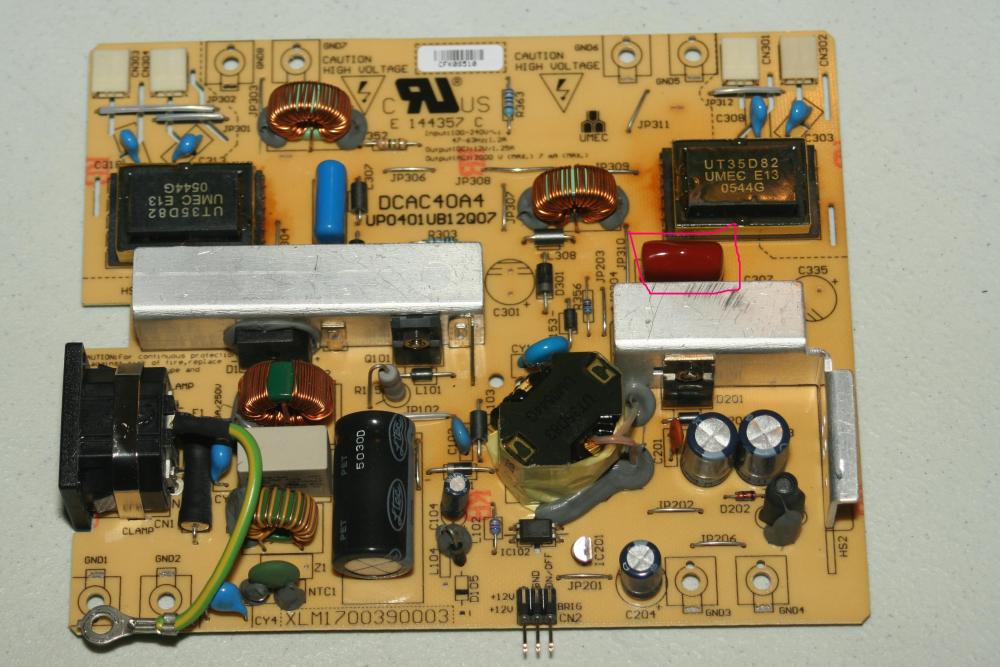
Thanks for the help..
Tony
Photo
Comment