Thought I'd start a new thread for this one. I've got this TV working, by replacing the FRC board, but I'm still getting weird results with the display. Often, the TV has trouble displaying graphics, such as DVD menus or overlay graphic on sporting events. DVD or bluray video is fine, but the graphics (like subtitles or menus) are often displayed twice or flicker annoyingly. Below is a picture of my XBOX media center with the menu repeated both in the top and the bottom of the display. Anyone have any idea what would cause this? I'm thinking the replacement FRC board isn't working correctly...
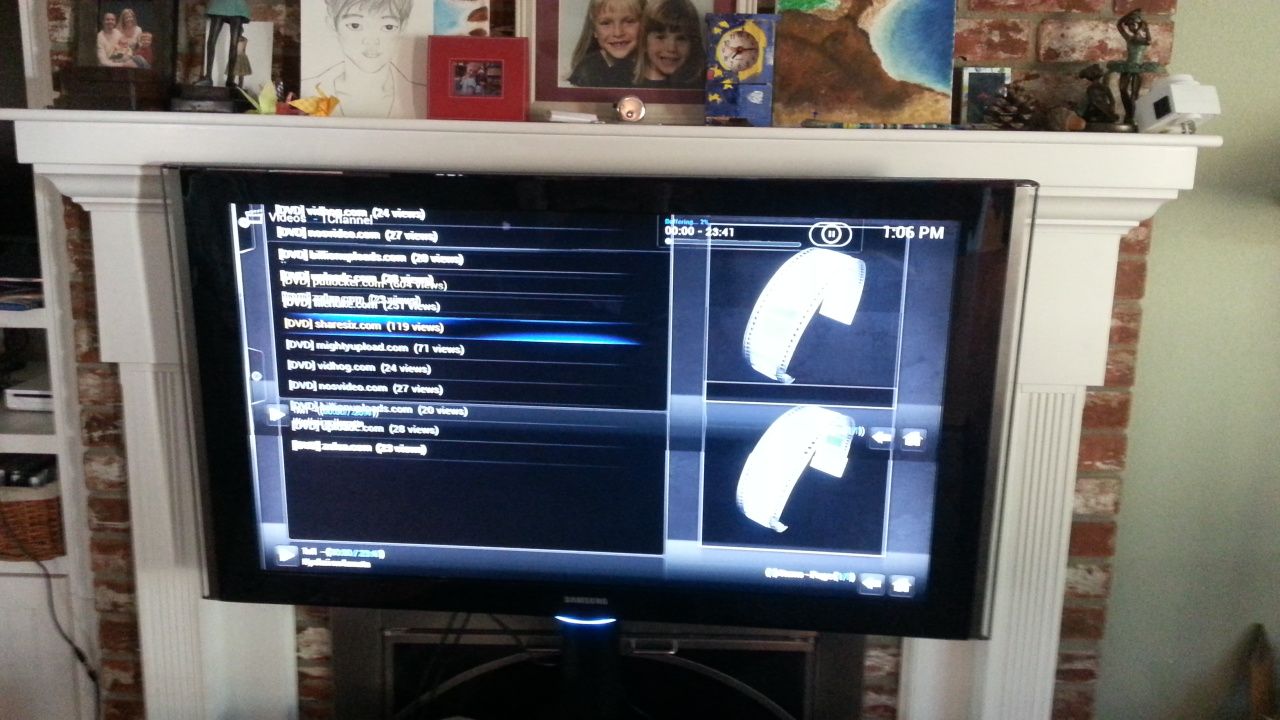
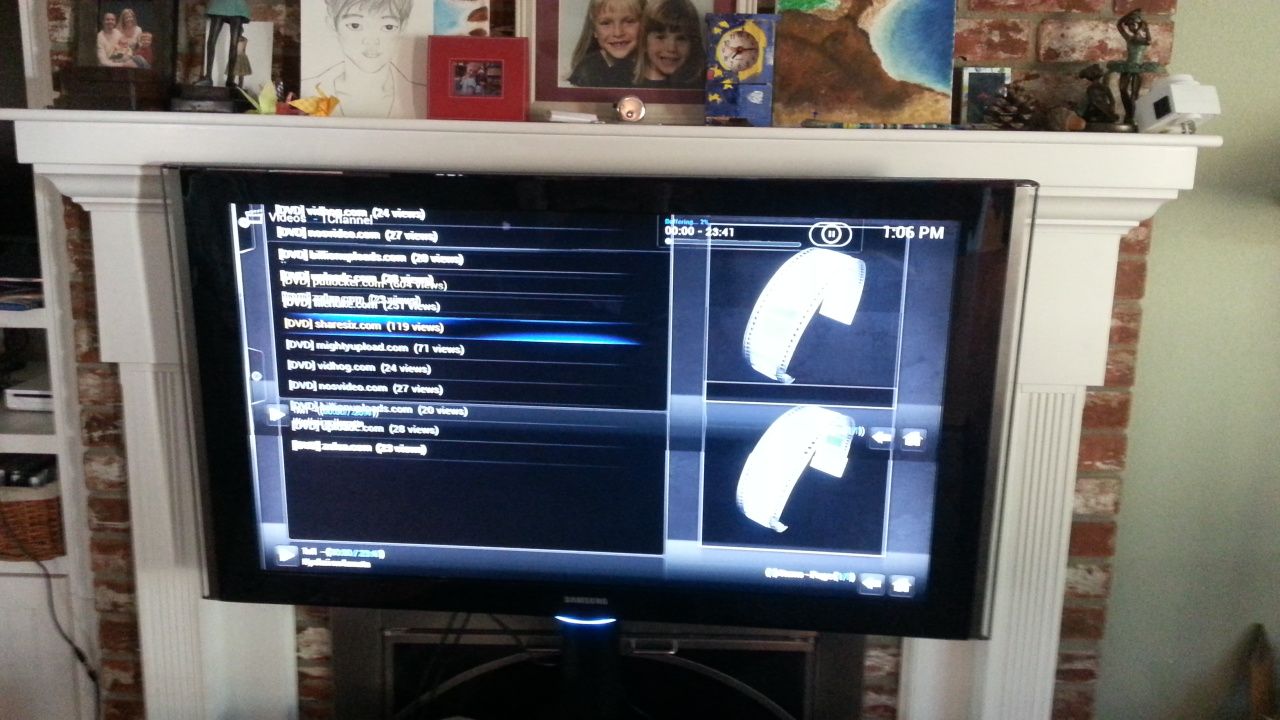
Comment