Hello everyone!
Briefly, the main issue I have is with an HP Probook 450 G1 showing "WARNING!! Machine is not in committed state!" while the "Brand" tools show the following message:
Now I'll try to sum up what has been the process for me to attempt to repair this laptop as this is the first time I've had to deal with these sort of issues. Usually, I just deal with component level motherboard repair.
I was repairing an HP Probook 450 G1, which had a burned PCH and CPU. Replaced both of them (CPU had a downgrade from i7 to i3-4000M) to realize that the BIOS had a password set as well as long BIOS boot time - black screen for ~15 seconds and only then the HP logo shows up.
To reset the password, I reflashed the BIOS chip with various dumps I found online as I wanted to get it into MPM mode as well to change the HW info to the original values. The slow BIOS boot time was gone when I flashed the BIOS chip with another one, but then "WARNING!! Machine is not in committed state!" message appeared during boot. As I wanted to change the HW info, I had to get the machine into MPM mode as well, which none of the BIOS dumps did for some reason.
Finally, I figured I could try to rewrite the UUID in the BIOS dump to all FF's as I've come to understand that the SMC.bin included with the tools is for UUID with all FF's.
When I did that, it finally went into MPM mode (without the SMC.bin) alongside with "WARNING!! Machine is not in committed state!". Changed all of the HW info (UUID, feature byte, etc.) and pressed "Commit" in the wndmifit application, but the "WARNING!! Machine is not in committed state!" is still there.
I tried the "Brand" tools, but they fail with the following message:
What could be the cause for the machine to think that it is in an uncommitted state while the software "for committing" is sure that is is in an committed state?
I have attached in the ZIP archive both the original and current BIOS dumps.
Thank you for taking the time to read this post!
Briefly, the main issue I have is with an HP Probook 450 G1 showing "WARNING!! Machine is not in committed state!" while the "Brand" tools show the following message:
ME has been committed
It can not be committed again
Failed to commit
Status = 80000000000007
What could be the cause for this?It can not be committed again
Failed to commit
Status = 80000000000007
Now I'll try to sum up what has been the process for me to attempt to repair this laptop as this is the first time I've had to deal with these sort of issues. Usually, I just deal with component level motherboard repair.
I was repairing an HP Probook 450 G1, which had a burned PCH and CPU. Replaced both of them (CPU had a downgrade from i7 to i3-4000M) to realize that the BIOS had a password set as well as long BIOS boot time - black screen for ~15 seconds and only then the HP logo shows up.
To reset the password, I reflashed the BIOS chip with various dumps I found online as I wanted to get it into MPM mode as well to change the HW info to the original values. The slow BIOS boot time was gone when I flashed the BIOS chip with another one, but then "WARNING!! Machine is not in committed state!" message appeared during boot. As I wanted to change the HW info, I had to get the machine into MPM mode as well, which none of the BIOS dumps did for some reason.
Finally, I figured I could try to rewrite the UUID in the BIOS dump to all FF's as I've come to understand that the SMC.bin included with the tools is for UUID with all FF's.
When I did that, it finally went into MPM mode (without the SMC.bin) alongside with "WARNING!! Machine is not in committed state!". Changed all of the HW info (UUID, feature byte, etc.) and pressed "Commit" in the wndmifit application, but the "WARNING!! Machine is not in committed state!" is still there.
I tried the "Brand" tools, but they fail with the following message:
ME has been committed
It can not be committed again
Failed to commit
Status = 80000000000007
It can not be committed again
Failed to commit
Status = 80000000000007
What could be the cause for the machine to think that it is in an uncommitted state while the software "for committing" is sure that is is in an committed state?
I have attached in the ZIP archive both the original and current BIOS dumps.
Thank you for taking the time to read this post!

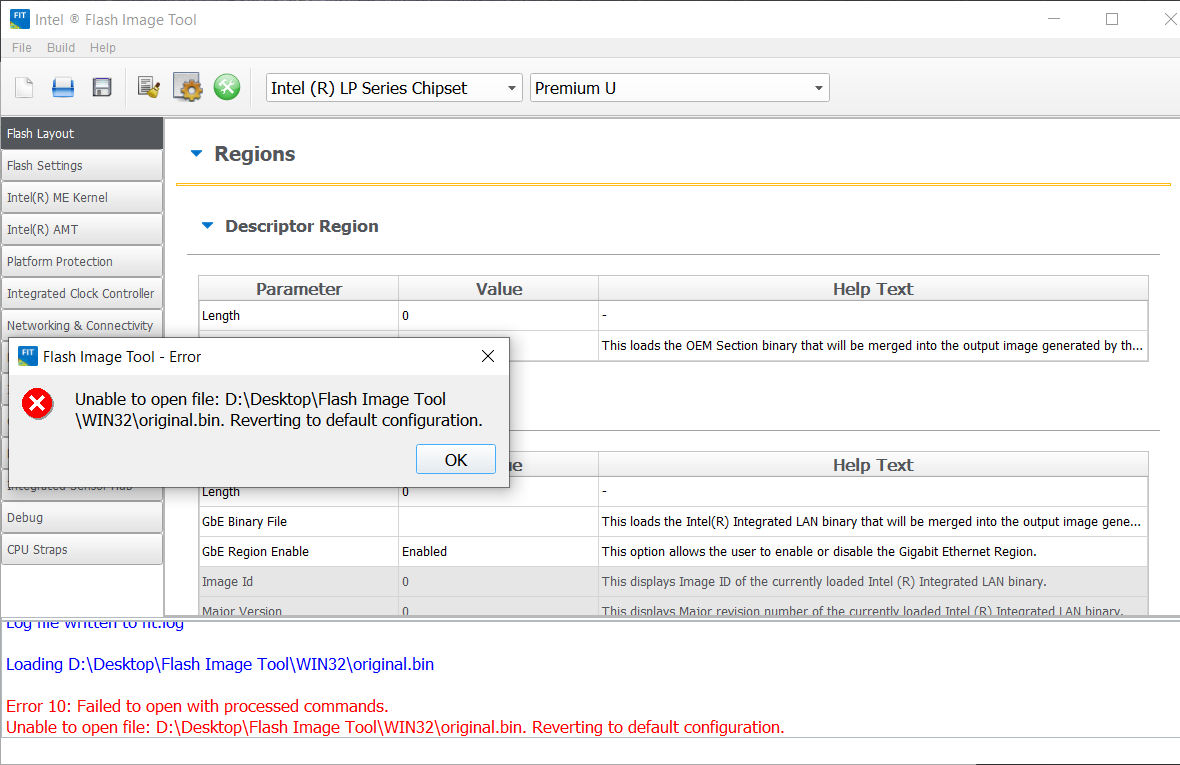



Comment