Hey everyone, I'm here due to my screw up while re-soldering the BIOS chip after programming it to have the EFI lock removed.
Background:
While re-soldering the chip, some solder came out and bridged the U6101 chip. Without taking note of the orientation, I just took it off making note of the orientation that way. Well, my clumsy hands flipped the chip.
I took a gamble and soldered it back on. Lo and behold, it booted up. No more EFI lock, rebooted just to be sure. So I took it out and doused it with some isopropyl alcohol to clean the flux off. Next thing I know after re-assembly, the laptop no longer powers on. While panicking, I removed the U6101 and flipped it around several times. After checking the board view, it appears that I have connected the supply to ground and vice versa, also grounded one of the SPI lines and connected one pair upside down.
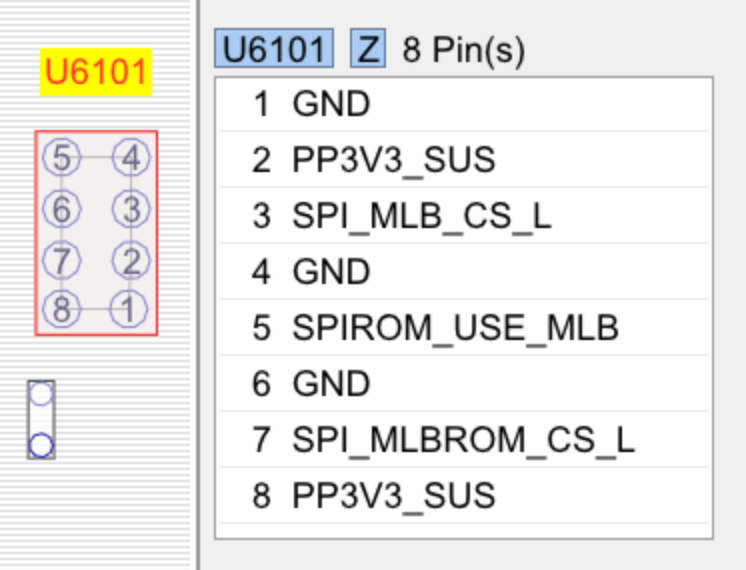
Question time:
May I know if the issue could be correlated with U1601? Would installing it upside down screw other parts of the SPI circuit? I have removed the BIOS chip and read it successfully using a programmer. While scrubbing the board, the metal shaft of the brush I was using may have slightly contacted the area I was cleaning. At the moment, the MagSafe indicator turns green then orange immediately regardless whether a battery is connected. No fan spin.
Thanks for going through this with me in advance. Thank you so much!
Background:
While re-soldering the chip, some solder came out and bridged the U6101 chip. Without taking note of the orientation, I just took it off making note of the orientation that way. Well, my clumsy hands flipped the chip.
I took a gamble and soldered it back on. Lo and behold, it booted up. No more EFI lock, rebooted just to be sure. So I took it out and doused it with some isopropyl alcohol to clean the flux off. Next thing I know after re-assembly, the laptop no longer powers on. While panicking, I removed the U6101 and flipped it around several times. After checking the board view, it appears that I have connected the supply to ground and vice versa, also grounded one of the SPI lines and connected one pair upside down.
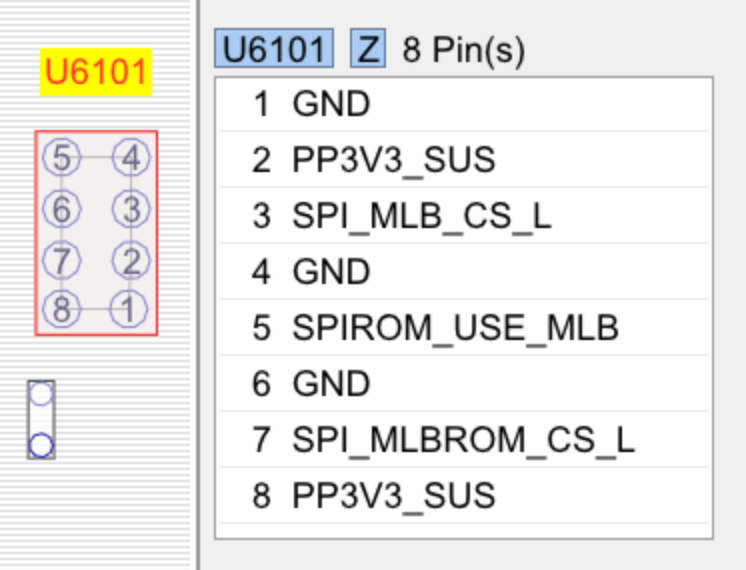
Question time:
May I know if the issue could be correlated with U1601? Would installing it upside down screw other parts of the SPI circuit? I have removed the BIOS chip and read it successfully using a programmer. While scrubbing the board, the metal shaft of the brush I was using may have slightly contacted the area I was cleaning. At the moment, the MagSafe indicator turns green then orange immediately regardless whether a battery is connected. No fan spin.
Thanks for going through this with me in advance. Thank you so much!
Comment