Hi. I got this laptop, and turn on OK: work fine on external monitor, but on primary lcd just show logo and no light after 1-2 sec picture disappears.
see video on this LINK
I do reball the MCP67MV-A2 chip, and no changes. Maybe inverter is broken too, so I ask here, how can I test this inverter ?
Thank you.
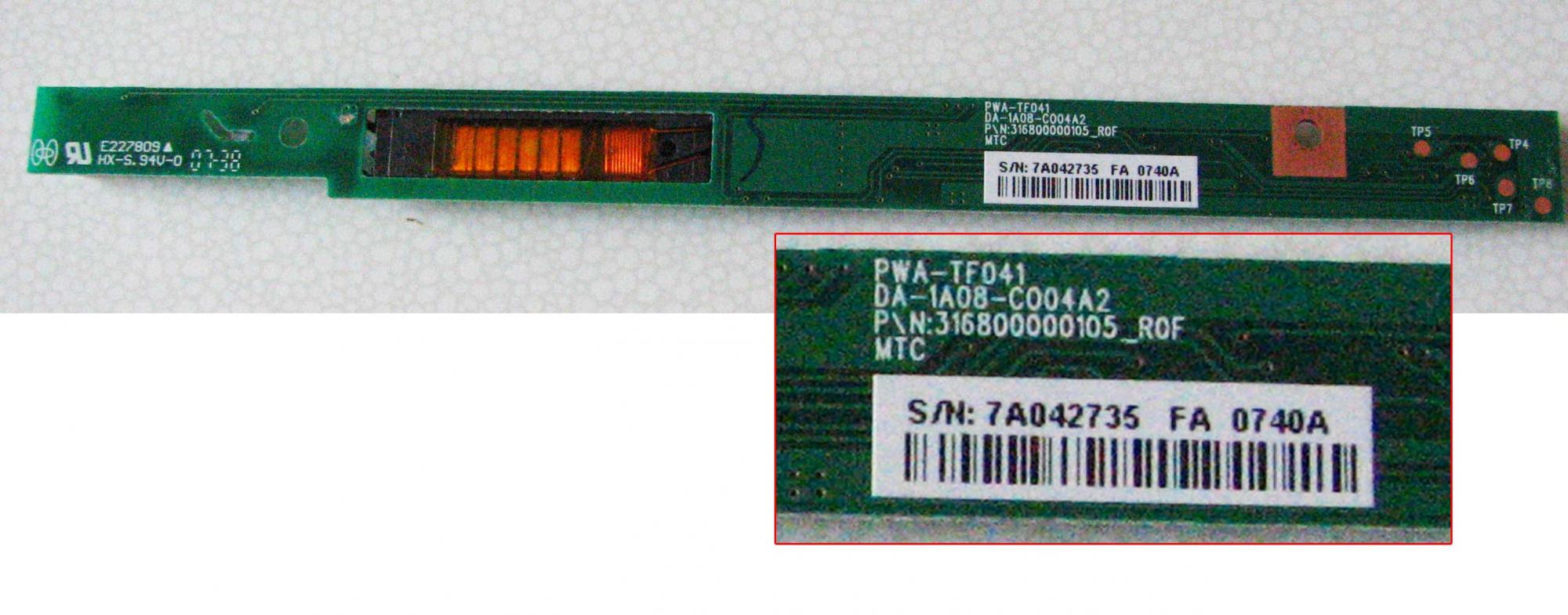
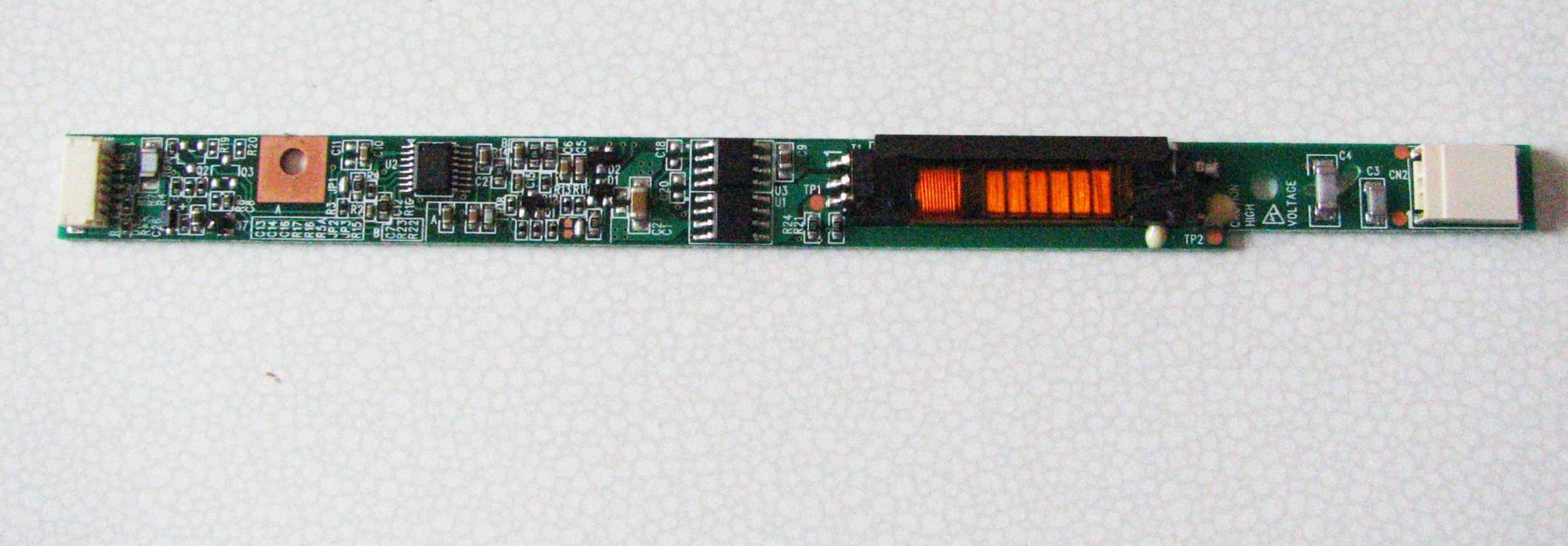
see video on this LINK
I do reball the MCP67MV-A2 chip, and no changes. Maybe inverter is broken too, so I ask here, how can I test this inverter ?
Thank you.
Comment