Hi all i've been repairing discrete gpu on laptop lenovo g40 45
The memory vram fail. And i decided to replace it
The original memory is skHynix and i only have micron to replace
But i'am struggling with memory strap
I have an schematic but its unclear where the exact location to instal 10k resistors
I also have the boardview but it's pdf version (not .brd or something like that)
So basically it only show image and pad name no detail information
Is there posible way to find where this strap location?
I provided link for schematics
Thanks
Schematics: https://drive.google.com/file/d/1Iiz...0lnvz6hHJ/view
Boardview PDF: https://drive.google.com/file/d/1J4K...sQ8PbSA9C/view
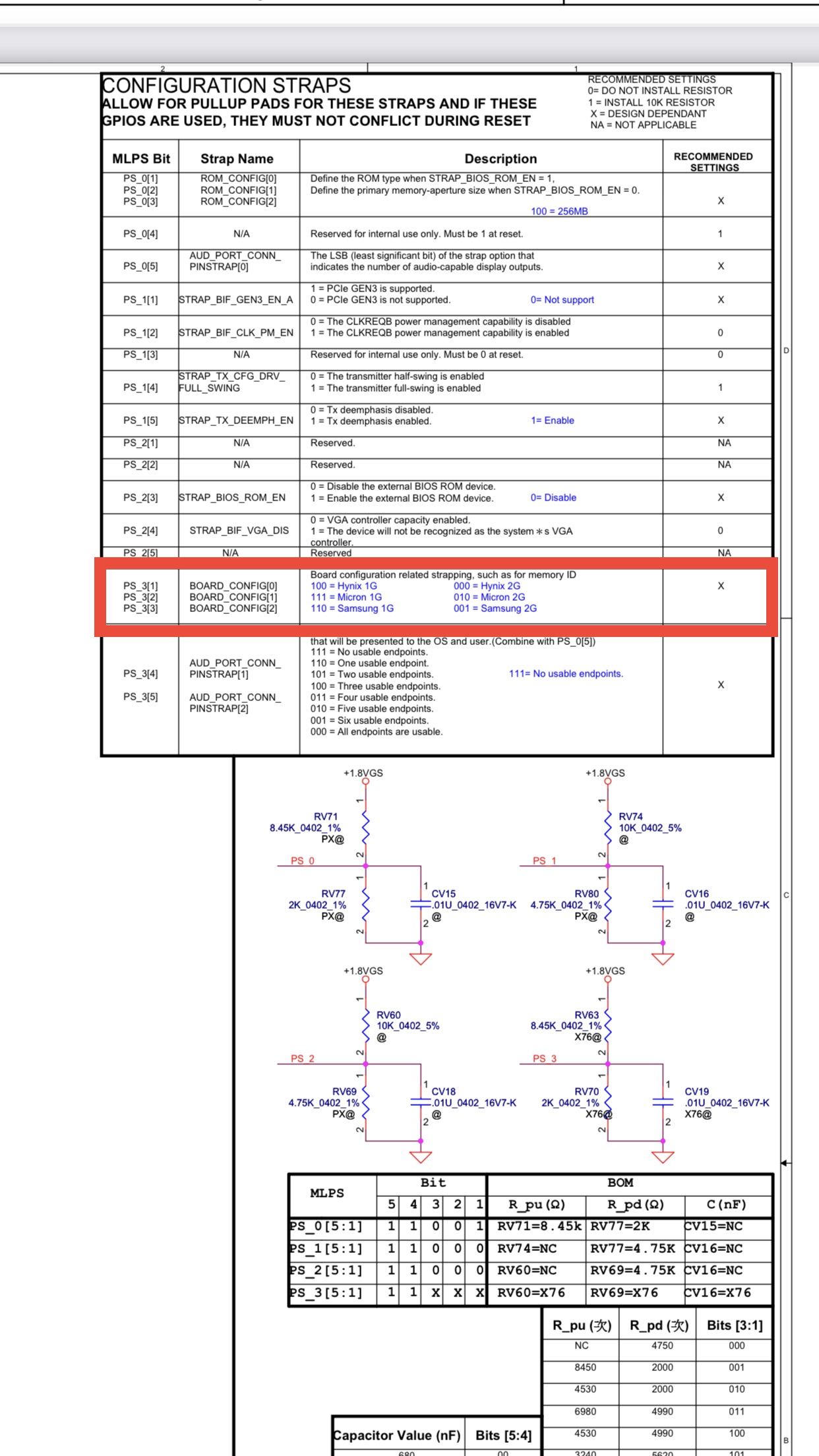
The memory vram fail. And i decided to replace it
The original memory is skHynix and i only have micron to replace
But i'am struggling with memory strap
I have an schematic but its unclear where the exact location to instal 10k resistors
I also have the boardview but it's pdf version (not .brd or something like that)
So basically it only show image and pad name no detail information
Is there posible way to find where this strap location?
I provided link for schematics
Thanks
Schematics: https://drive.google.com/file/d/1Iiz...0lnvz6hHJ/view
Boardview PDF: https://drive.google.com/file/d/1J4K...sQ8PbSA9C/view

Comment