Hi,
I need a BIOS dump for MSI Z590 PRO WIFI from a real physical board, along with MAC address and serial no.
It must be a dump from a physical board, as it contains personalized data eg. MAC Address, UUID, Serial no.
I have a board which has lost the BIOS contents, I have the MAC and serial to this board, and need to insert it into the another BIOS image. To do it, I need to have a real image from a real board, as the images from the MSI site are without this data. The only way to find where MAC/UUID/Serial is located in the BIOS is to have a bios dump from a real physical board and the values of MAC/UUID/Serial. The one from MSI site is useless, as it does not contain any MAC/UUID/Serial.
The MAC/Serial/UUID is possible to look for in the BIOS (Setting/System Status/ DMI Information), or alternatively MAC can be found on a sticker on the SATA connectors (6 x 2 digit, eg: D8 BD C1 06 DD 28) , and Serial is to be found on the ATX power connector.
The dump can be made with a CH-341 programmer, but you need to have a connector for MSI board (the connector is JTPM1) or an special clamp for WSON 8x6 packages - something like this:
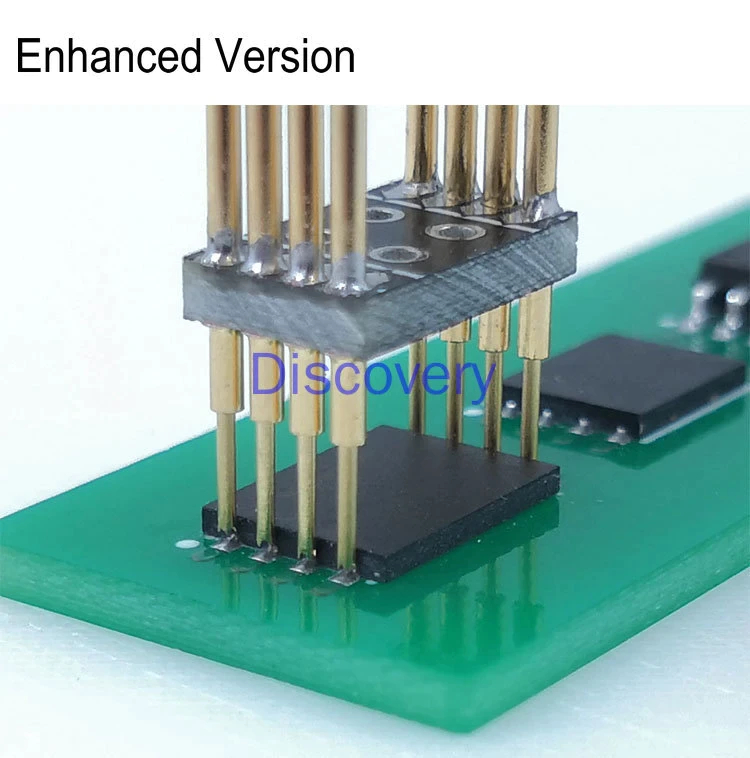
I attach the boardview and schematics for this board, if one would need it.
Alternatively it would require to desolder the BIOS form the board and to have a WSON8-DIP8 adapter for CH341 - something like this:

Note that desoldering requires some good knowledge how to do it, so don't do it if you are not experienced - the WSON bios package has a big thermo pad underneath, so it can be desoldered only with a preheater and heat gun, soldering iron is useless !!! The BIOS chip on the board is a Winbond W25Q256JWEQ (package is a 8-pad WSON 8x6 mm), so you can't use the standard clamp for normal BIOS chips.
Will appreciate your help.
...
I need a BIOS dump for MSI Z590 PRO WIFI from a real physical board, along with MAC address and serial no.
It must be a dump from a physical board, as it contains personalized data eg. MAC Address, UUID, Serial no.
I have a board which has lost the BIOS contents, I have the MAC and serial to this board, and need to insert it into the another BIOS image. To do it, I need to have a real image from a real board, as the images from the MSI site are without this data. The only way to find where MAC/UUID/Serial is located in the BIOS is to have a bios dump from a real physical board and the values of MAC/UUID/Serial. The one from MSI site is useless, as it does not contain any MAC/UUID/Serial.
The MAC/Serial/UUID is possible to look for in the BIOS (Setting/System Status/ DMI Information), or alternatively MAC can be found on a sticker on the SATA connectors (6 x 2 digit, eg: D8 BD C1 06 DD 28) , and Serial is to be found on the ATX power connector.
The dump can be made with a CH-341 programmer, but you need to have a connector for MSI board (the connector is JTPM1) or an special clamp for WSON 8x6 packages - something like this:
I attach the boardview and schematics for this board, if one would need it.
Alternatively it would require to desolder the BIOS form the board and to have a WSON8-DIP8 adapter for CH341 - something like this:
Note that desoldering requires some good knowledge how to do it, so don't do it if you are not experienced - the WSON bios package has a big thermo pad underneath, so it can be desoldered only with a preheater and heat gun, soldering iron is useless !!! The BIOS chip on the board is a Winbond W25Q256JWEQ (package is a 8-pad WSON 8x6 mm), so you can't use the standard clamp for normal BIOS chips.
Will appreciate your help.
...