In another post, I mentioned that I only was keeping Windows around because I used Nero to create DVDs from recorded video. I have since been trying out a Linux GUI frontend 'Q' DVD-Author. It uses the existing terminal program DVD-Author.
'Q' DVD-Author
DVD-Author
I wasn't anxious to use the terminal program, but I was going to try. I then found this frontend for it. The 'Q'-DVD site has a flash video that shows how to use it. I wasn't getting a good DVD until I watched the flash video. I already like it better than Nero, because you can customize the menus.
I use some videos that I had on hand for my first Linux DVD. I had downloaded several episodes of "The Secret Life Of Machines", so I made a DVD with them. I took a screenshot of the opening graphic and fixed it up with GIMP. I used this for the background of the main menu. I then added screenshots of the individual episodes in the window openings. These are then made into "buttons" that will start the video. I also ripped the opening music and added it to the menu. I posted a screenshot of the opening menu.
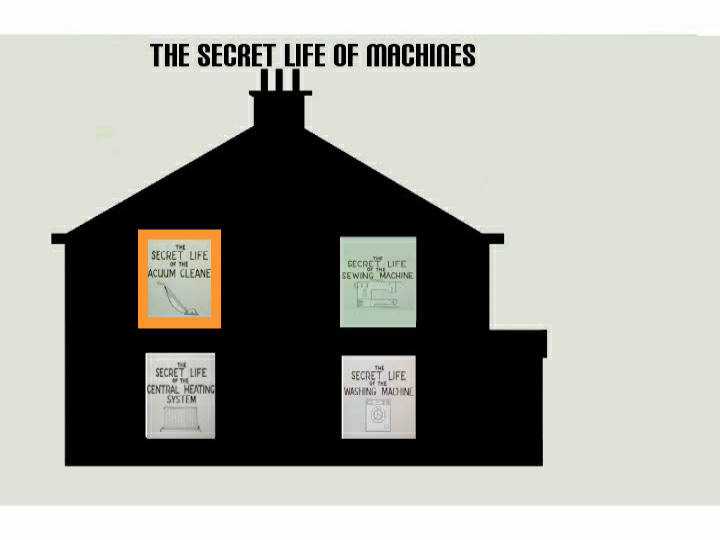
'Q' DVD-Author
DVD-Author
I wasn't anxious to use the terminal program, but I was going to try. I then found this frontend for it. The 'Q'-DVD site has a flash video that shows how to use it. I wasn't getting a good DVD until I watched the flash video. I already like it better than Nero, because you can customize the menus.
I use some videos that I had on hand for my first Linux DVD. I had downloaded several episodes of "The Secret Life Of Machines", so I made a DVD with them. I took a screenshot of the opening graphic and fixed it up with GIMP. I used this for the background of the main menu. I then added screenshots of the individual episodes in the window openings. These are then made into "buttons" that will start the video. I also ripped the opening music and added it to the menu. I posted a screenshot of the opening menu.