My current motherboard, a Gigabyte GA-EP45-DS4, is failing. I have a spare, but it also has a problem: The Sys_Fan2 fan output is stuck at 12V. It is a 4-pin connector which could previously be controlled in software - until someone shorted two of the pins out while the system was on. I am hoping to restore the ability to regulate the voltage to a standard non-PCM fan.
Many of you know more a lot more about electronics than I do, and I was hoping someone could tell me which component would be damaged, or how I can find it beyond just tracing the circuit with a multimetre. If it's a fairly simple IC (i.e. not one with dozens of connections) then I'd like to try replacing it with the part from the other board.
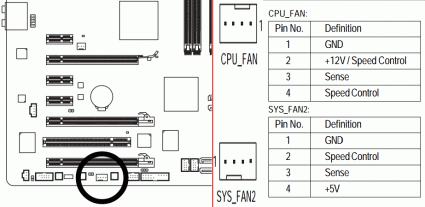
As you can see from the image above, the user guide lists the pinout as being different than the PCM-capable CPU_Fan connector, but I don't know whether that's accurate. The board continues to reads the "Sense" line, the "Speed Control" line works (except for being locked at 100%/12V), and the CPU_Fan connector is still controllable, so my guess is that either the damage is localized or the voltage is controlled by a discrete component.
.
Many of you know more a lot more about electronics than I do, and I was hoping someone could tell me which component would be damaged, or how I can find it beyond just tracing the circuit with a multimetre. If it's a fairly simple IC (i.e. not one with dozens of connections) then I'd like to try replacing it with the part from the other board.
As you can see from the image above, the user guide lists the pinout as being different than the PCM-capable CPU_Fan connector, but I don't know whether that's accurate. The board continues to reads the "Sense" line, the "Speed Control" line works (except for being locked at 100%/12V), and the CPU_Fan connector is still controllable, so my guess is that either the damage is localized or the voltage is controlled by a discrete component.
.





Comment