Re: Sharp aquos 32 model lc32-px5m tv lcd picture problem
Did you even want to test the main board or just throw boards at it until it is fixed?
Sharp aquos 32 model lc32-px5m tv lcd picture problem
Collapse
X
-
Re: Sharp aquos 32 model lc32-px5m tv lcd picture problem
Thanks for your reply, i'll order a main board and see if that helps
Leave a comment:
-
Re: Sharp aquos 32 model lc32-px5m tv lcd picture problem
Certain blink codes cannot be overriden such as blink codes starting with "2". The fault is unlikely to be on the power board. It is likely on the main board.Leave a comment:
-
Re: Sharp aquos 32 model lc32-px5m tv lcd picture problem
Hi, i have an LC46X20E which recently has given me the 2 x power 3 x OPC error code which as i understand is a power supply detection error, ive tried 3 different power boards but when i try to get into service mode i dont get the "k" to get into service mode, ive tried numerous combinations but i just keep getting the same blinking led error....please help as im at my wits end.Leave a comment:
-
Re: Sharp aquos 32 model lc32-px5m tv lcd picture problem
Hi, any sifu or Tv repairer can give advice or idea to repair & rectify this problemLeave a comment:
-
Re: Sharp aquos 32 model lc32-px5m tv lcd picture problem
It has worked before for me on a Sharp TV. If you can find a reset option, it is worth a shot. Otherwise, I would say the main board (with the video inputs on it) is likely the cause.Leave a comment:
-
Re: Sharp aquos 32 model lc32-px5m tv lcd picture problem
Hmm, tq kevinm34232 for answering. This model has 2 HDMI PORT, but i have test it, same as other one.
The video port is also same problem to all port.If I can reset my TV to factory default can solve this problem?Leave a comment:
-
Re: Sharp aquos 32 model lc32-px5m tv lcd picture problem
Is the video color inverted? It almost looks like animation.. Anyway we've seen a few of those inverted image problems on here but I don't think anyone found what was causing it.. Wonder if your HDMI port was damaged causing this..Leave a comment:
-
Re: Sharp aquos 32 model lc32-px5m tv lcd picture problem
Anything under DVP or DVP-X2 or DVP-M2?Leave a comment:
-
Re: Sharp aquos 32 model lc32-px5m tv lcd picture problem
For the setup menu, the color is good.I will attached another picture for the setup menu.
Are any sifu or LCD TV repairer have sharp aquos LC-32PX5M firmware.I am already check the model firmware at Sharp website, but no firmware for my TV model.Leave a comment:
-
Re: Sharp aquos 32 model lc32-px5m tv lcd picture problem
I was hoping that there might be "Tech Tips Bulletin" available as Sharp usually publish, but it seems not. Does the distortion affect the menus such as the setup menu?Leave a comment:
-
Re: Sharp aquos 32 model lc32-px5m tv lcd picture problem
Hi, Tom66, yes the video problem affect to all input (DVD, satellite decoder input, TV analog input).For the setup menu, the color i think in good shape (red, yellow, blue is ok), only when display the video, the problem acquired.
I have the service manual for The TV but I cant find anything that is related to solving the problem.
Actually, this problem acquire, after my younger son play with video cable input & hdmi input cable at the right side of the TV. Last edited by WEJ; 09-27-2012, 02:41 AM.
Last edited by WEJ; 09-27-2012, 02:41 AM.Leave a comment:
-
Re: Sharp aquos 32 model lc32-px5m tv lcd picture problem
I can't see anything either... does the distortion affect all inputs, and does it affect the menus such as the setup menu? Do you have the service manual for this set?Leave a comment:
-
Re: Sharp aquos 32 model lc32-px5m tv lcd picture problem
Hi, tom66, tq for answering,.To all sifu & Tv LCD repairer, i have manage to get in to diagnostic & testing mode in my TV system, but i cant find any reset function for the system, please help & guide me to troubleshoot this problem.
I am new at LCD TV repairing, but i have many experience for repairing Laptop & PC.
To all, who help, i am appreciate your knowledge.TQ





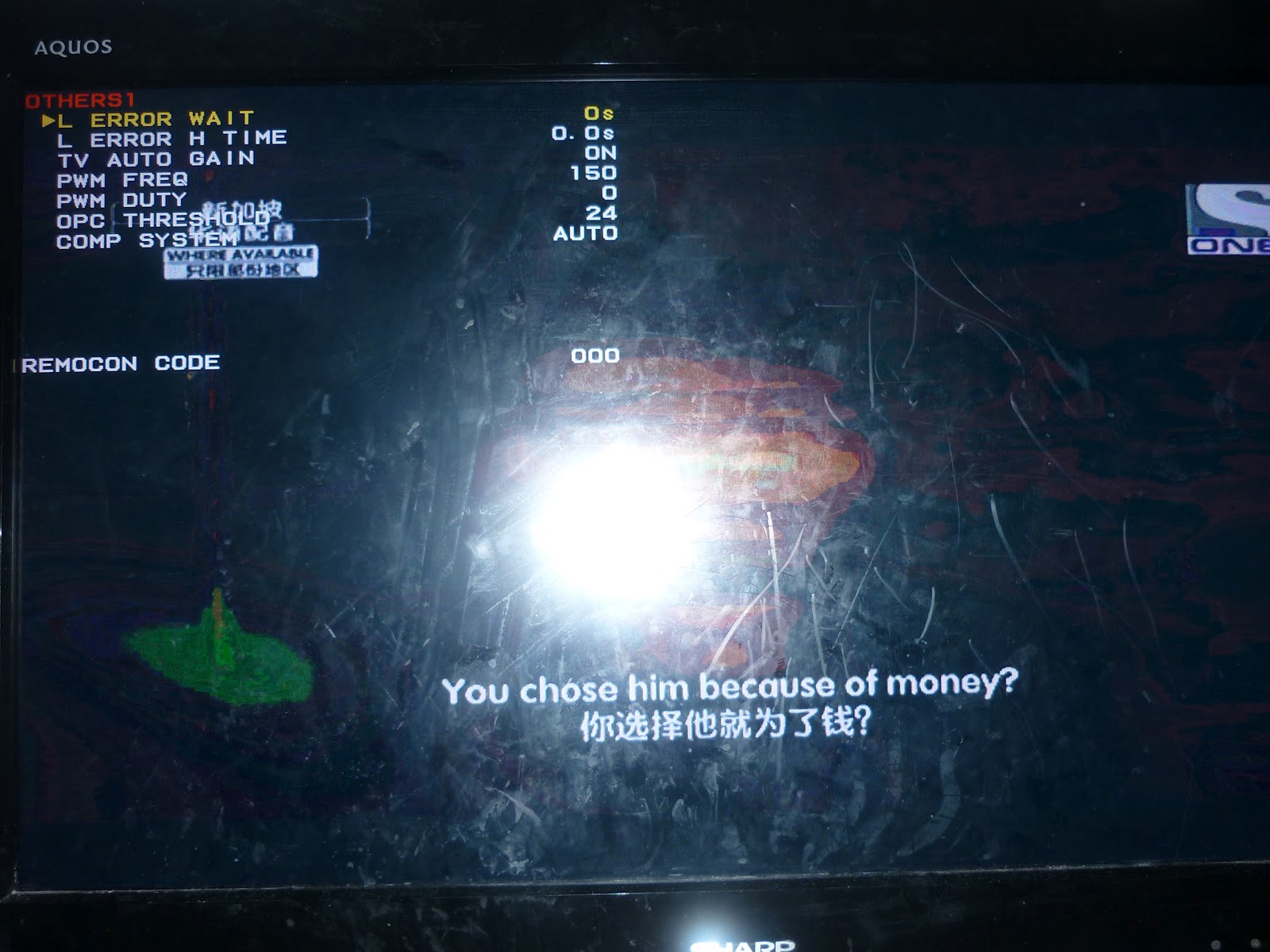
Leave a comment:
-
Re: Sharp aquos 32 model lc32-px5m tv lcd picture problem
Are there any other reset options- anything sounding like a reset option at all? I'm not very familiar with Sharp TVs. In fact that 32" with the reset is the only one I've fixed.Leave a comment:
-
Re: Sharp aquos 32 model lc32-px5m tv lcd picture problem
Hi, Tom66, i have manage to get to "K" that u suggest earlier, the method is almost same,
The procedure for Sharp Aquos 32 model lc32-px5m is to hold the Input and volume down buttons at the same time (wait 5 seconds) then plug in TV and hold down power button.
For go to menu, hold down vol- & ch-.But in my tv system, i can get the "EEP CLEARB" or Factory Ini or Industry ini.I have scroll down the menu, where is it.Leave a comment:
-
Re: Sharp aquos 32 model lc32-px5m tv lcd picture problem
TQ, tom66, the problem is i cannot get to the "K" on the screen .
.
For your info i already research the video simptom, but cannot compare with the video simptom from bad T-Con card that i have get.Leave a comment:
-
Re: Sharp aquos 32 model lc32-px5m tv lcd picture problem
Can you access the service menu? In those steps, can you get to the "K" on the screen after pressing the right buttons? Your set may be different - I'll look up the procedure for yours.TQ, tom66 for reply my question.For your information, i already try the reset method same as you suggest before, but the TV cannot reset.
Are their any hard reset method that i can use fo my model.
For infomation i also have done reset procedure from my TV manual.Hope any sifu can suggest another method or hardware that i must check.
Leave a comment:
-
Re: Sharp aquos 32 model lc32-px5m tv lcd picture problem
TQ, tom66 for reply my question.For your information, i already try the reset method same as you suggest before, but the TV cannot reset.I had similar picture problems with a Sharp TV, though it was different from yours, it was solved with a simple reset:
http://www.tgohome.com/ServiceManual...epair_tips.txt
Are their any hard reset method that i can use fo my model.
For infomation i also have done reset procedure from my TV manual.Hope any sifu can suggest another method or hardware that i must check.
Leave a comment:
-
Re: Sharp aquos 32 model lc32-px5m tv lcd picture problem
I had similar picture problems with a Sharp TV, though it was different from yours, it was solved with a simple reset:
http://www.tgohome.com/ServiceManual...epair_tips.txtLeave a comment:
Related Topics
Collapse
-
by j120975Good afternoon to all of you. First of all sorrybfor my bad English. I have a sharp aquos tv ,and i m dealing this problem. If i leave the power cord disconnected,then it starts normally for one minute approximately. After that the tv restarts and only the touch panel lights working for about 10 seconds and only 1-2 seconds lights up the led panel. After that loop again. No signal lights in center. I think probably is a power supply problem . I can see 5 v ,13.3v in 4 pins . I m a mobile technician and i can follow your instructions if you yave some suggestions. Thank you in advance.
-
by sefosterI have a Sharp Aquos LC-80LE757U that randomly made a loud popping noise when when watching TV one day. We found that the fuse blew and the thermistor. We ended up replacing the entire power supply board and have also replaced the TCON board. Now as soon as I plug the TV in it lights up and has the Sharp logo flashing on and off of the screen. If I unplug the ribbon cable from the TCON board to the main board I get the 2 long 5 short error code. Any ideas on where to go from here? We've tried resetting it but nothing has worked. If we plug it in and let it cycle through the flashing of the Sharp...
-
by jonah1024Hello!
I'm a few days old into this TV screens repair universe so please bear with me.
Recently, and all of a sudden my 40” 4K Sharp Aquos LCD TV turned on with colors all smudged in some places on the screen that remain like that even without any kind of video source. I do have image but the colors are smudged/tinted/ washed out in patches as per defects. This to me looks similar to burn in but I’m shore this is not an OLED.
- I did the classic unplug and hold power button to discharge the caps but it didn't help.
- I did a factory reset as well...5 Photos -
by doorzonHi all,
hopefully someone on this board has an idea on how to begin with troubleshooting this problem.
The monitor AOC AGON AG273QCG (curved 27" QHD monitor) has problems refreshing every 1 to 2 seconds or so. A line appears in the middle of the screen and the lower half of the screen is shifted to the right.
See attached picture.
I am leaning towards an issue with bad soldering of the graphics chip, because the problem used to go away after some time (minutes) but now it is here to stay.
However, this could also be related...-
Channel: Troubleshooting Computer Displays
08-12-2023, 02:36 AM -
-
by Tr0llHi guys! I realized you have a lot of knowledge here so i am hoping you could point me in right direction with my odd issue.
The Tv is a Philips 58PUS8545/12, it had no picture but working backlights.
Original T-con:
Opened the Tv and tested to unplug one ribbon cable at a time. With this test i could see that i got fine picture on both halves as long as there was only one ribbon cable connected, with two connected picture were gone.
First replacement T-con:
I thought it might be t-con and ordered new t-con from china(supposedly tested)... - Loading...
- No more items.
Leave a comment: